Purpose:
When the guest is going to finish a serving time, the waitstaff can notify kitchen to process the servings in the next time.
Instruction steps:
Step 1: On order details screen, click Remind and select the serving time
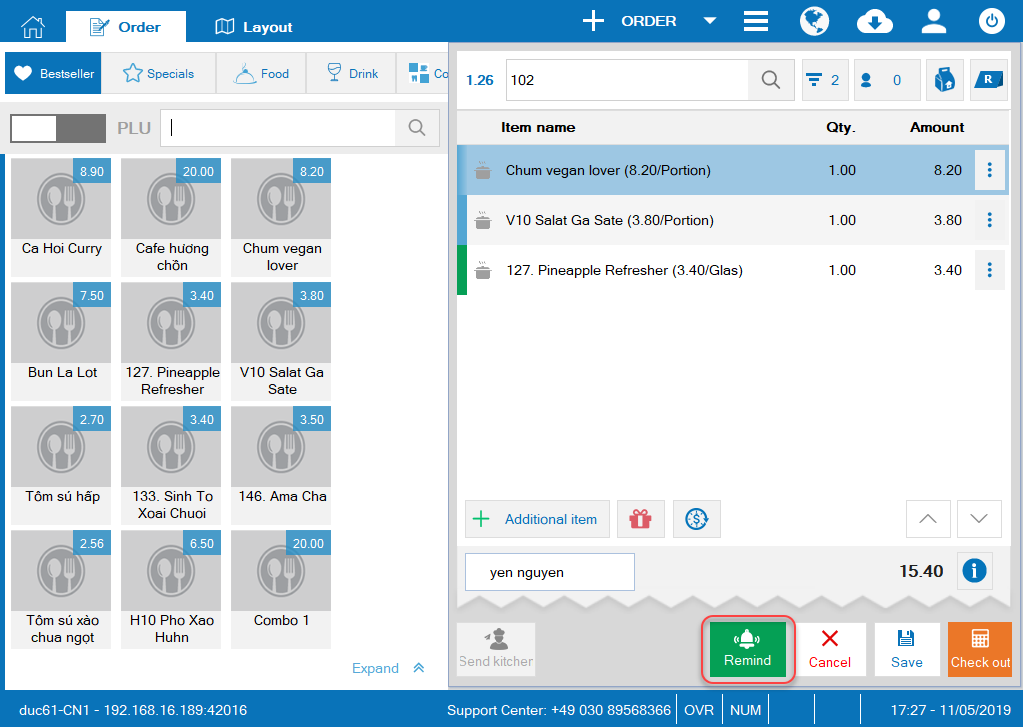
Step 2: Select the serving time and enter note if any. Then click OK.
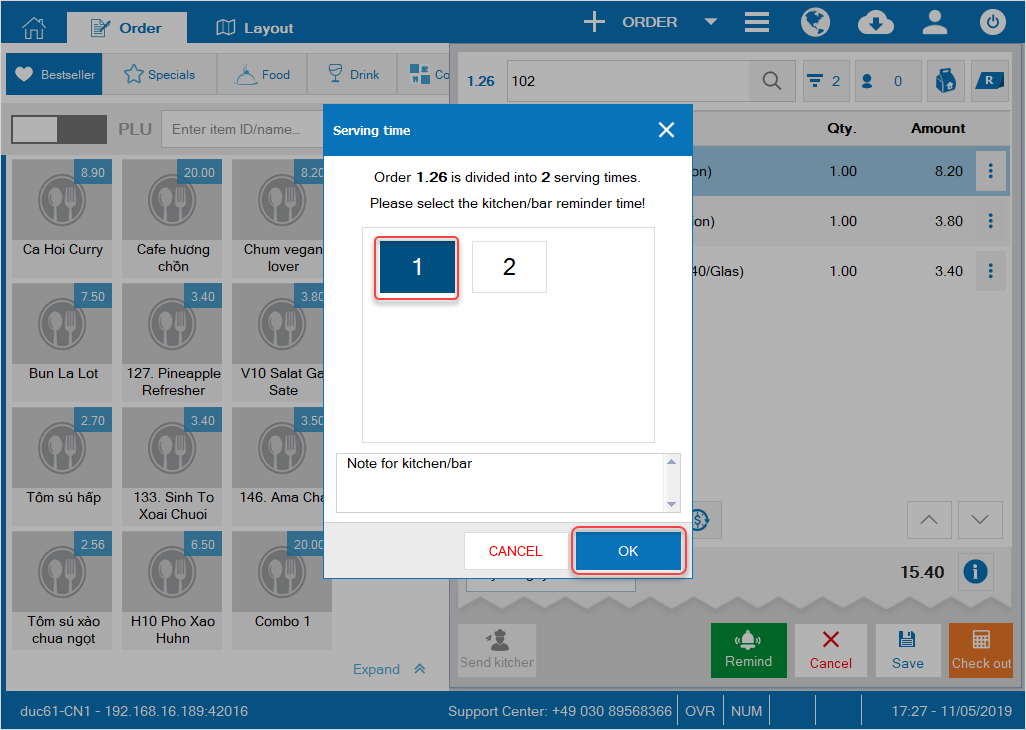
Here is the result from reminding the kitchen:
PC/POS notifies of successfully reminding the kitchen
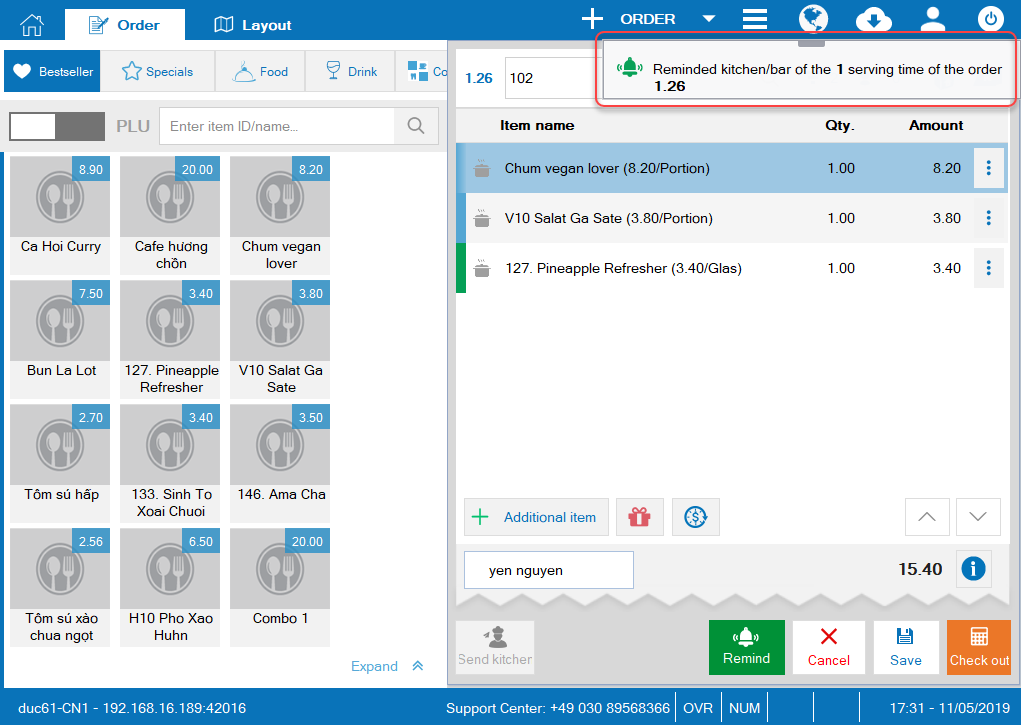
The kitchen/bar receives the reminder
Note:
The program only allows to remind kitchen if
– the order has serving times
– Items in the next serving time have been sent to the kitchen but not yet served
– the order has serving times
– Items in the next serving time have been sent to the kitchen but not yet served

