To serve items to guest, proceed as following:
Option 1: Serve item for each order
- Touch
 on order that has item to be served.
on order that has item to be served.
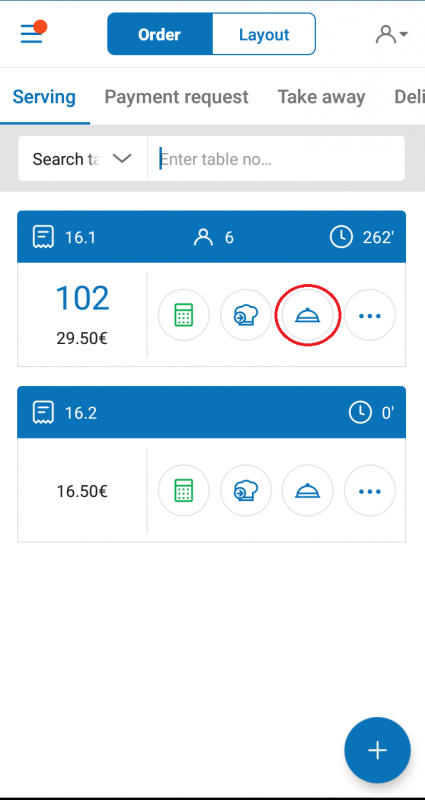
- Touch
 for the item.
for the item.
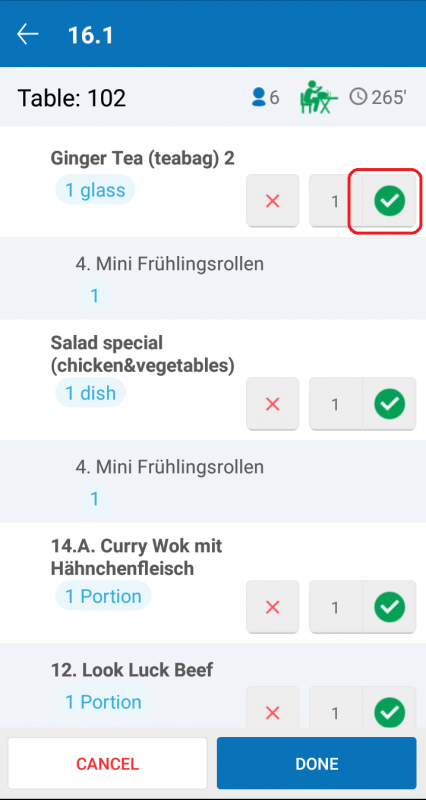
Option 2: Serve items for multiple orders
- Touch symbol in tab
 .
.
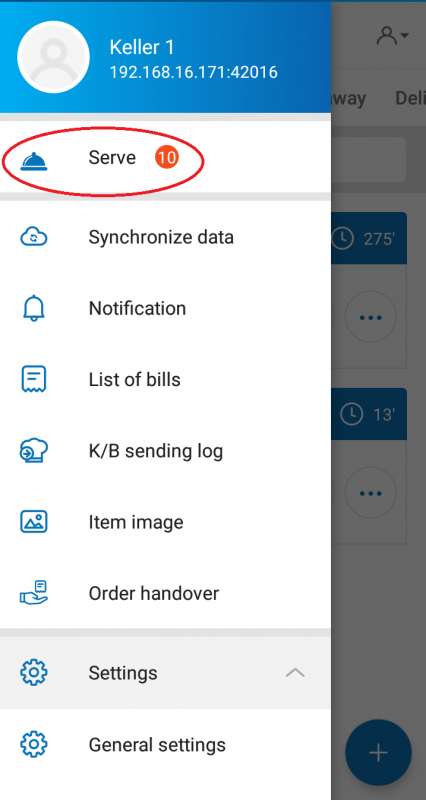
- Touch
 next to the item to serve for all orders.
next to the item to serve for all orders.
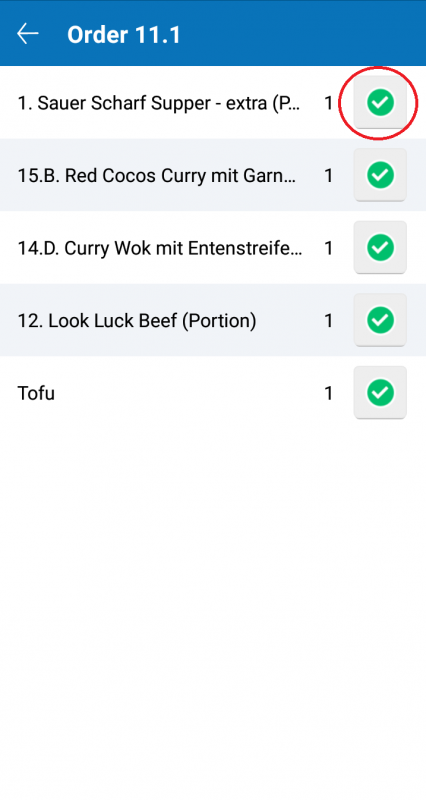
Option 3: Serve by table
Apply when each item is processed and served by table/order.
- Click the icon
 , select By table tab.
, select By table tab.
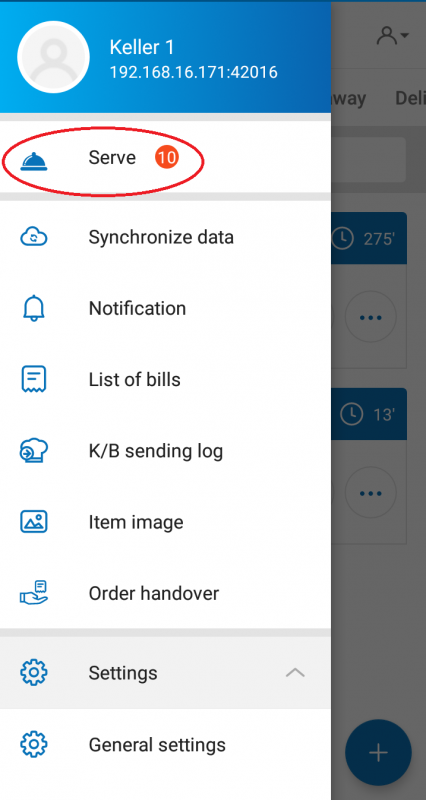
- Touch the icon
 beside the table to be served.
beside the table to be served.
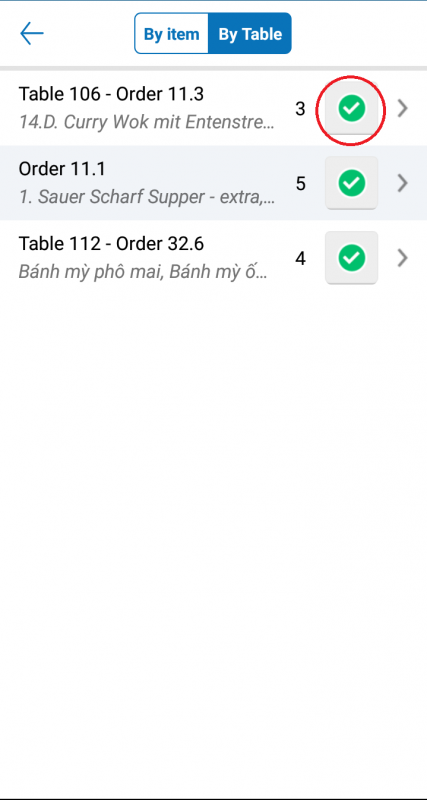
- Or touch the table/order, then touch the icon
 beside the table to be served.
beside the table to be served.

