The cashier can set Print bill via PC in order to ensure the stability of printing. To do so, please follow these steps:
- Touch the icon
 , select Settings.
, select Settings. - On Printer settings/Printer for cashier, check Connect to printer via PC.
- Select the PC you want to print.
- You can click Print test to check if the printer is connected to the PC or not.
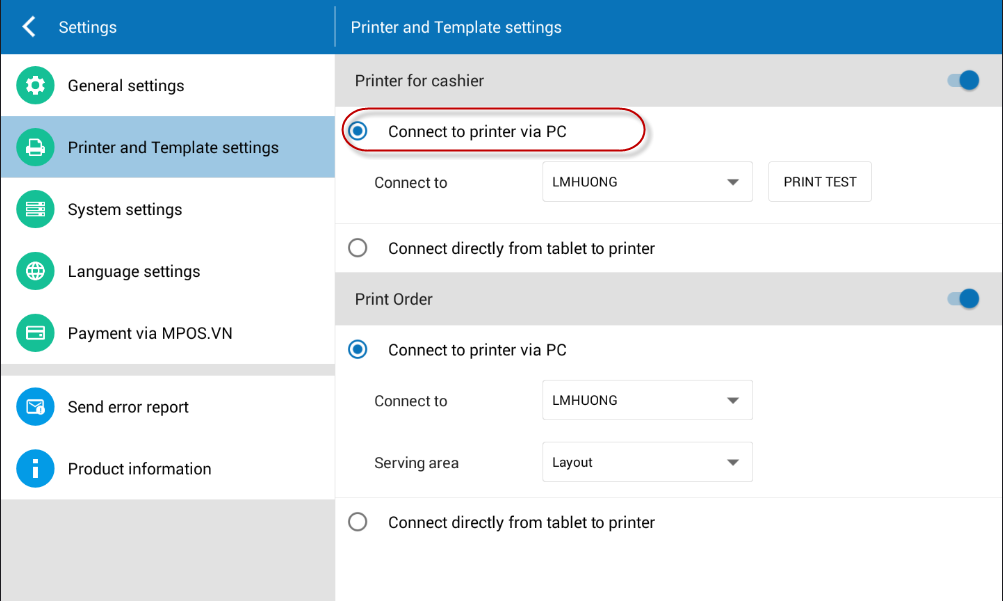
Note: In case of printing via PC, the printing request will depend on the printer settings on such PC. If the PC does not set printer, the ticket will not be printed.

