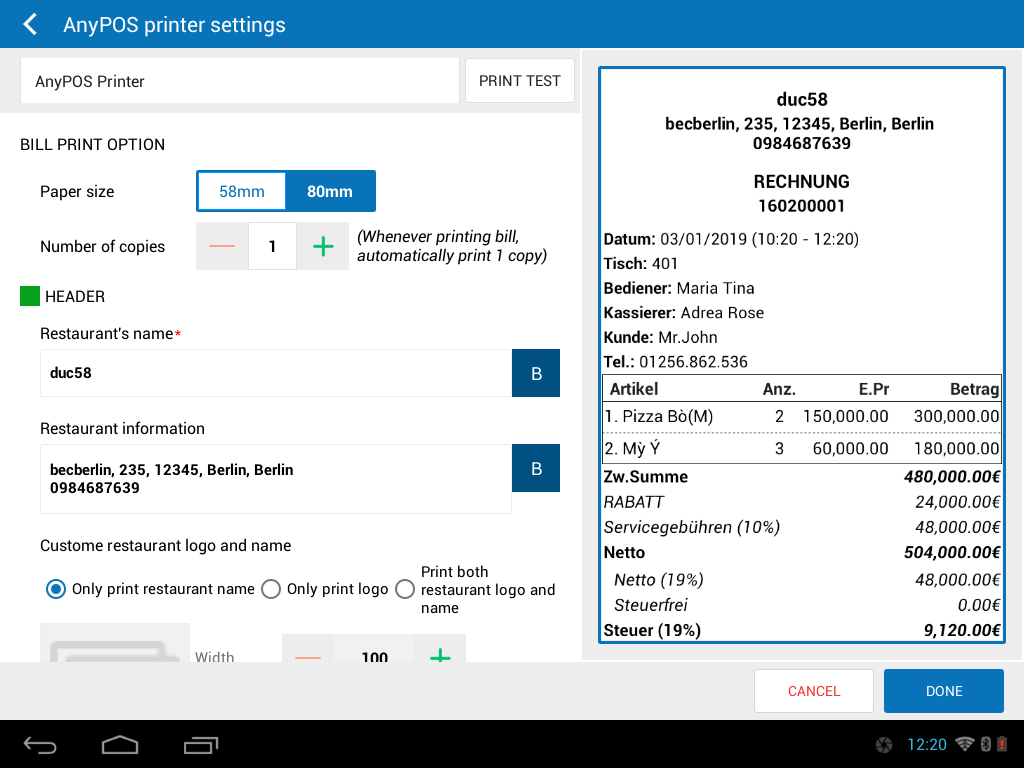If your restaurant uses AnyPOS, for the cashier to print bill please follow these steps:
- Click the icon
 , select Settings.
, select Settings. - On Printer and template settings, turn on Print bill.
- Check Connect directly from tablet to printer, click Settings on AnyPOS printer settings.
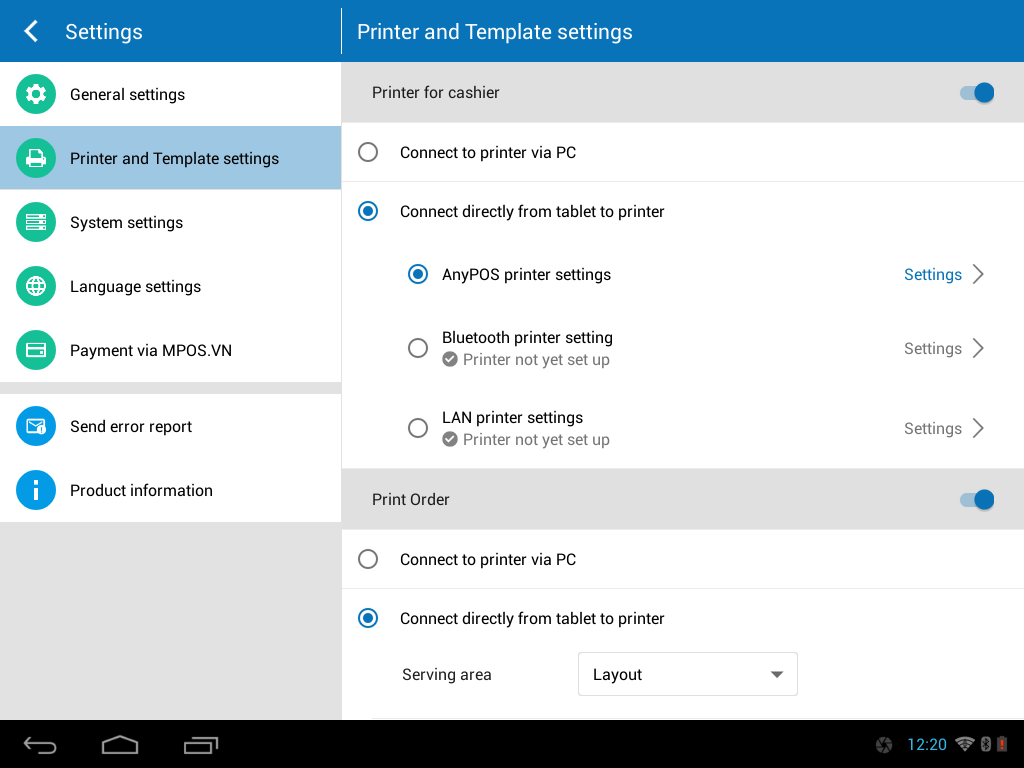
- Select paper size, number of copies.
- Click Done.