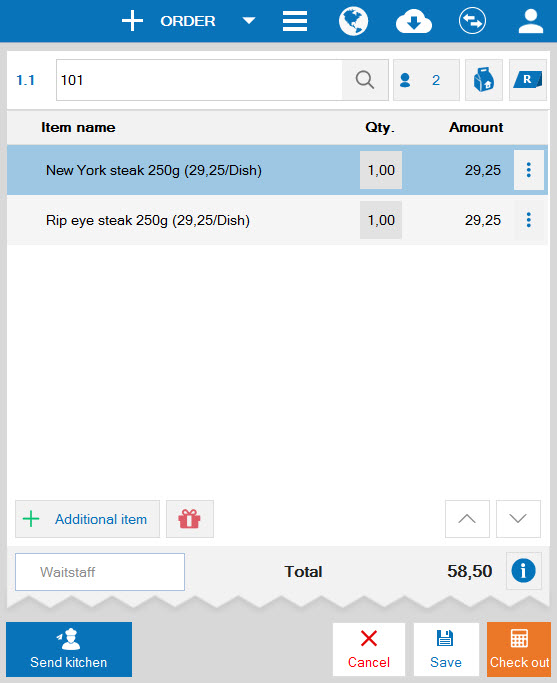The cashier can organize the most commonly used features on order as follows:
- On sale screen, click the icon
 and select Settings.
and select Settings. - On General settings, click Order of features.
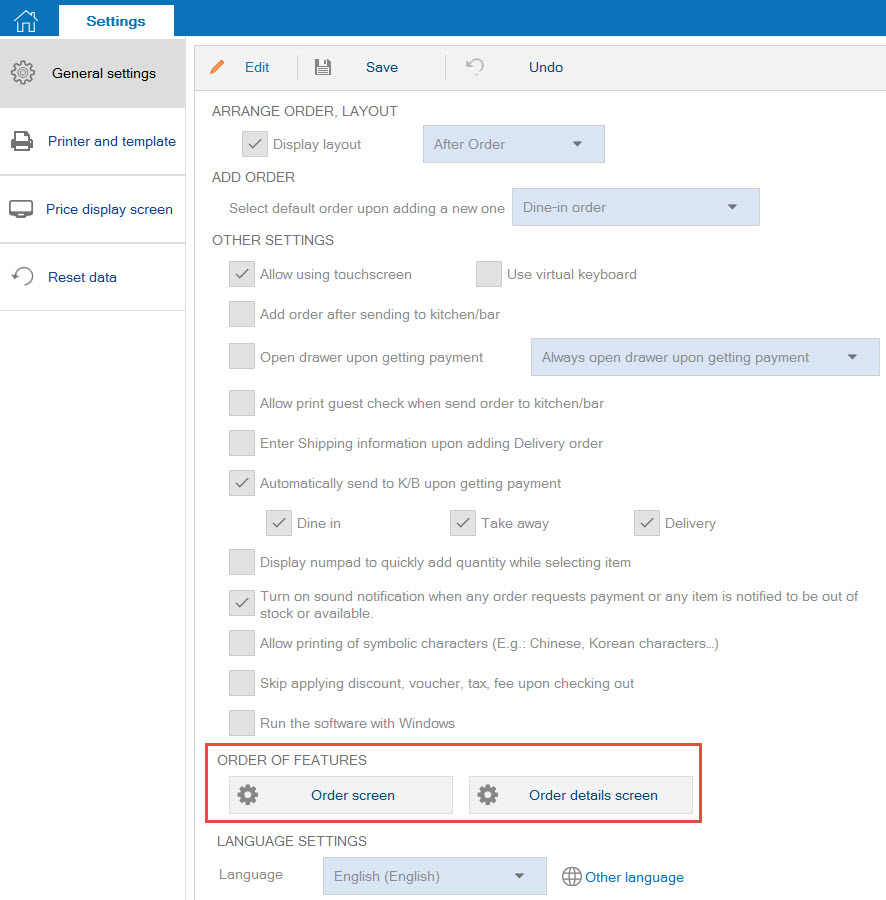
1. Select Order screen: use Up/Down button to move functions.
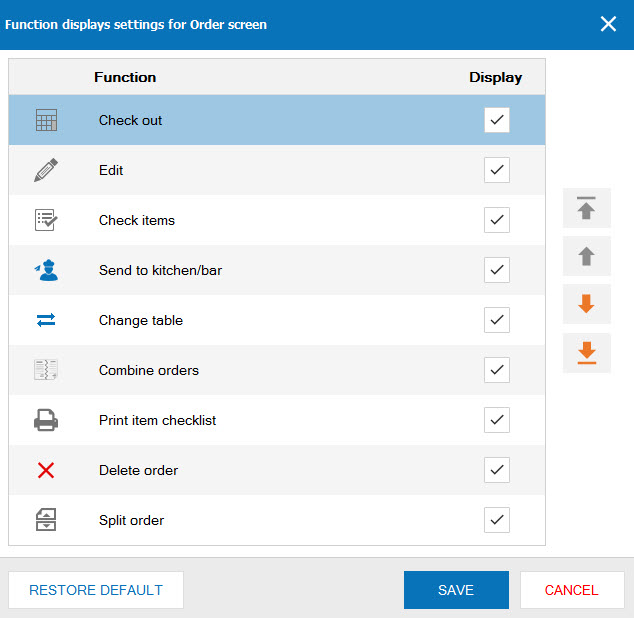
- Click Save.
- At that time, order of fuctions on order is changed.
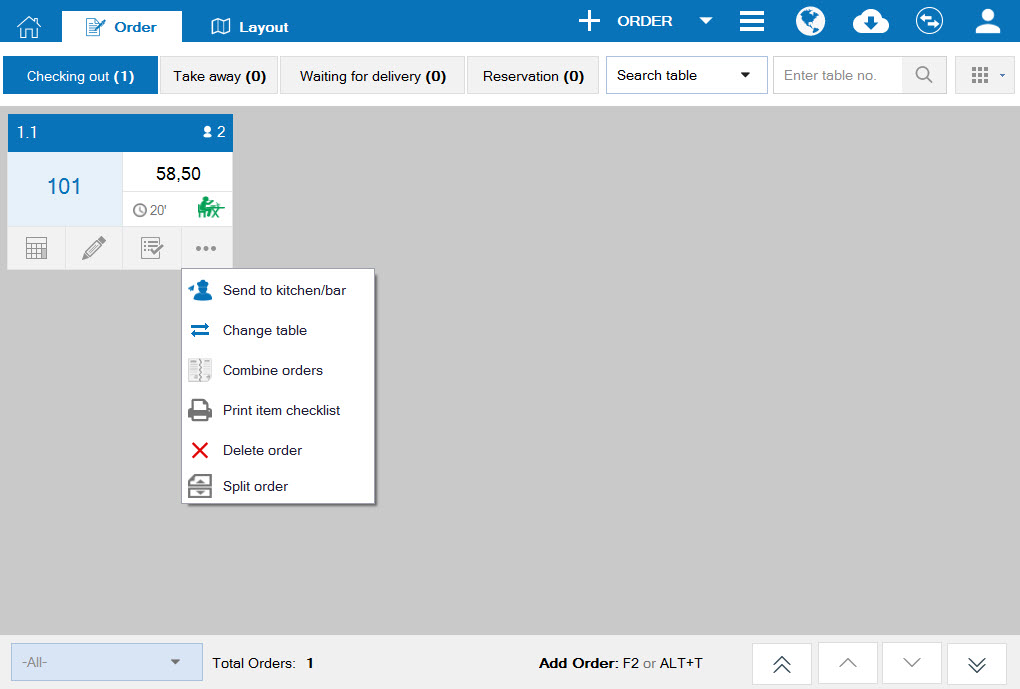
2. Select Order details: check the functions you want to display
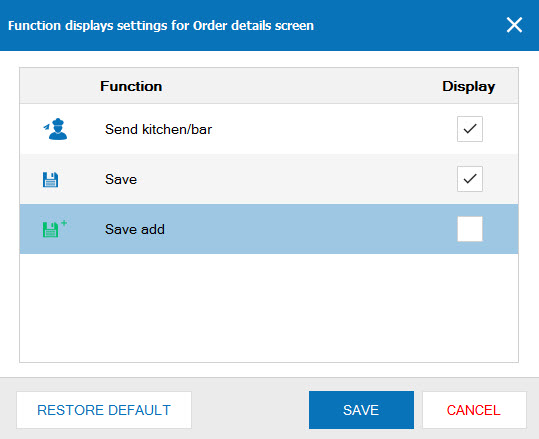
- Click Save
- Order screen will show the selected functions