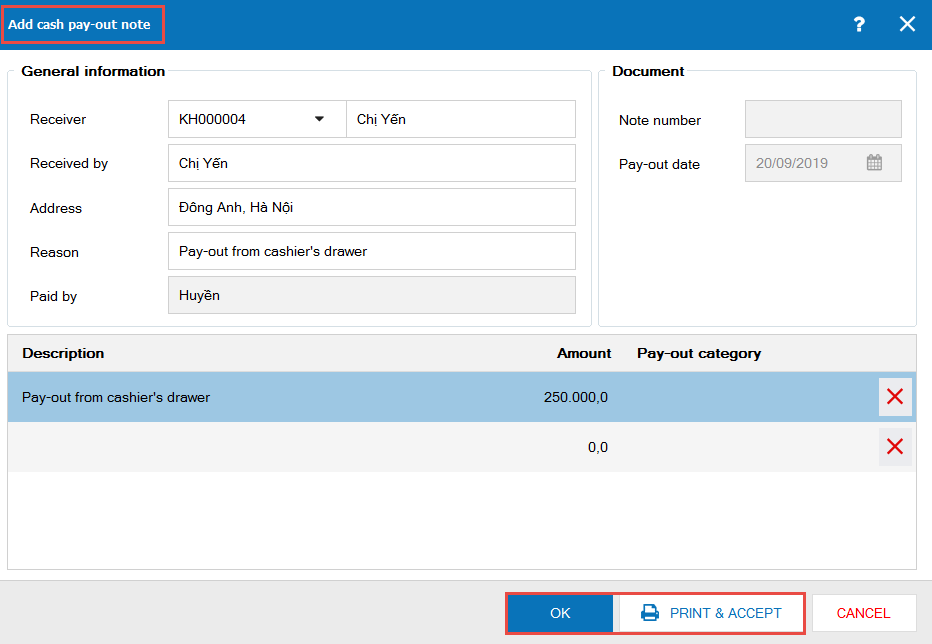Purpose:
In some cases, the cashier is assigned as an accountant to make payment by cash for buying ingredients, office supplies, etc. However, currently when the cashier can make payment from the drawer, this payment is not deducted. Therefore, upon closing shift the cashier spends a lot of time on summarizing report. To solve this problem, the program adds Cash pay-out feature which helps the cashier manage pay-in/pay-out quickly and easily.
Note: This feature only supports PC/POS version.
To make payment by cash, please follow these steps:
1. Click the icon ![]() and select Cash pay-out, show Cash pay-out details
and select Cash pay-out, show Cash pay-out details
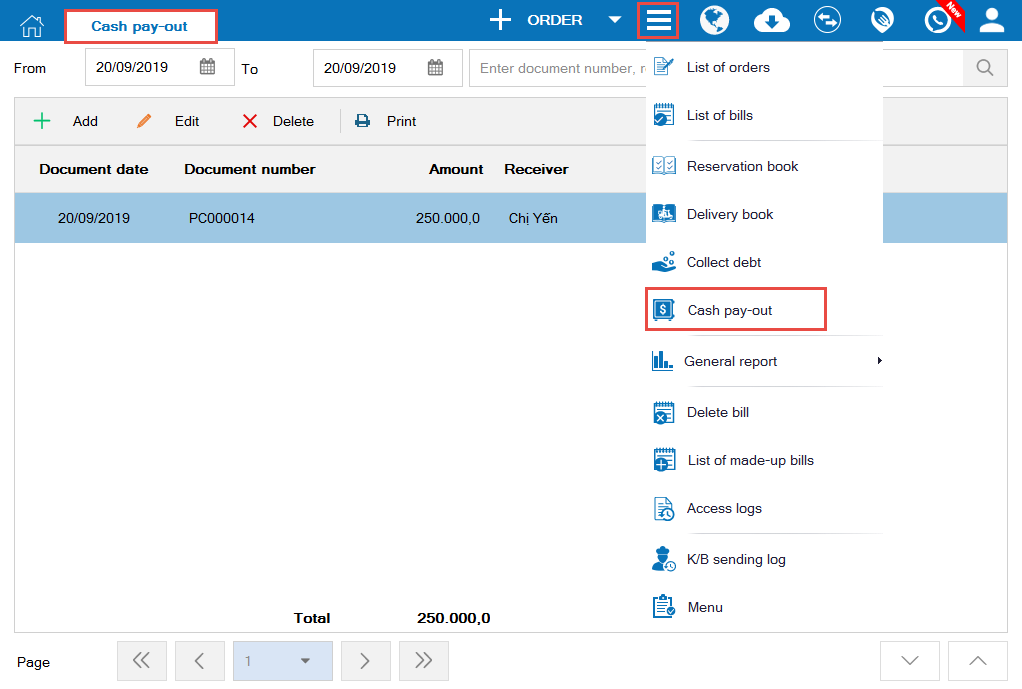
2. Here you Add cash pay-out note