To lower your current package in accordance with your current business, proceed as following:
- Touch
 , select Settings.
, select Settings.
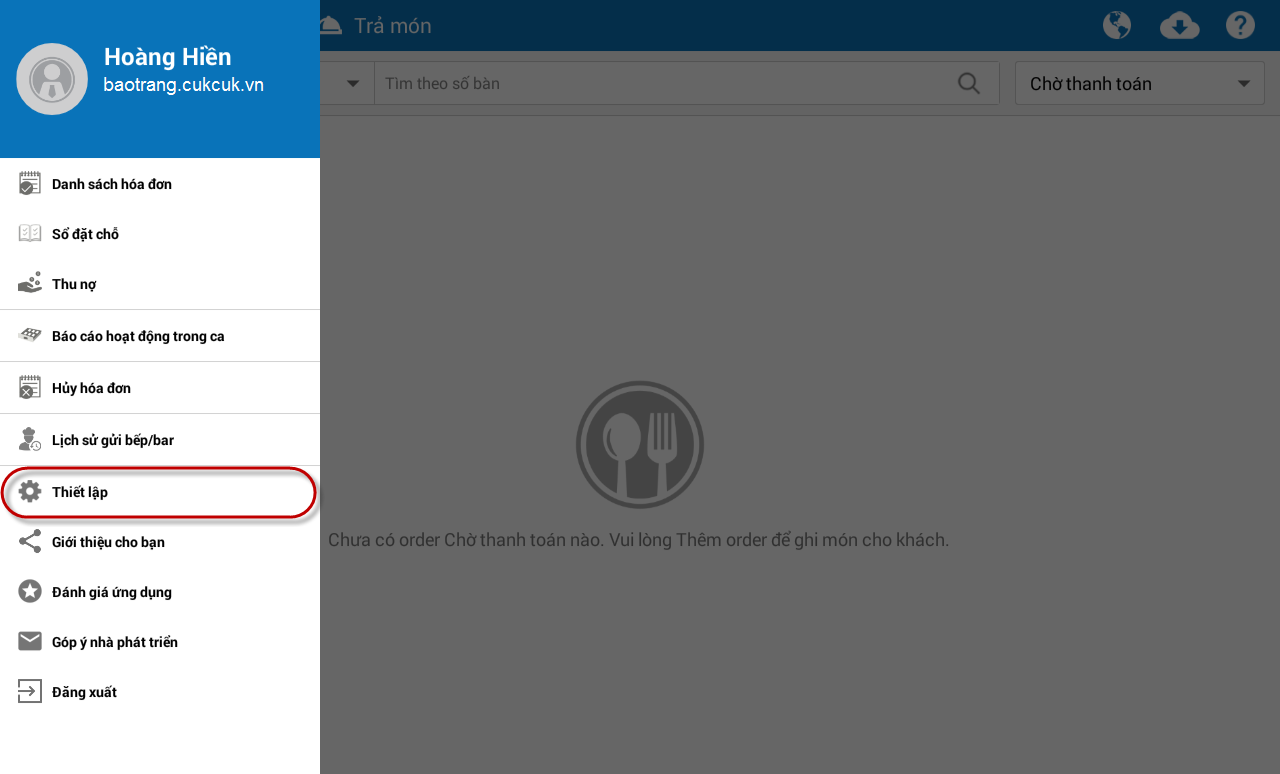
- At Subscription information, select Lower package.
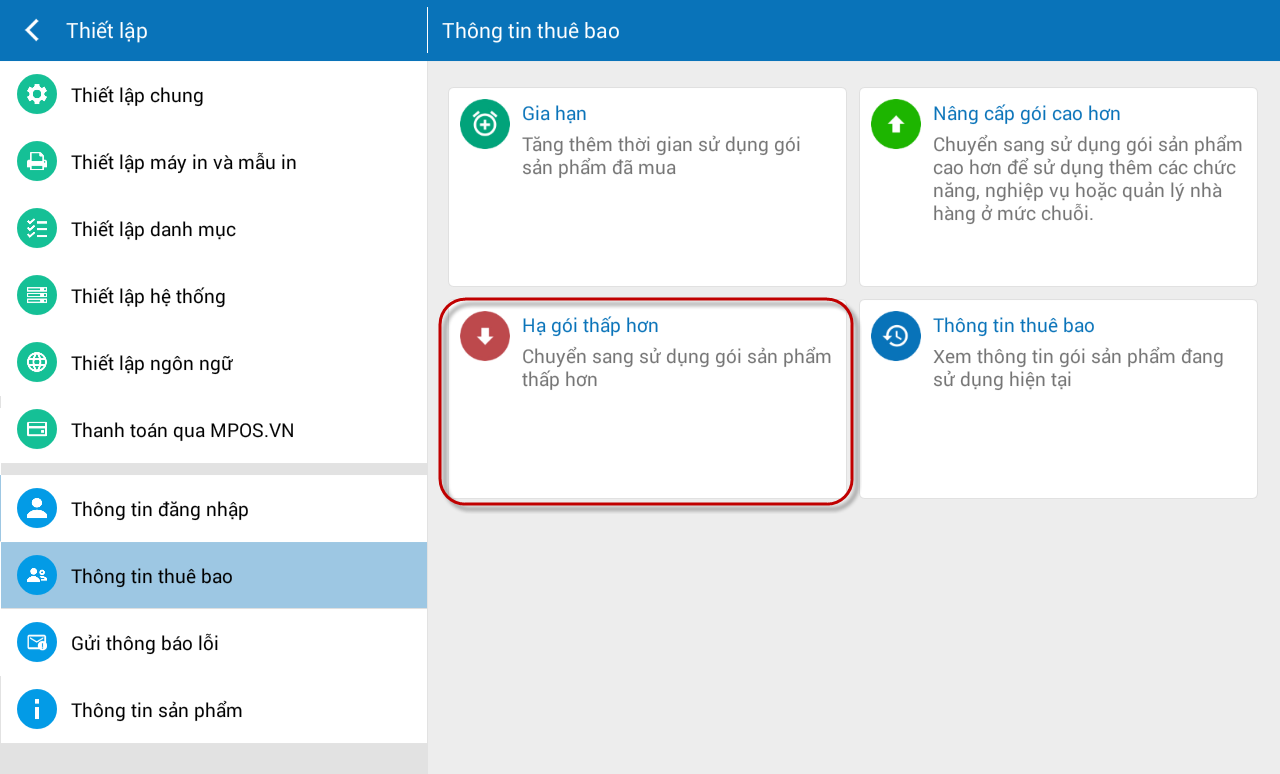
Step 1: Select package.
- Select package you want to lower down.
This restaurant, for example, is using package Professional.
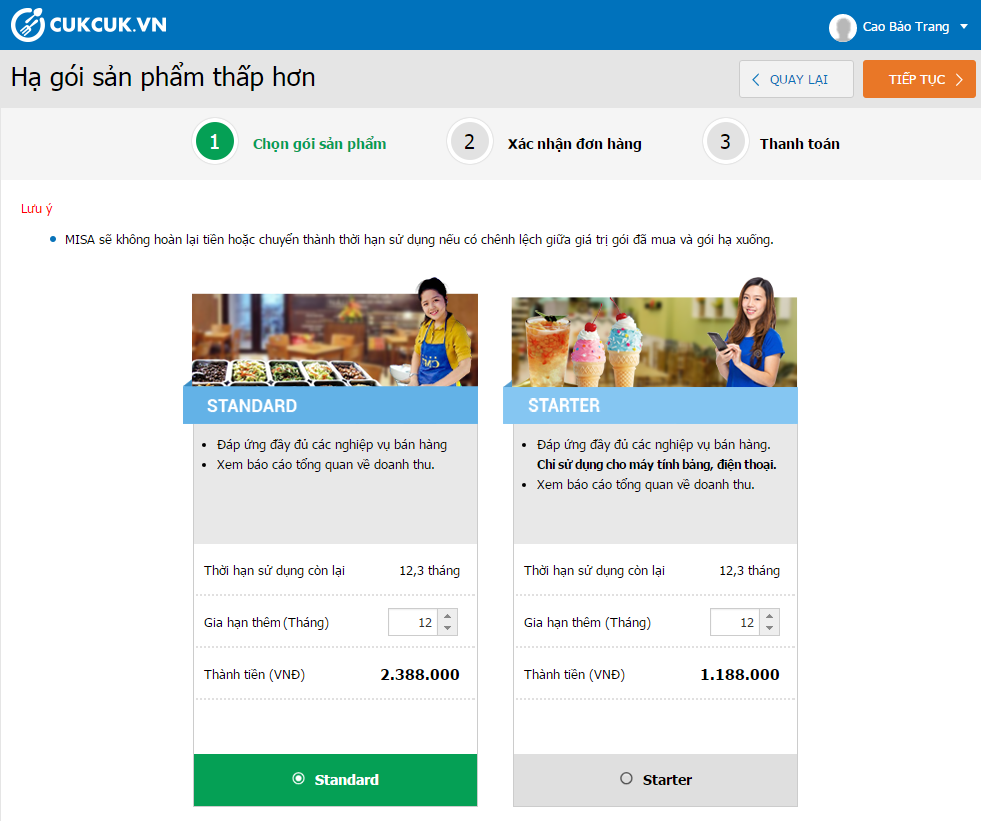
- Note:
- If your restaurant proceed to lower license package before the old package expired, MISA will not refund in any case.
- In case your restaurant is using package Enterprise, when you lower your package, you neen to Remove restaurant.
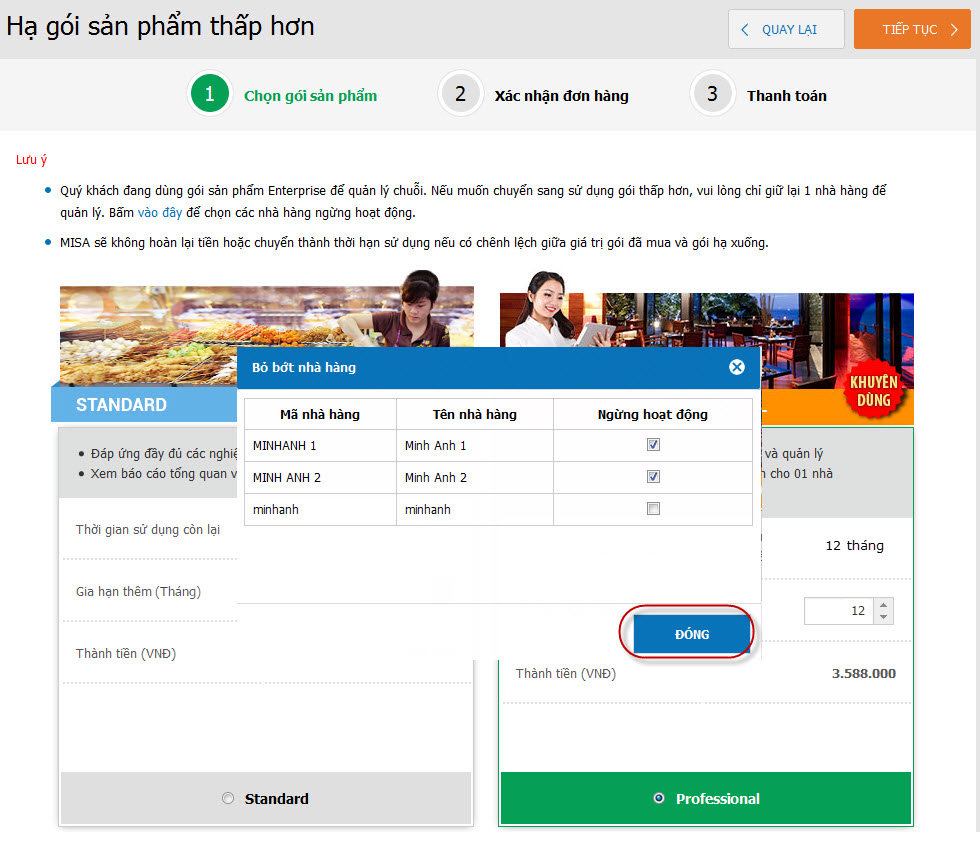
- Register for training package if you want.
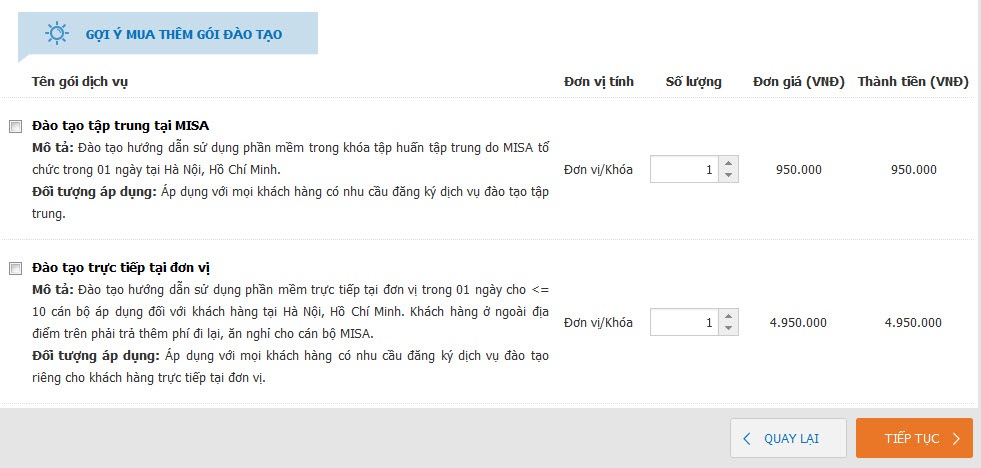
- Touch Next to proceed.
- A confirmation alert will pop up, touch OK to confirm.
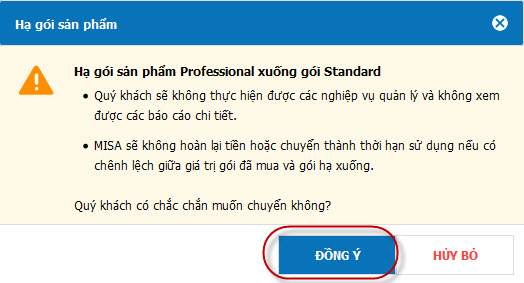
Step 2: Confirm order
- Add information of your restaurant/café for MISA to contact and provide invoice.
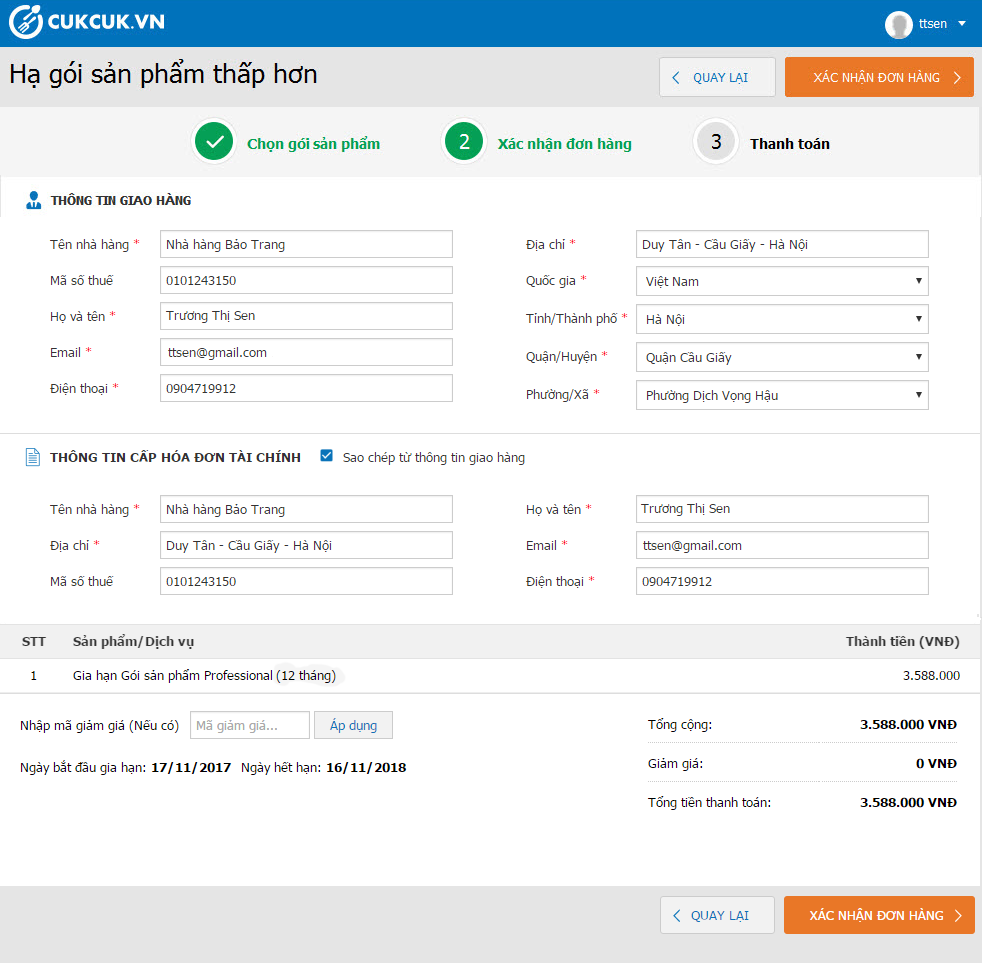
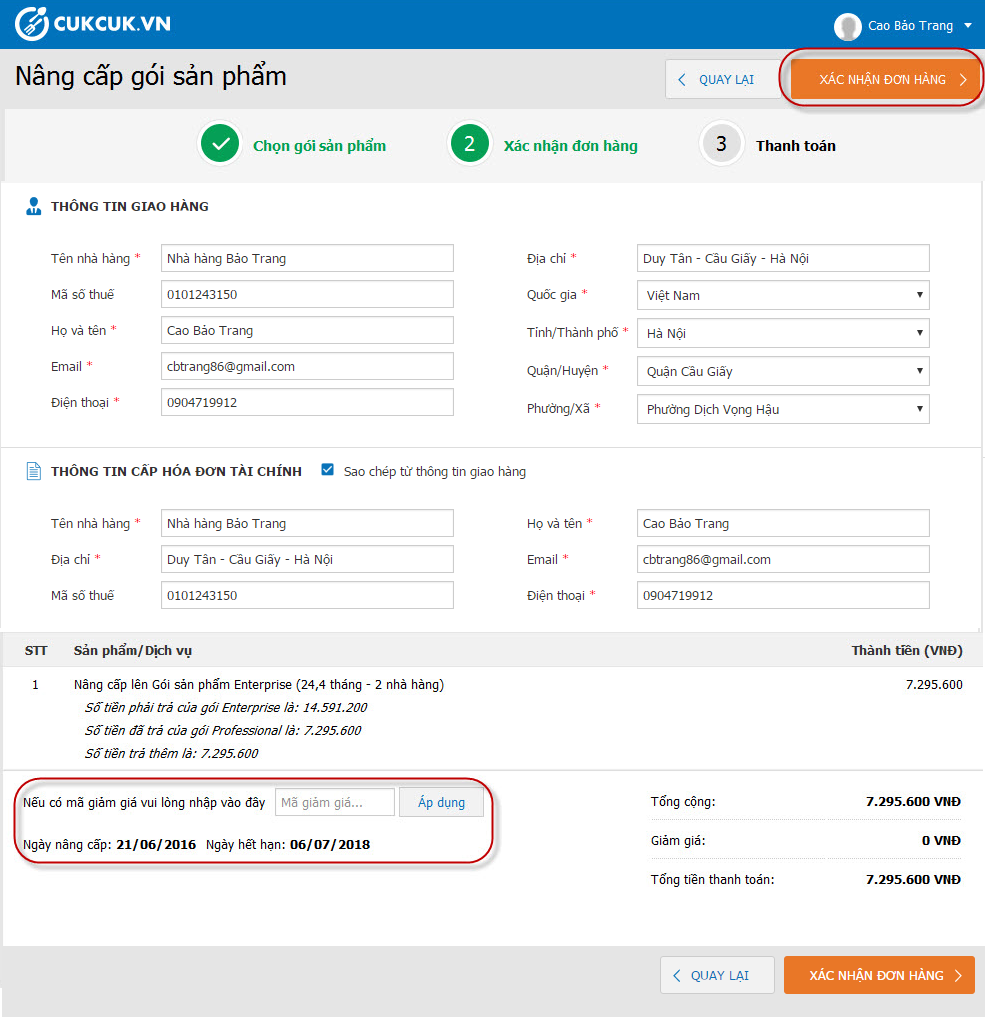
Note: If your restaurant/café gets price discount, you can add promotion code given to you by MISA and select Apply.
- Touch Confirm order to proceed.
Step 3: Payment.
- Select payment method.
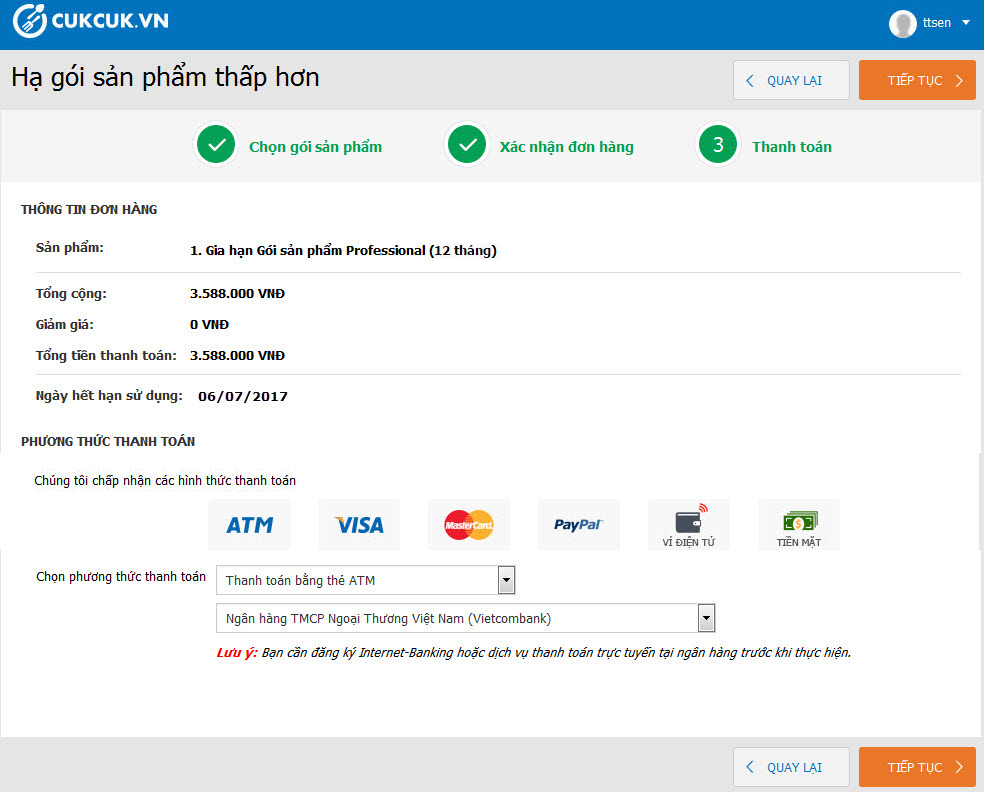
- Note:
- If you select ATM card as payment method, your ATM card must support Internet Banking or Online Payment service.
- If you select payment by cash or bank transfer, an instruction email will be sent to you.
- Touch Continue.
- Fill in informtion of your card.
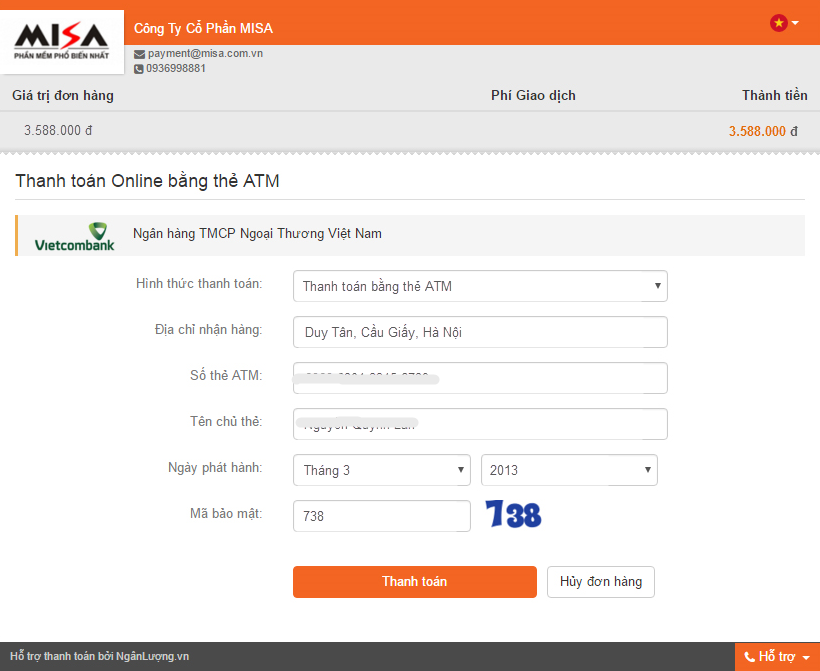
- Touch Pay, then a successfull order notification email will be sent to customer and customer’s payment details will be sent to MISA.
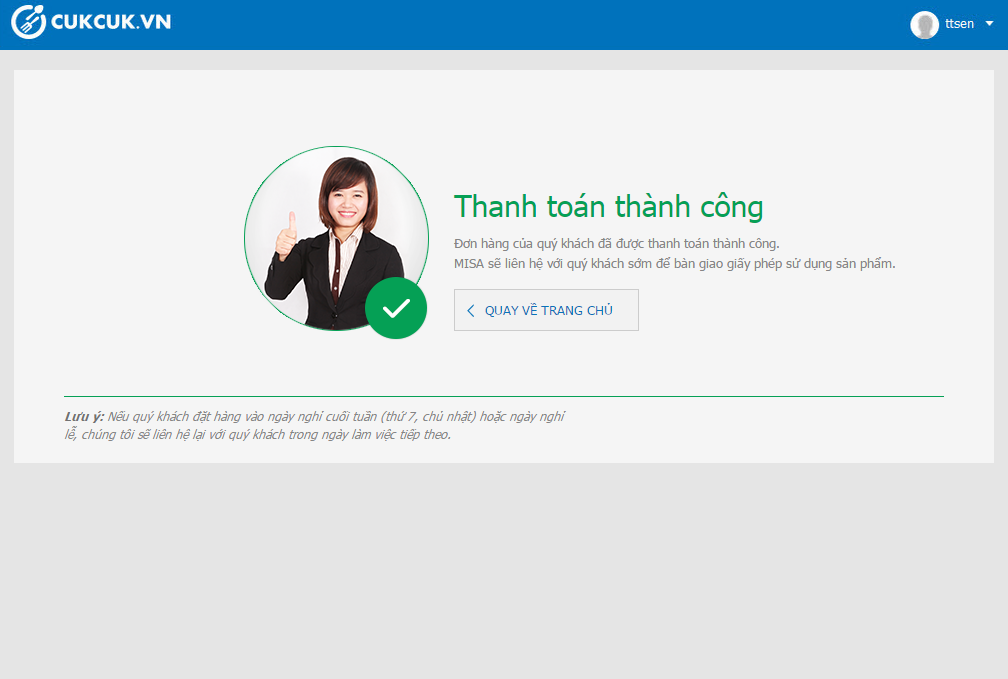
View details of payment method here.

