Log in:
To use CUKCUK Self-Order, the restaurant needs to apply Offline working mode. Upon opening the app, the manager proceeds as follows:
- Click the icon
 to search and connect to IP Server Offline of the restaurant.
to search and connect to IP Server Offline of the restaurant. - If IP Server Offline cannot be found, you can enter it right on IP Address box.
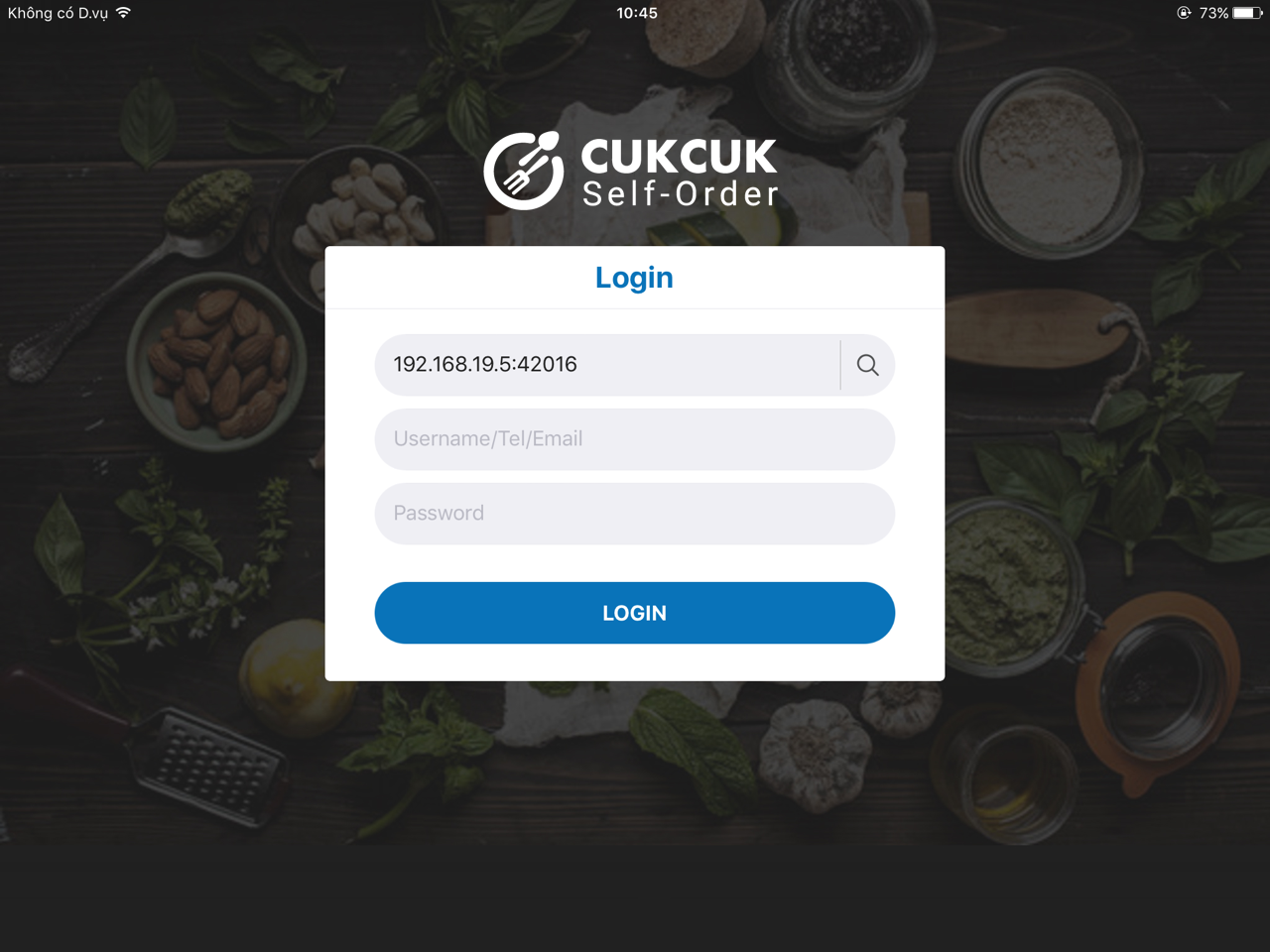
If you do not remember IP address, open CUKCUK Server to check IP address.
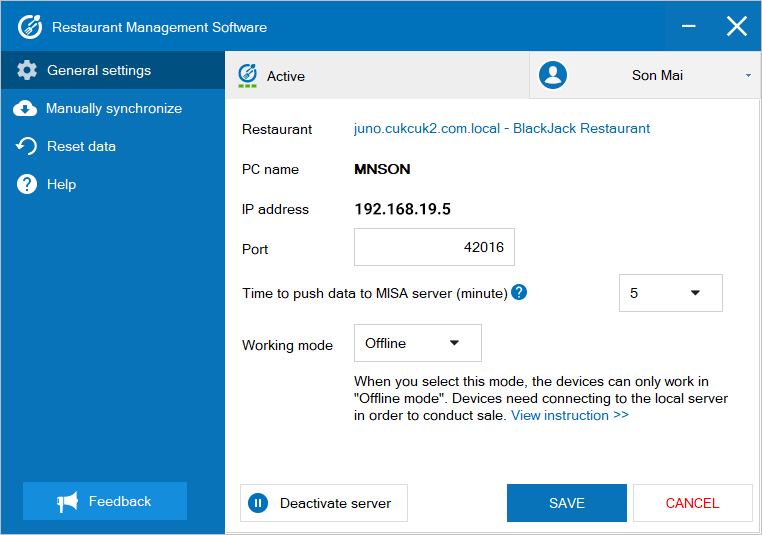
- Enter login information: name, password of the manager account, click Login.
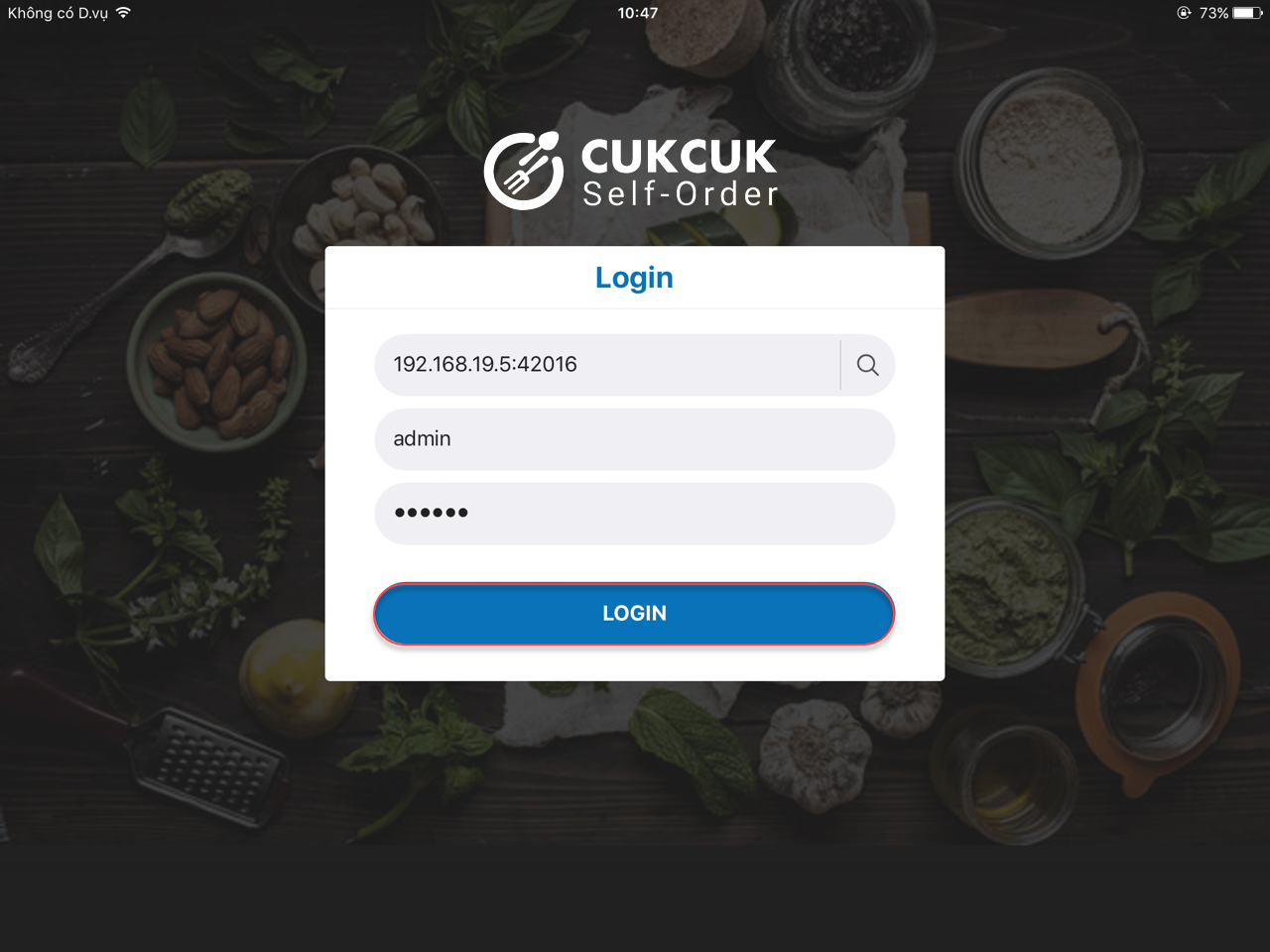
The program will show Set table screen.
Set table
1 iPad which installs CUKCUK Self-Order is fixed to 1 table. The manager needs to select the right table for the iPad, then click OK to confirm.
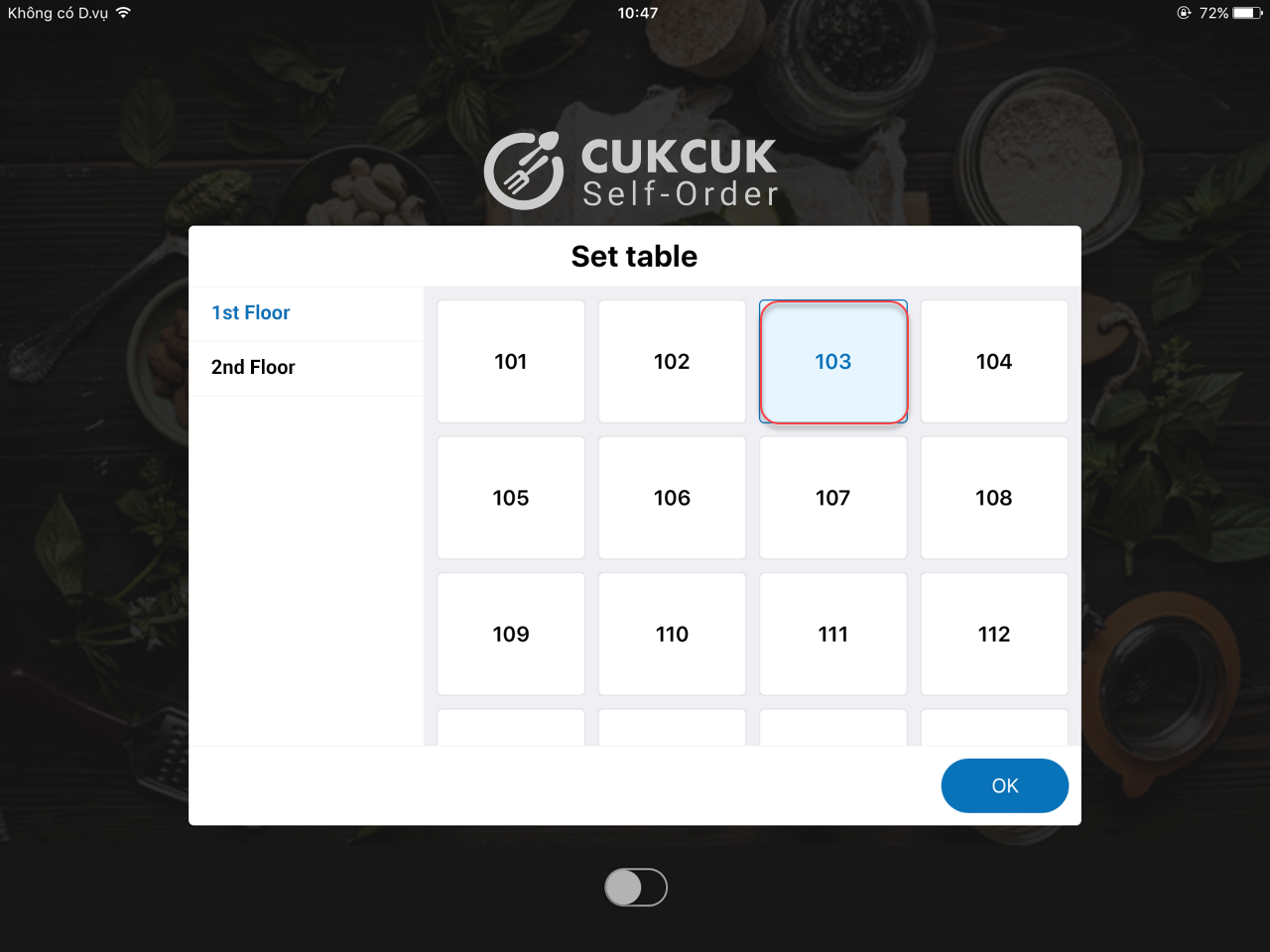
Then, the guest can use the app to self-order. View instruction on how to self-order here.
If the manager does not require the cashier to confirm the guest’s request before sending it to kitchen/bar, when logging in the app the cashier/waitstaff needs to select a cashier’s device before selecting table.
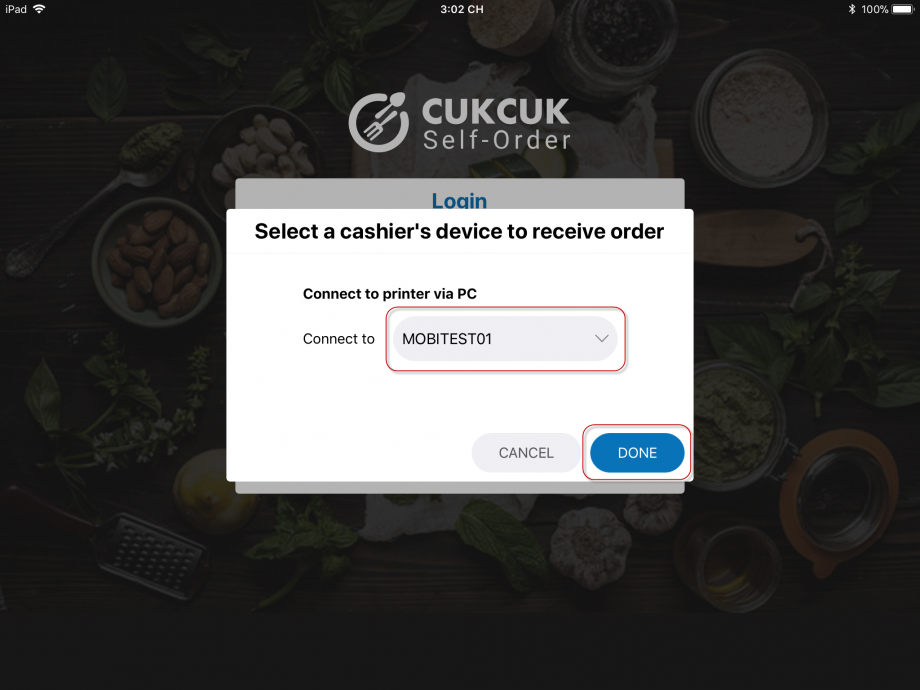
View:
35

