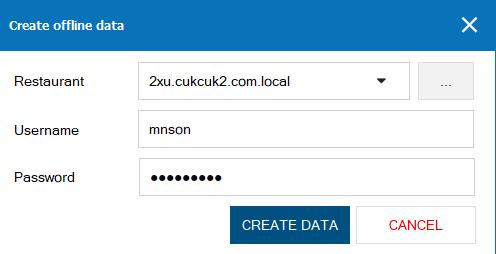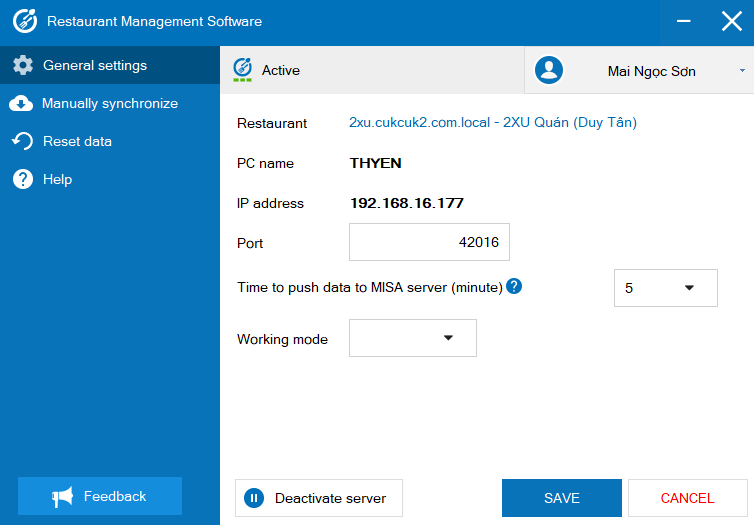Fact: When you are working Online and switch to Offline,
- Orders on the cashier’s device which are not synchronized to the management page will not be displayed on Offline list.
- Orders which are created, got payment and synchronized to the management page but not yet synchronized to CUKCUK Server, these orders will not be displayed on Offline list.
=> As a result, quantity of Offline orders is different from that of Online orders.
Solution:
Solution:
- On Log in window, click Create Offline data.
- Select restaurant data.
In case of creating data from a backup file, click […] to browse file.
- Enter username and password of Manager account.
- Click Create data to log in.