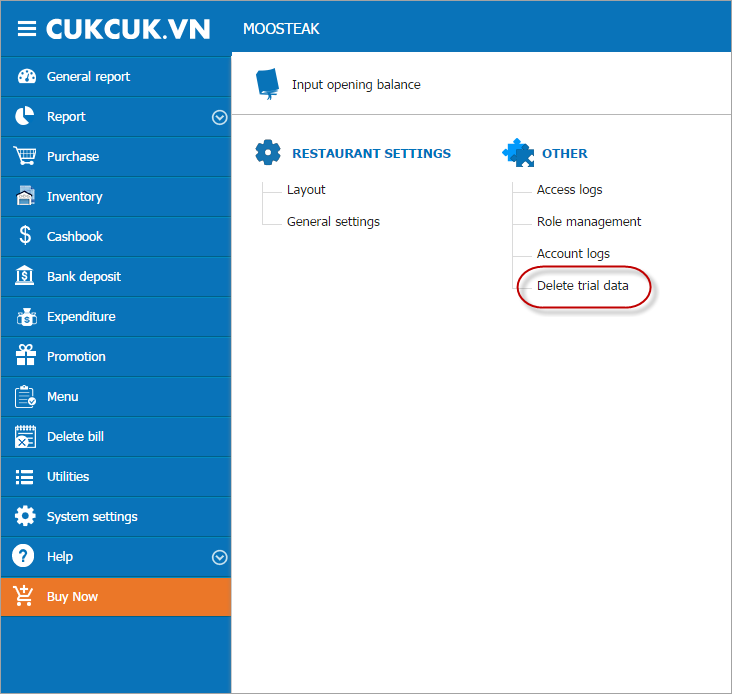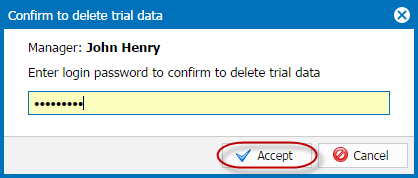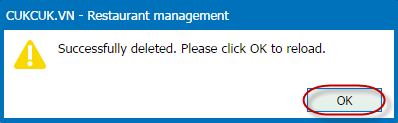Before upgrading to a paid account for using the restaurant management software CUKCUK.VN, you need to delete trial data so that it does not affect the report later. To delete trial data, follow these steps:
- Click System settings, select Delete trial data.
- Check the data you want to keep.
- Click Proceed.
- Enter password of the manager account.
- Click Accept.
- Data has been deleted successfully.
Note: The user only sees Delete trial data function if the restaurant is using trial version. After obtaining a license, you will not see this function. Therefore, during trial, if you enter data only for trial, please delete as instructed.