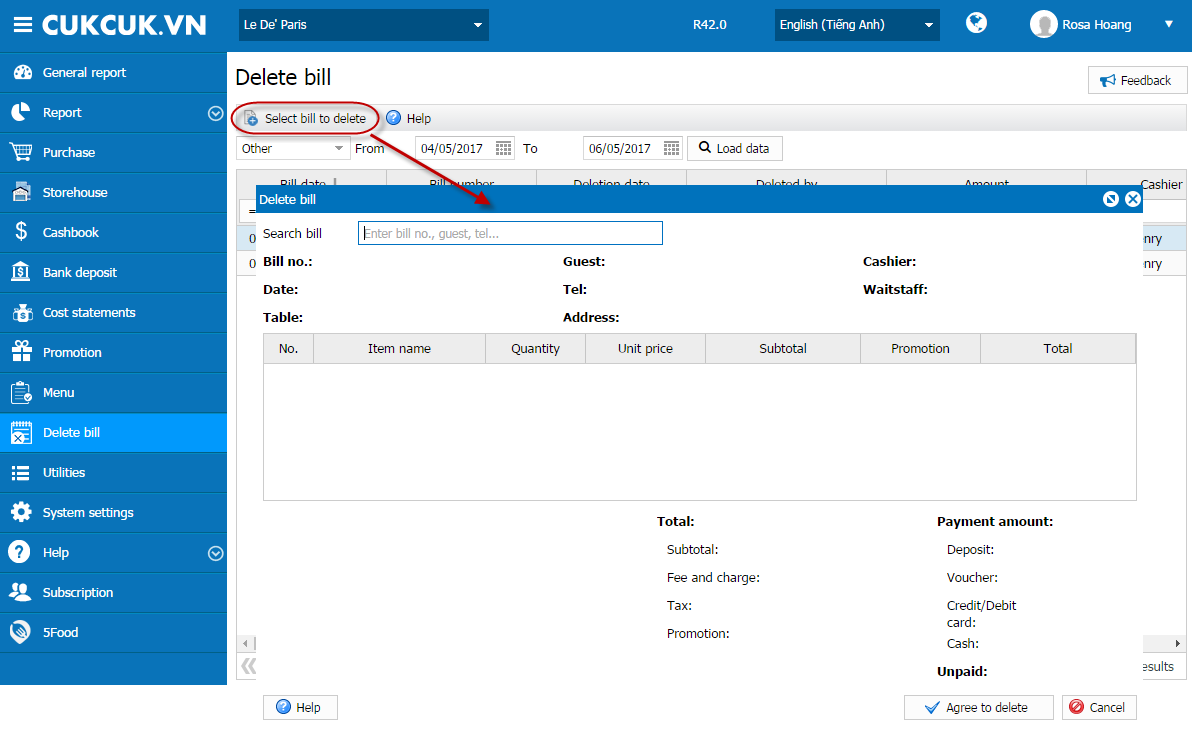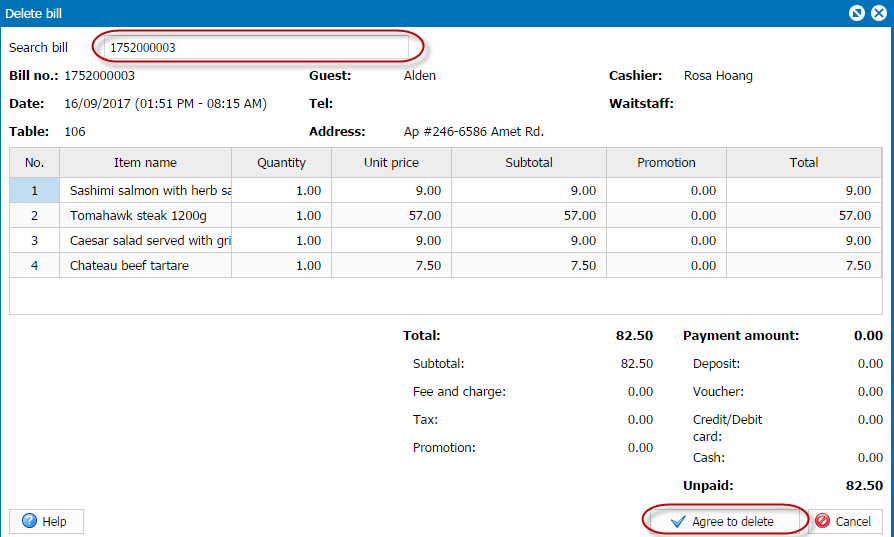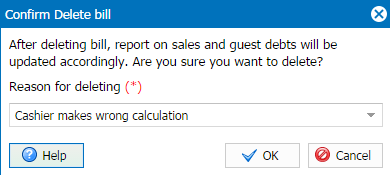If any bill is detected to be wrong after a shift is closed, the manager can delete it as follows:
1. Select Delete bill.
2. Click Select bill to delete.
3. Enter information of bill to be deleted.
4. Click Agree to delete.
5. Select reason for deleting.
6. Click OK.