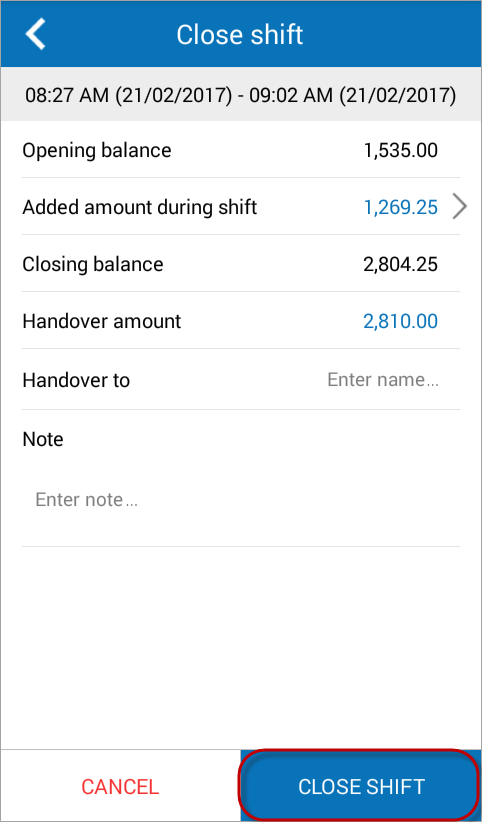To close the shift, proceed as following:
- At tab Ultilitties, select Close shift.
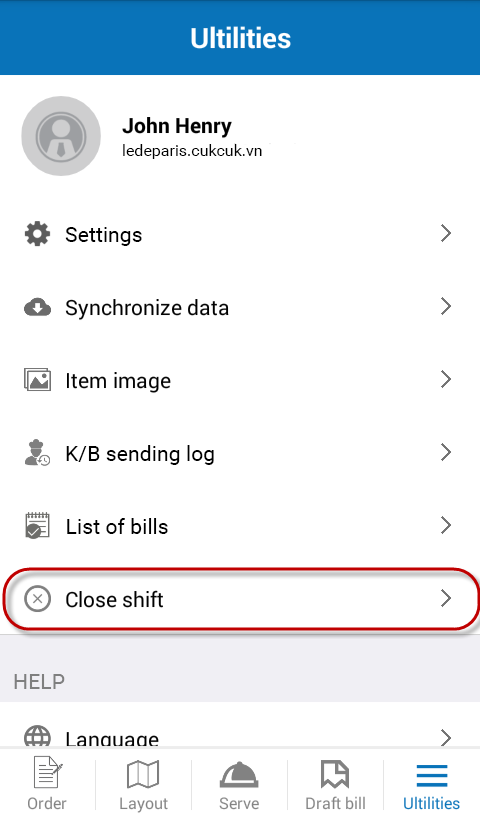
- Here will display opening balance, added amount during shift, closing balance, and handover amount.
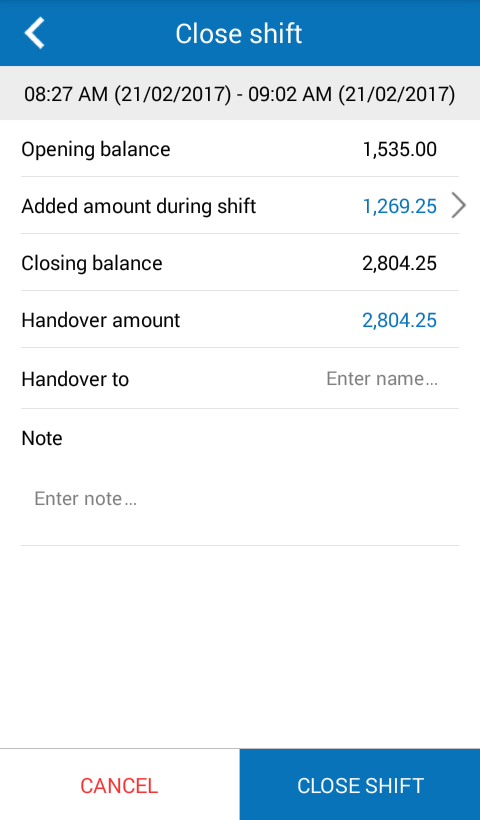
- Select the Added amount during shift to view all the bills (the bills here are paid during the shift).
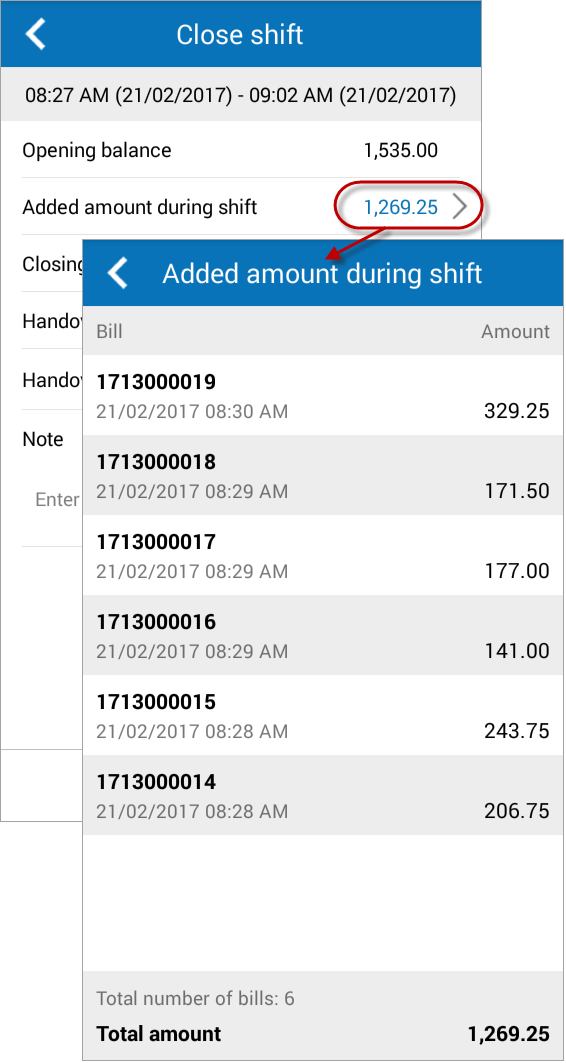
- Enter handover amount if the actual amount is different from closing amount.
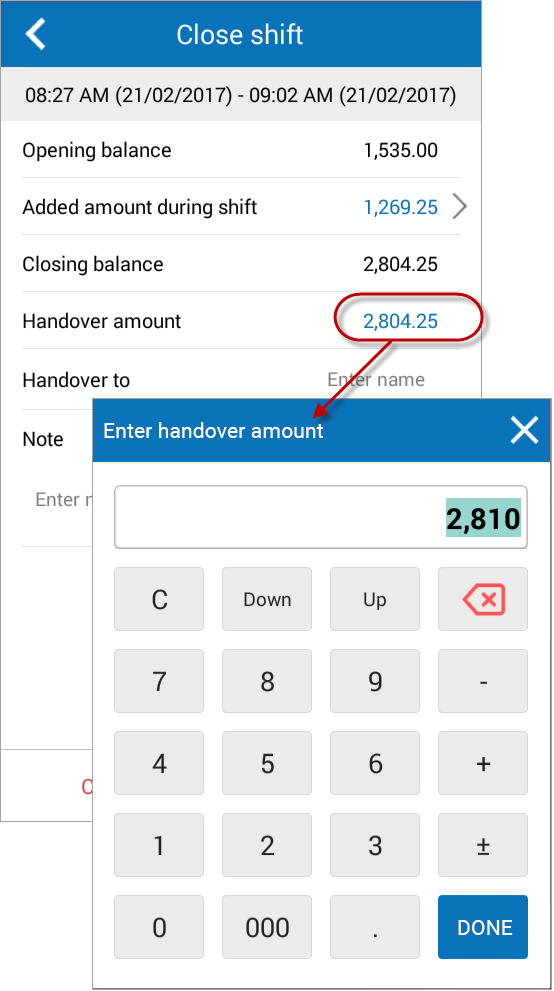
- Enter handover person and note if needed.
- Select Close shift.