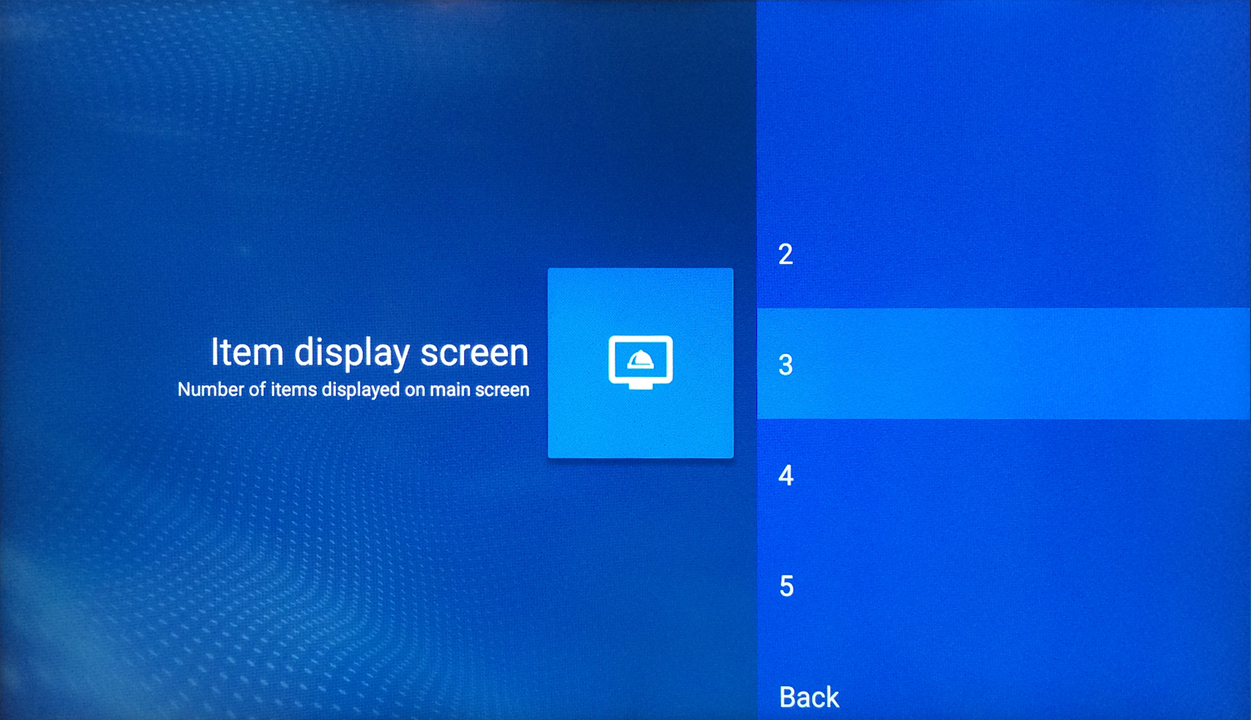On the screen for waiter, the system will automatically display 3 items. If you want to change number of items, proceed as following:
- Press left arrow button of TV remote control, select Settings.
- Select Item display screen.
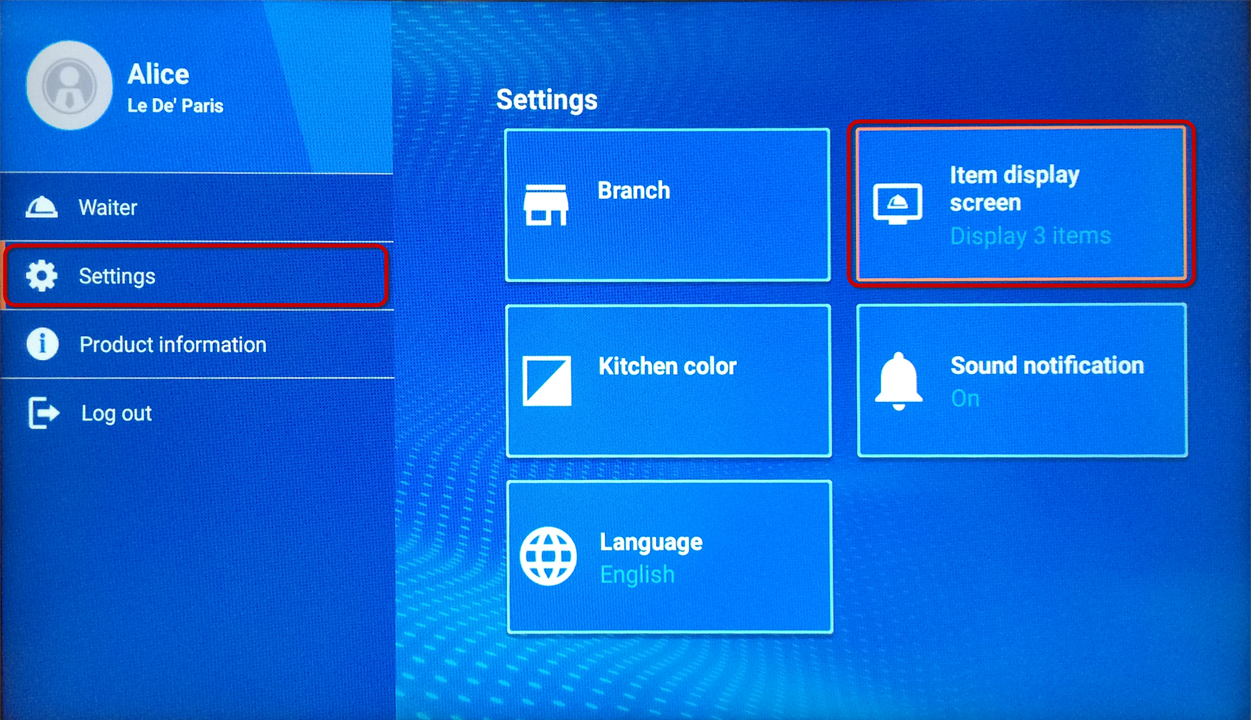
- Select the number of items displayed on main screen on the right.