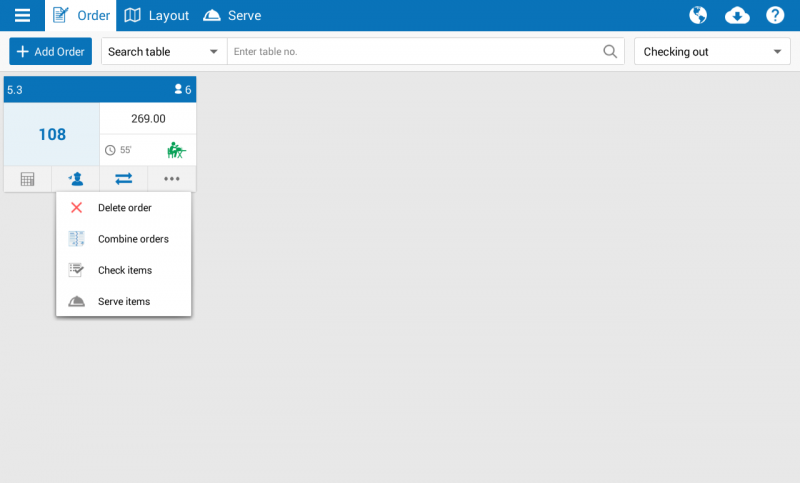The cashier can change the arrangement of features on order list as following:
- On main screen, touch
 and select Settings.
and select Settings. - At General settings, select Reorder features on order.

- Touch and hold
 to move the features.
to move the features. - Touch Save.
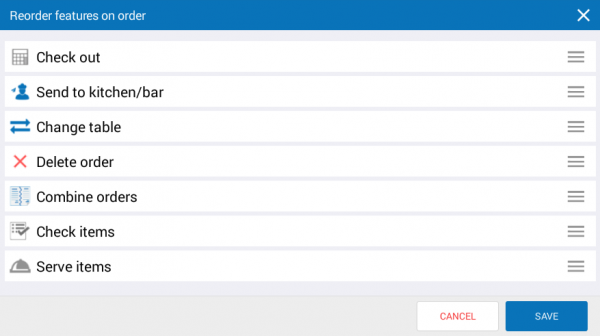
- The, features arrangement on the order will be changed.