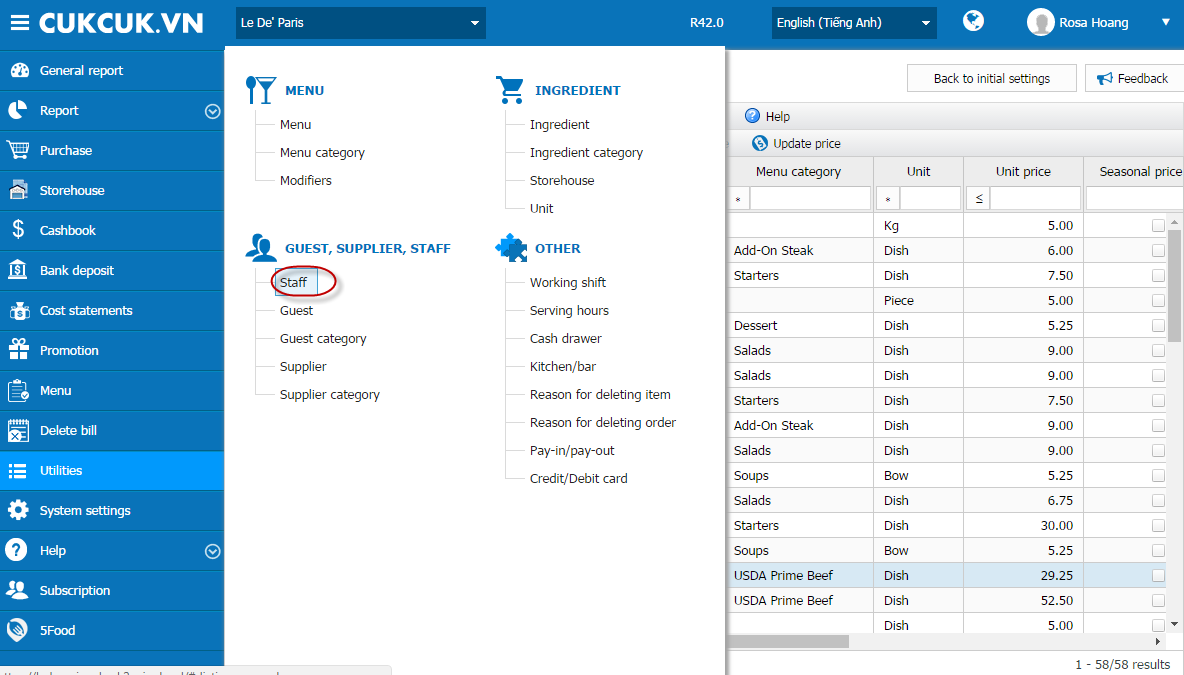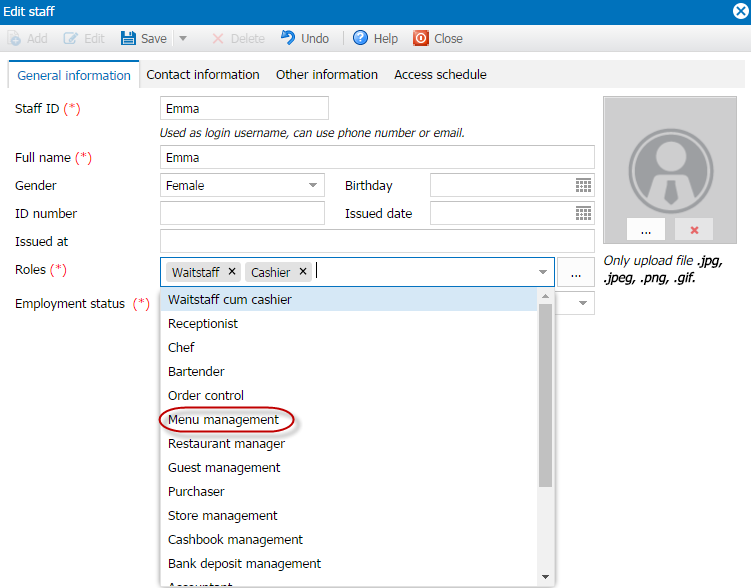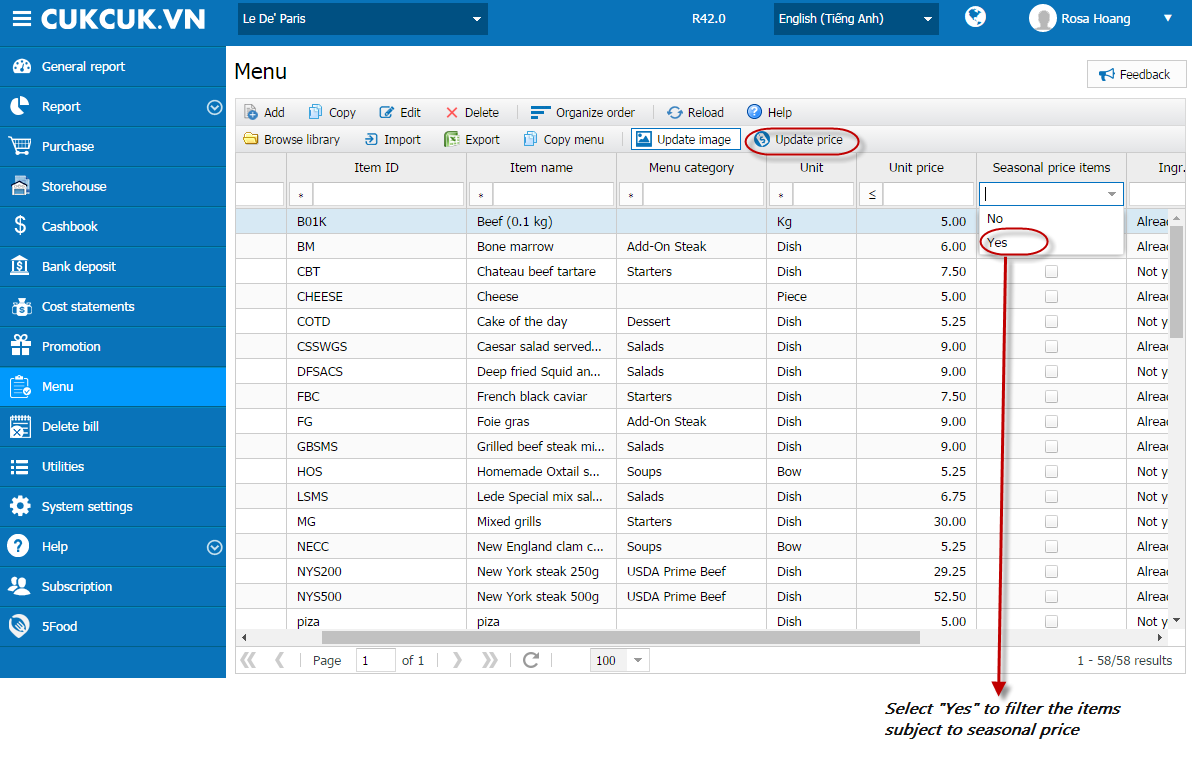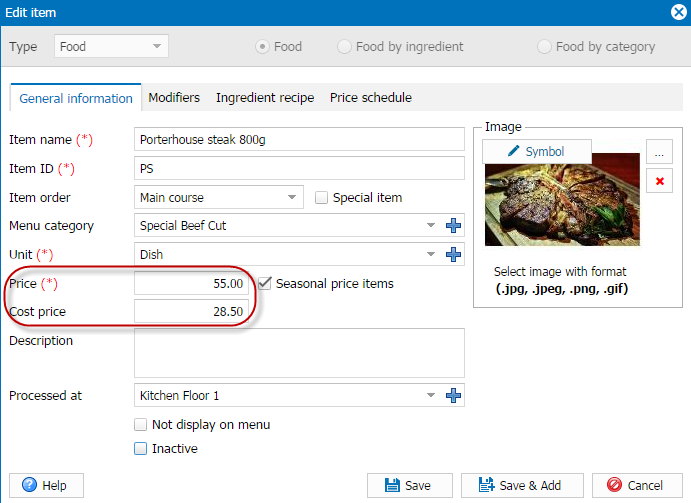For the cashier to update price of seasonal price, follow these steps:
The manager needs to authorize the cashier to manage menu as follows:
1. Log in CUKCUK.VN software on a web browser.2. Go to Utilities\Staff.
3. Select the cashier who can update price, click Edit.4. Add Menu management role for that cashier* The cashier updates price as below::
1. Log in CUKCUK.VN software on a web browser.
2. Go to Menu, filter items subject to seasonal price.
3. Check each item and then click Edit to update price of each item.