1. Purpose
The cashier can count and hand over the drawer upon closing shift.
2. Instruction steps
1. Log out. Then select Yes.
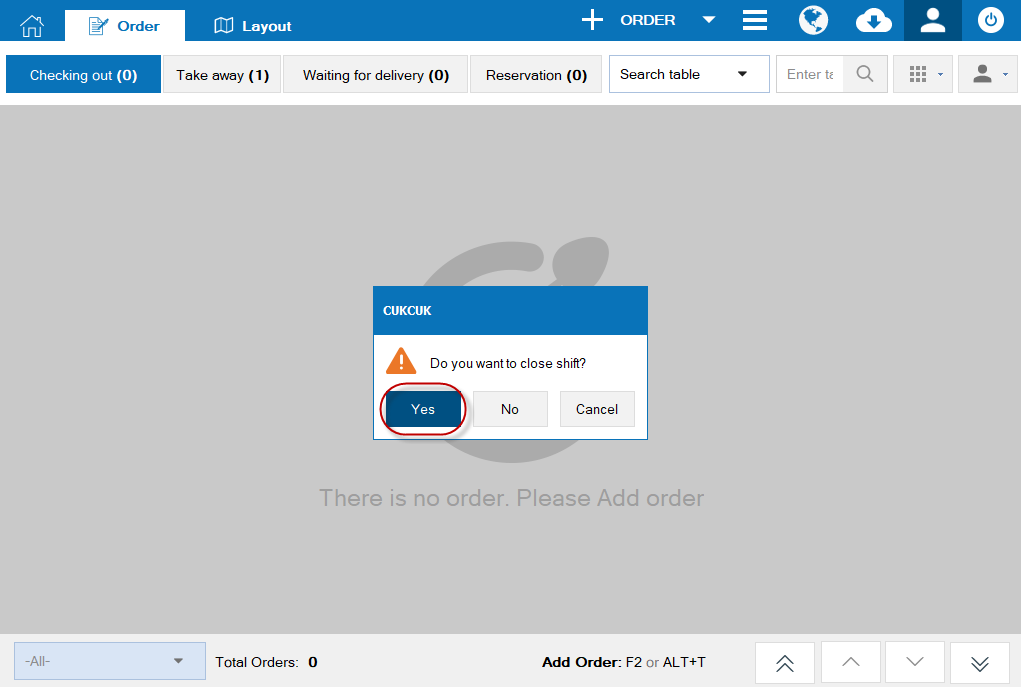
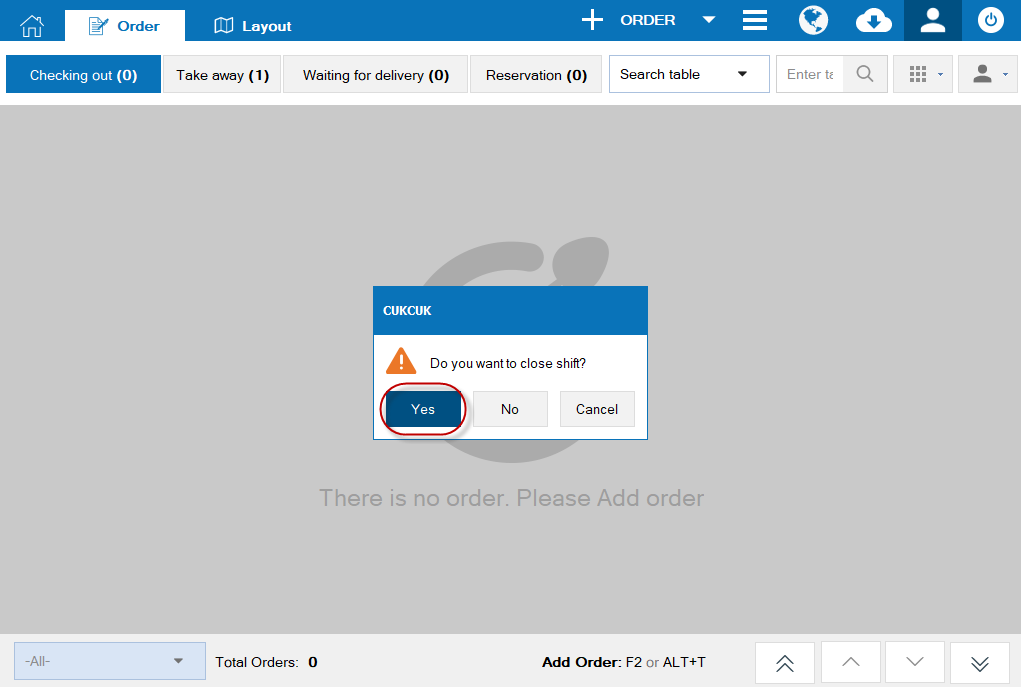
2. Check the content to be printed on the shift report upon closing shift in Printer settings.
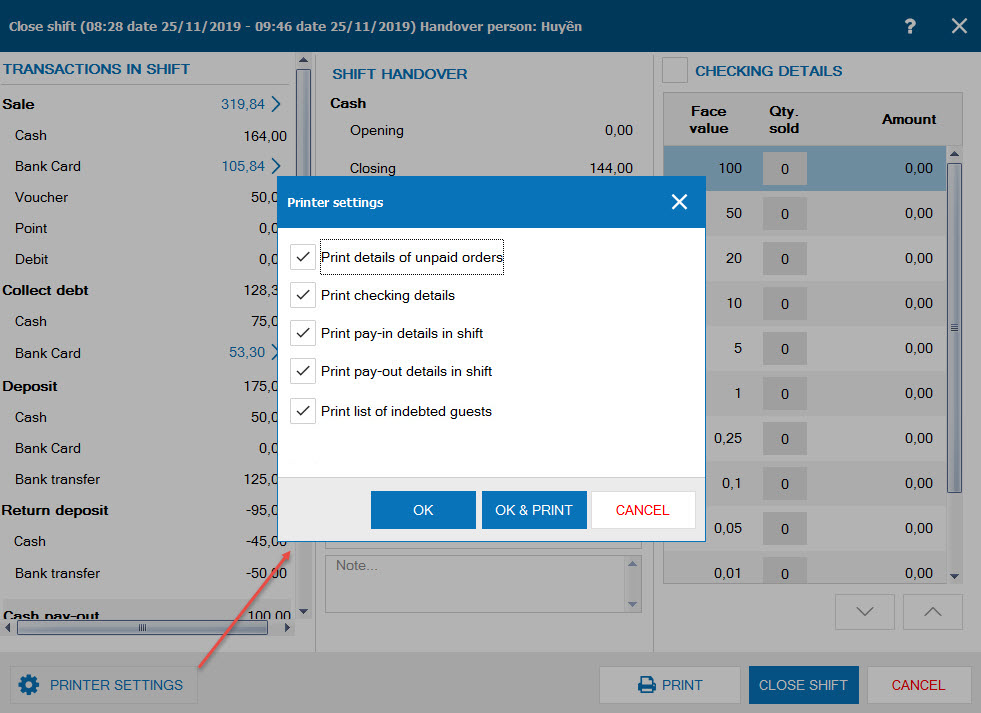
3. Click Print.
- Check Print details of unpaid orders to show unpaid orders on the shift handover minutes.
- If you want to show face value on the shift handover minutes, check Print checking details.
- Check Print pay-in details in shift to show pay-ins in shift on the shift handover minutes
- Check Print pay-out details in shift to show pay-ins in shift on the shift handover minutes.
- Check Print list of indebted guests to show indebted guests on the shift handover minutes.
4. Click Close shift.

