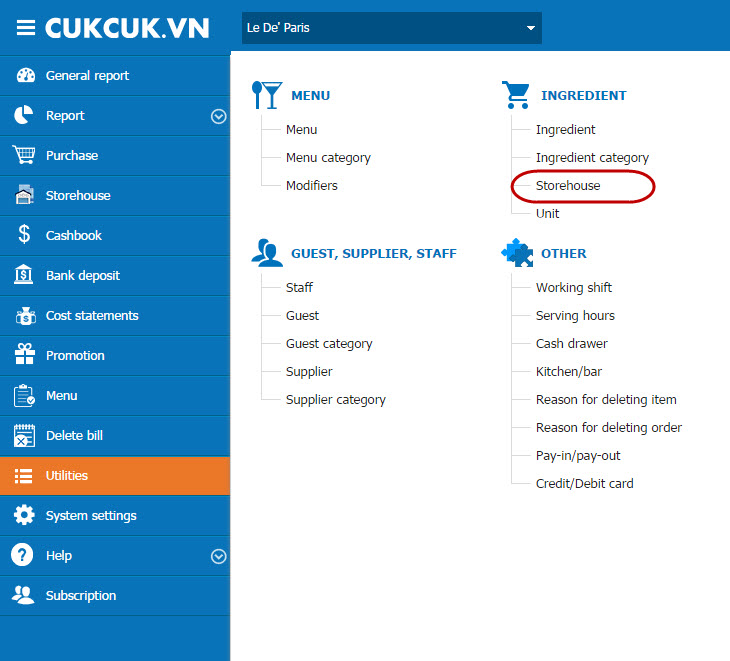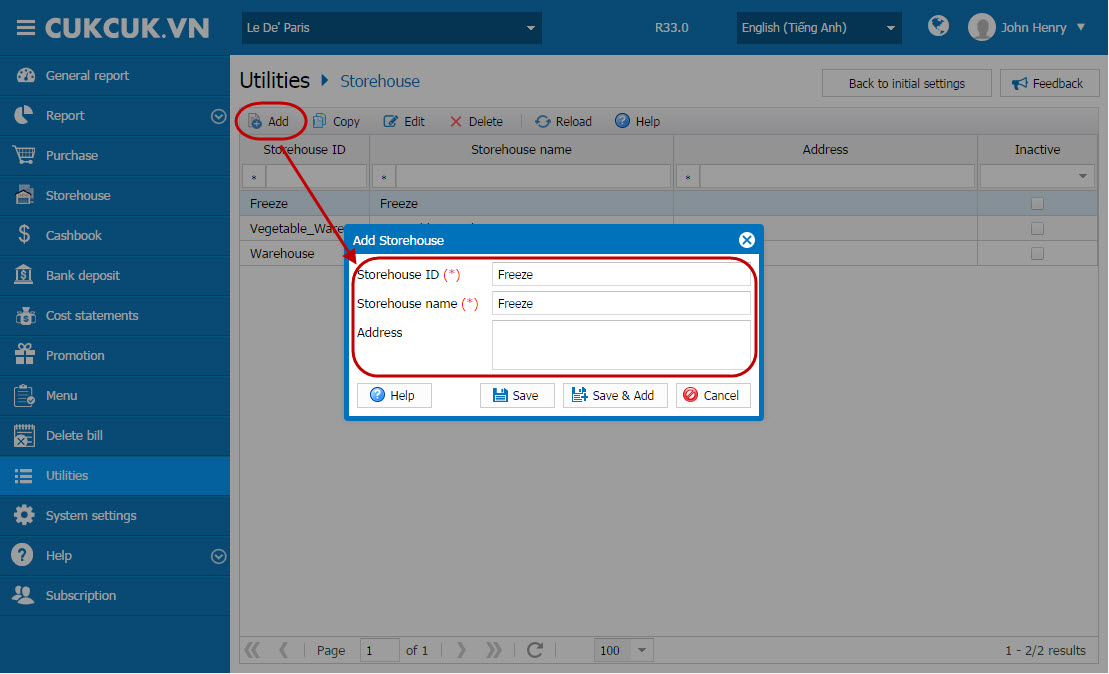1. Purpose
Enter list of storehouses in the restaurant to manage stock receipt, stock issue, and inventory.
2. Instruction steps
Enter list of storehouses in the restaurant to manage stock receipt, stock issue, and inventory.
2. Instruction steps
To enter storehouse information, follow these steps: 1. Select Utilities\Storehouse.
2. Click Add and enter storehouse information.
3. Click Save.