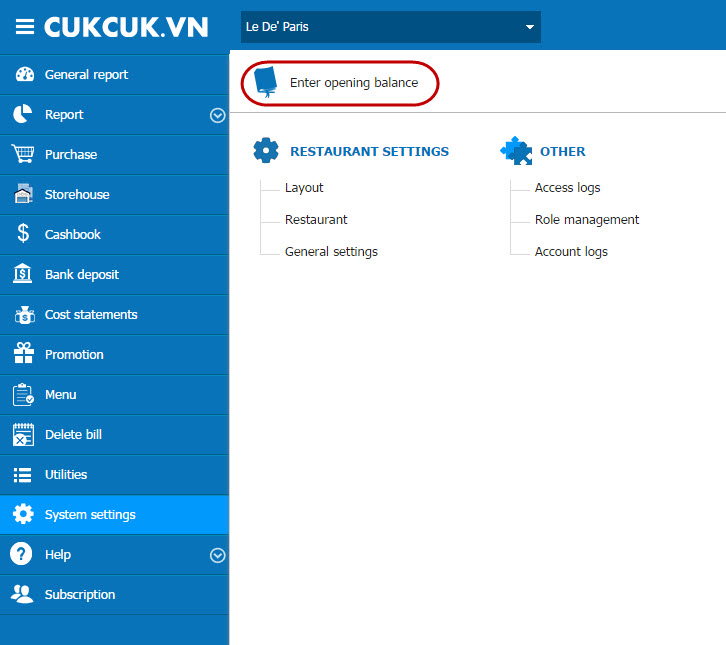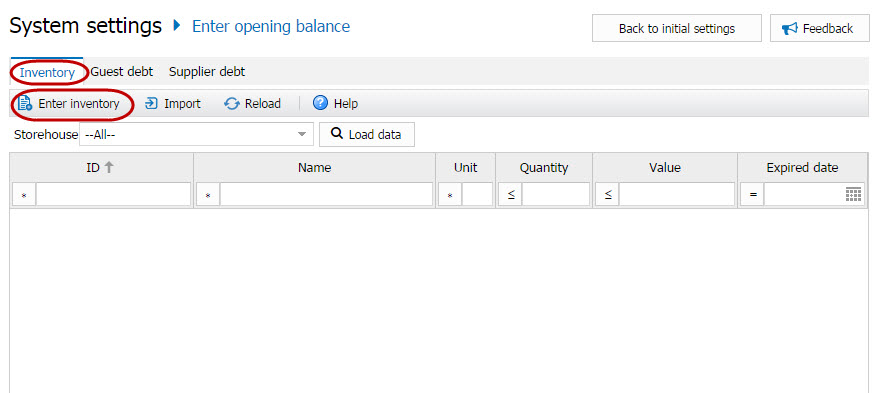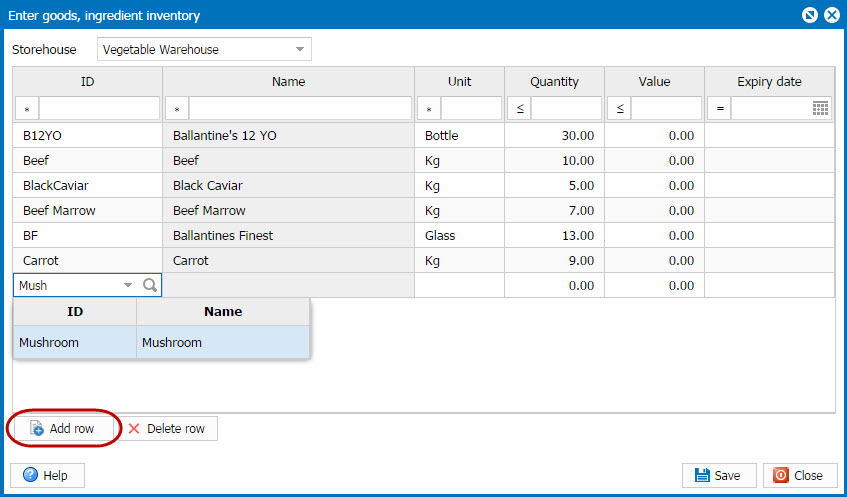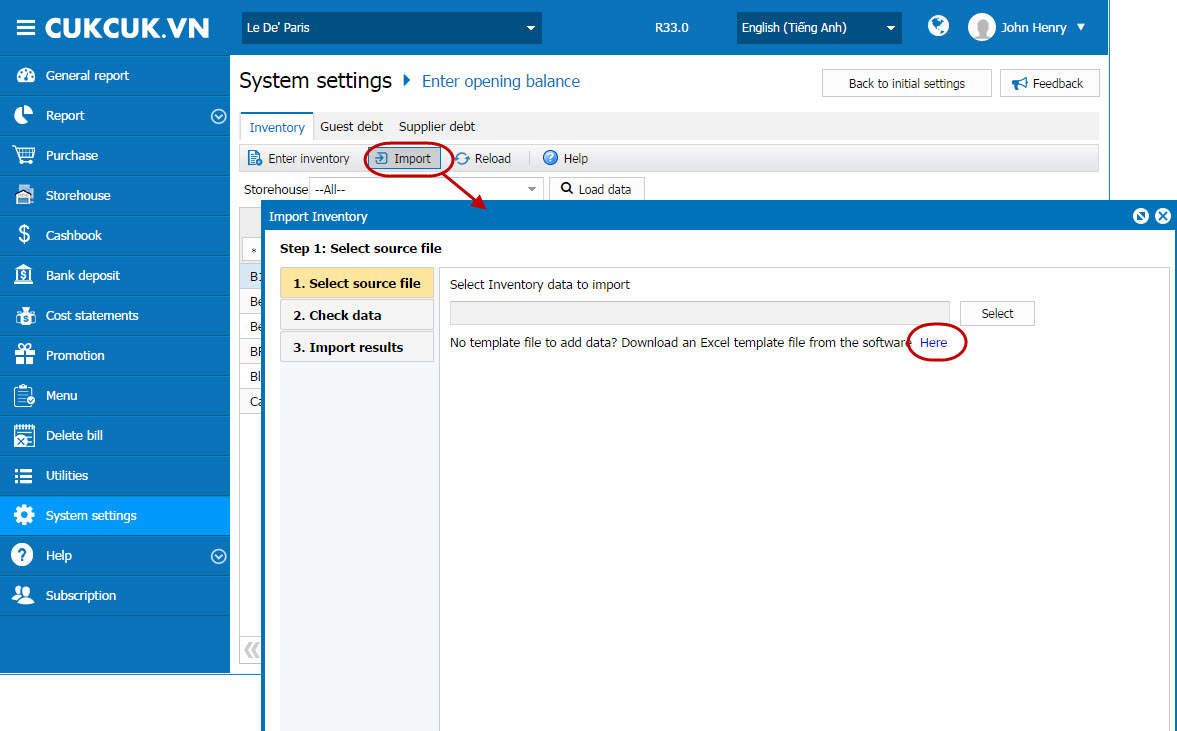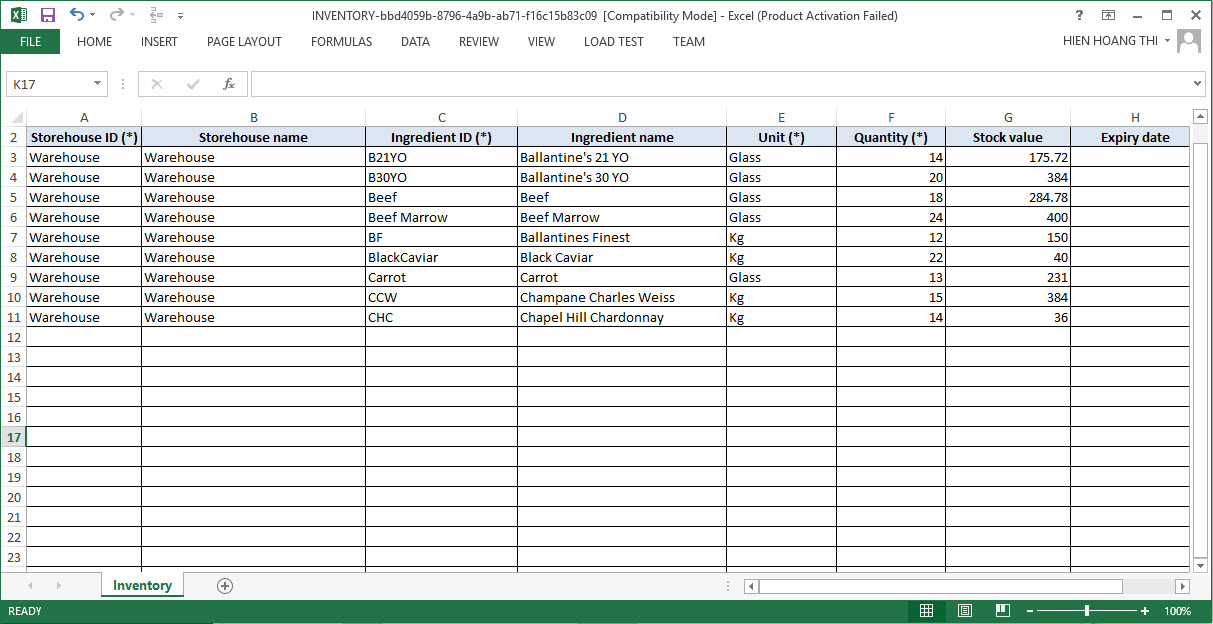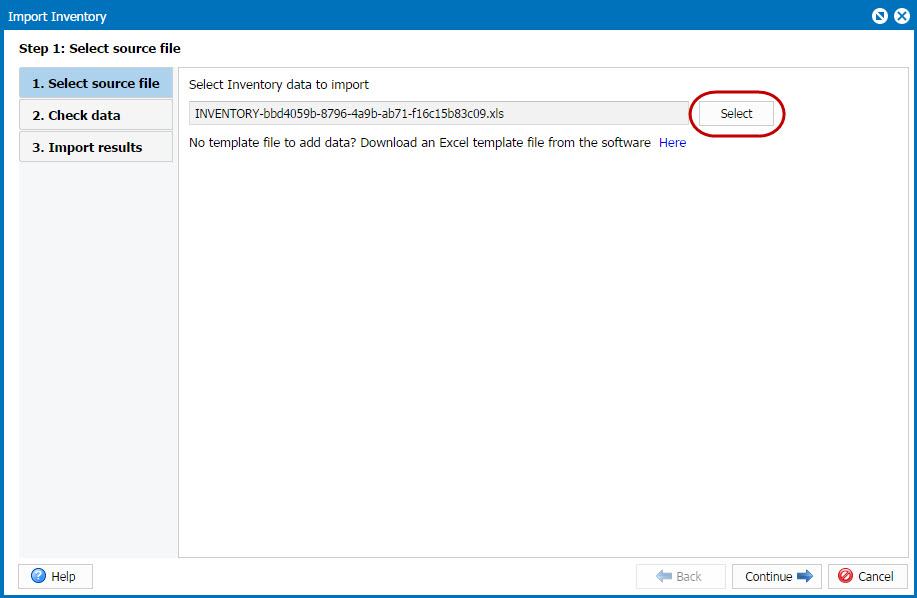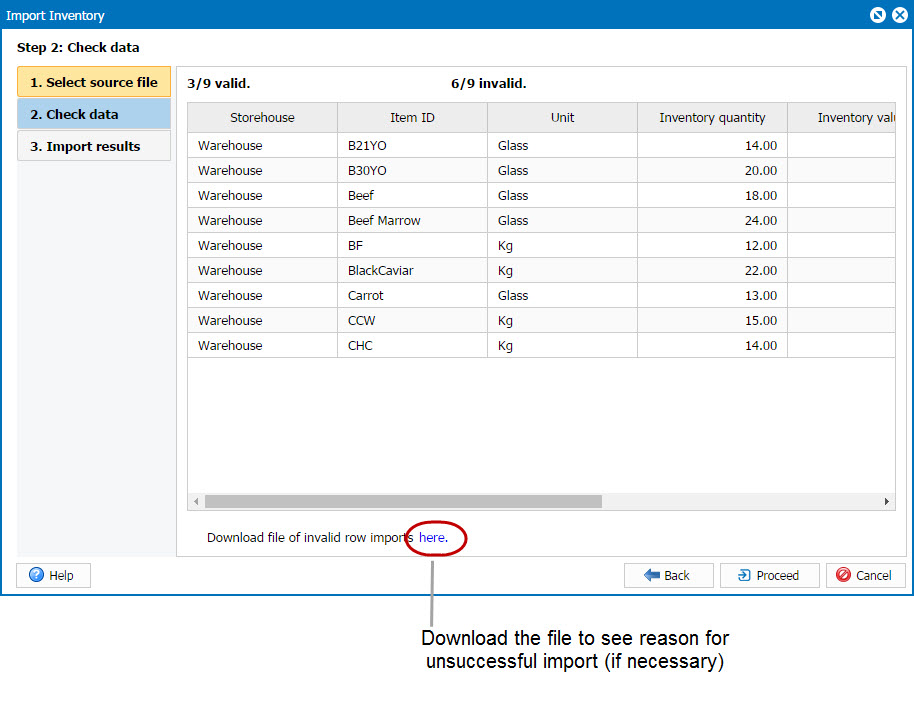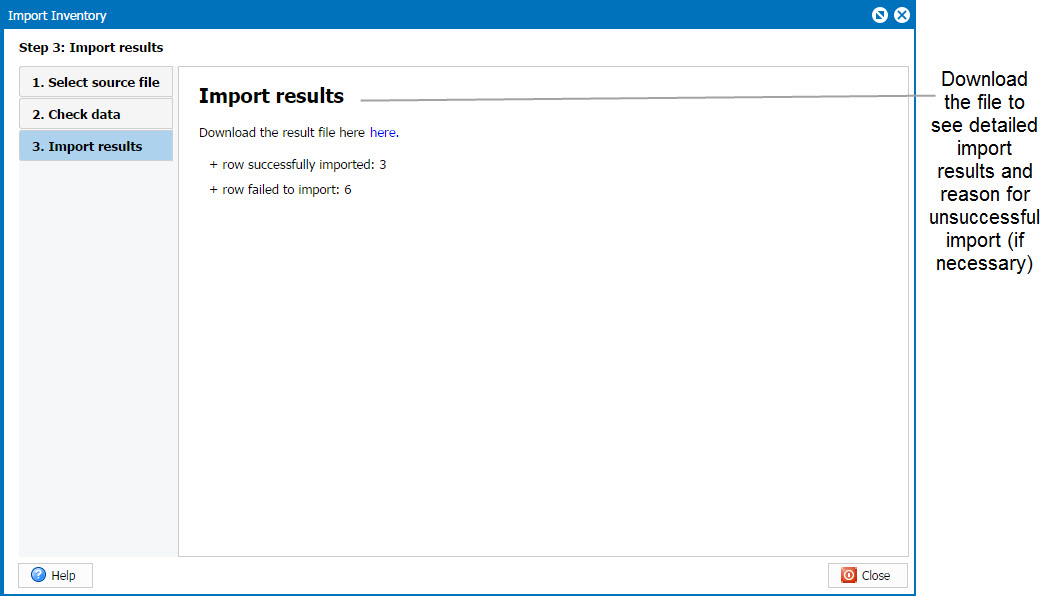1. Purpose
The manager can enter ingredient inventory before starting to use CUKCUK.VN by either of these ways: Directly enter ingredient inventory or Import ingredient inventory from an Excel file to the software.
2. Fields
2.1. Directly enter ingredient inventory
The manager can enter ingredient inventory before starting to use CUKCUK.VN by either of these ways: Directly enter ingredient inventory or Import ingredient inventory from an Excel file to the software.
2. Fields
2.1. Directly enter ingredient inventory
To enter opening inventory balance, follow these steps:
1. Go to System settings\Enter opening balance.
2. At Inventory tab, click Enter inventory.
3. Select the storehouse to be entered opening inventory balance.
4. Information on stock, ingredients is displayed on the screen. Click Add row to add other ingredients.
5. You should enter Expiry date to follow up exact expiry date of the ingredients available in the storehouse.
4. After entering ingredient inventory, click Save.
Instruction steps
To import ingredient inventory, follow these steps:
1. Go to System settings\Enter opening balance.
2. At Inventory tab, click Import.
3. Download the Excel template file, copy ingredient inventory to the Excel template file.
4. Save and close Excel file.
5. Go to System settings\Enter opening balance.
6. Select Inventory tab, then click Import.
7. Click Continue. At Check data step, the system will display valid and invalid data.
8. Click Proceed and the system will import valid data and notify of Import results.