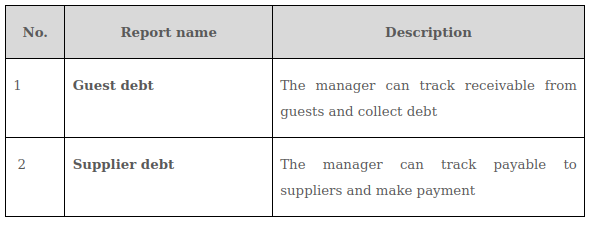1. Purpose
The manager can track and know the status of guest and supplier debt at any time. Then make a plan properly.
2. Instruction steps
To view debt report, follow these steps:
1. Select Report\Debt, default to display Guest debt.
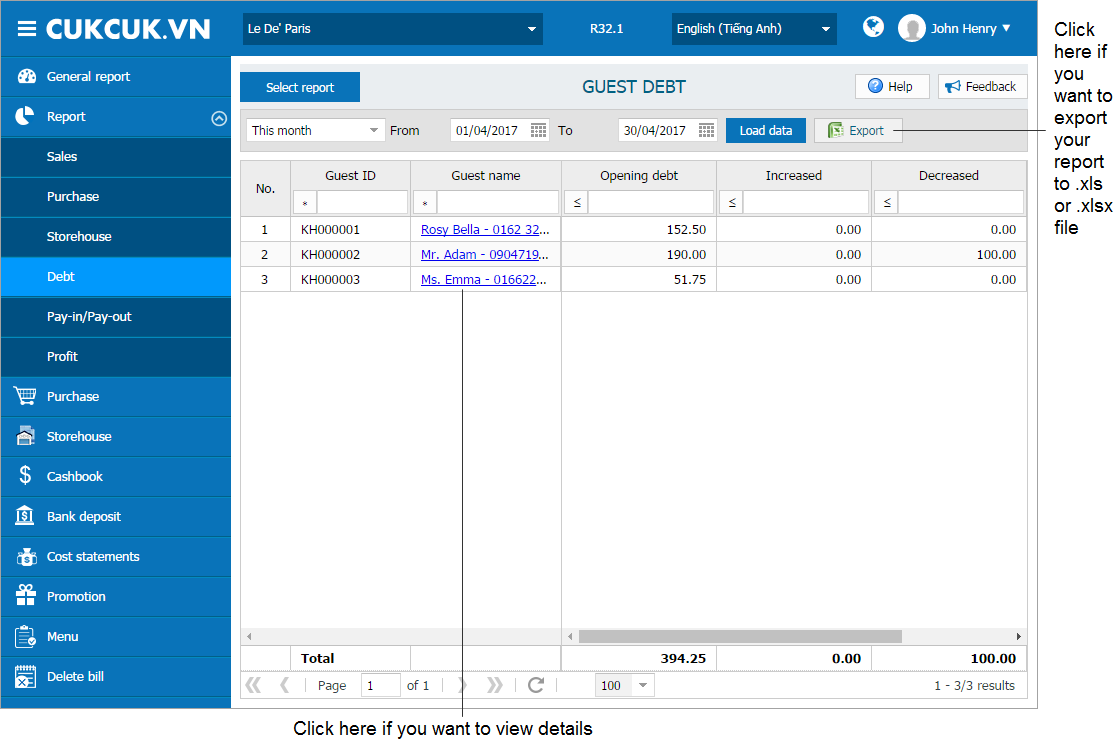
2. If you want to view other report:
The manager can track and know the status of guest and supplier debt at any time. Then make a plan properly.
2. Instruction steps
To view debt report, follow these steps:
1. Select Report\Debt, default to display Guest debt.
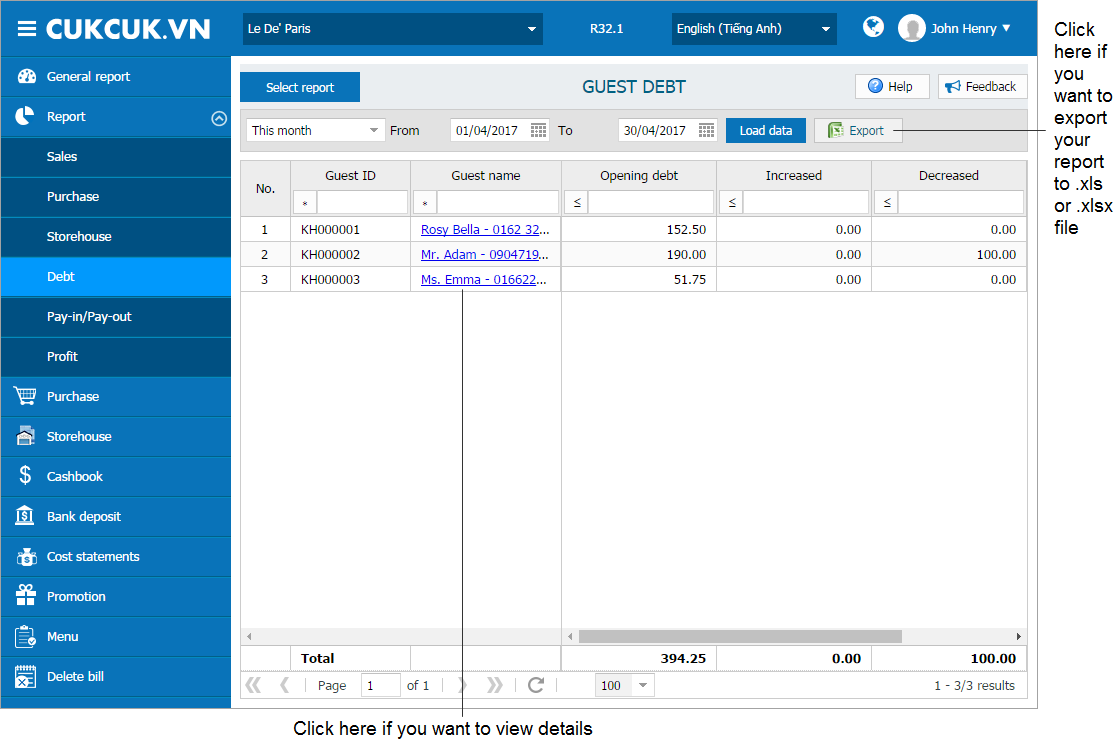
2. If you want to view other report:
-
- Click Select report.
- Select report name and enter information to view, click OK.
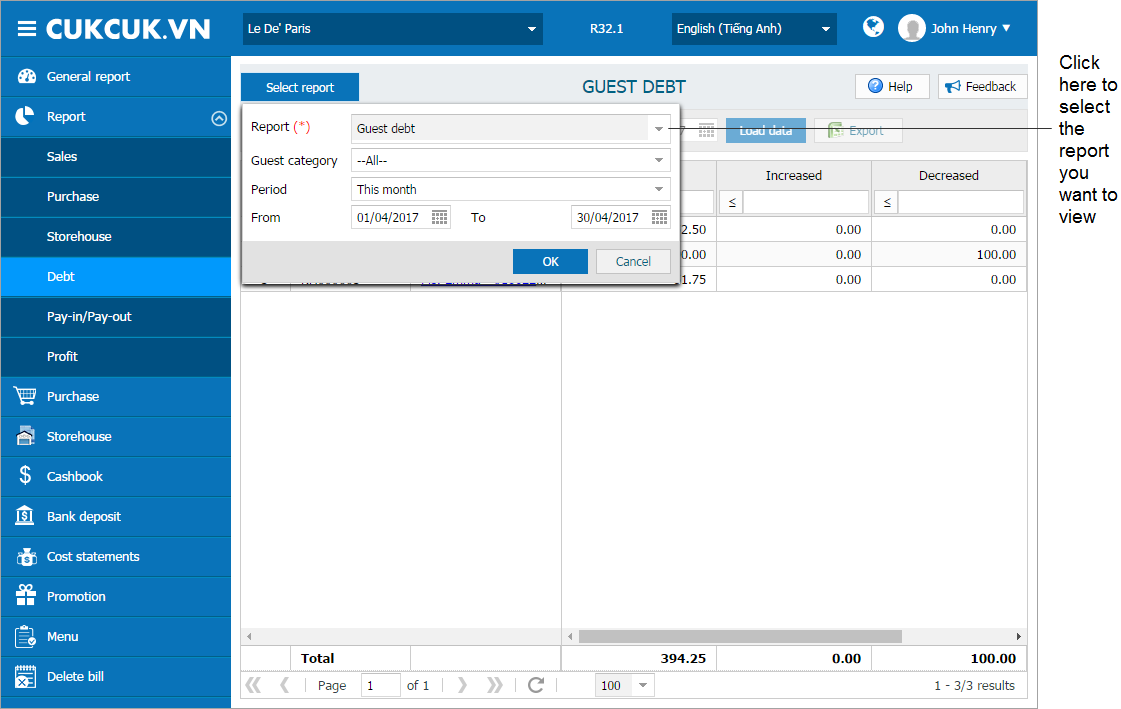
❖ View list of debts
CUKCUK.VN provides the following debt reports: