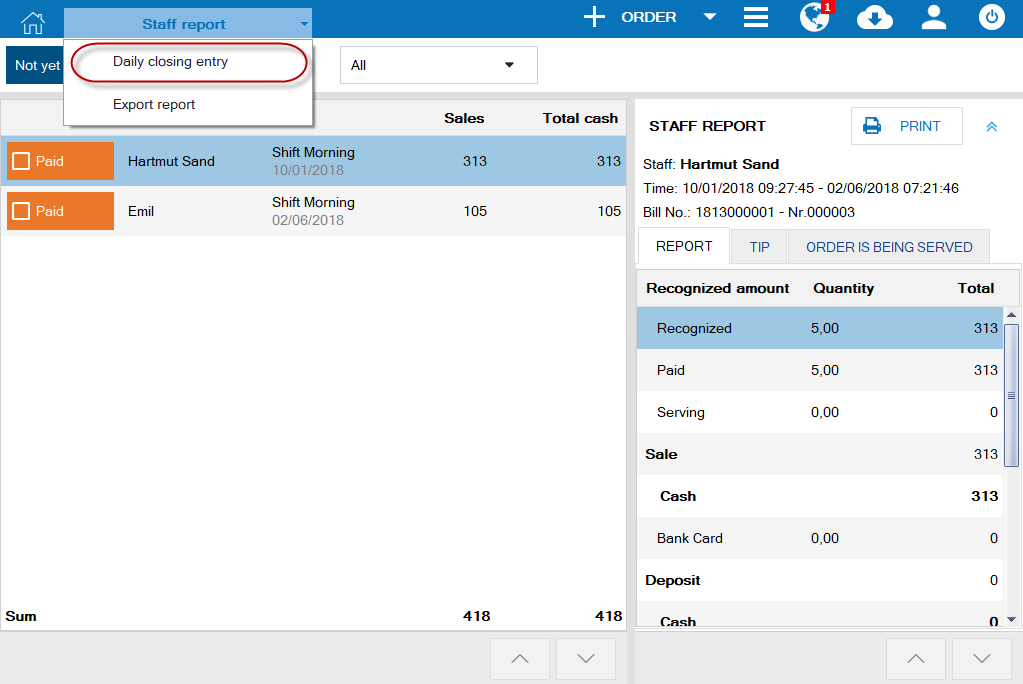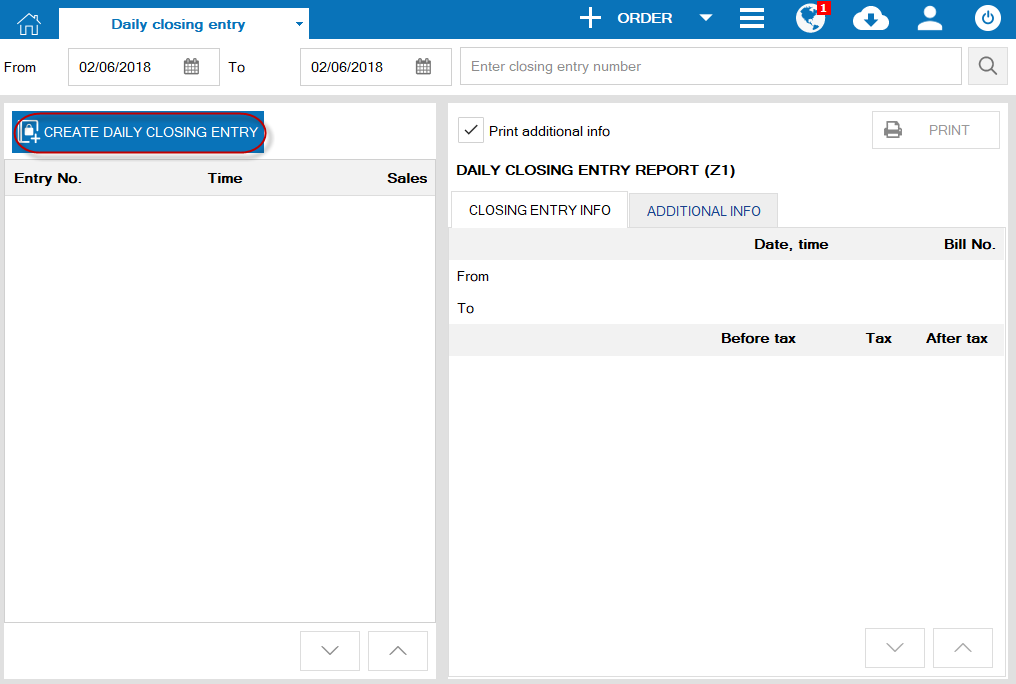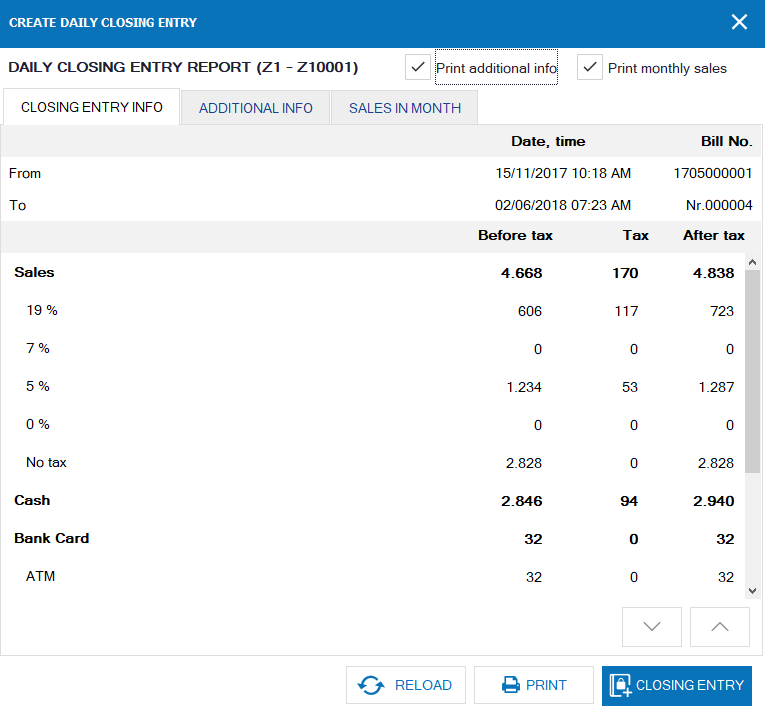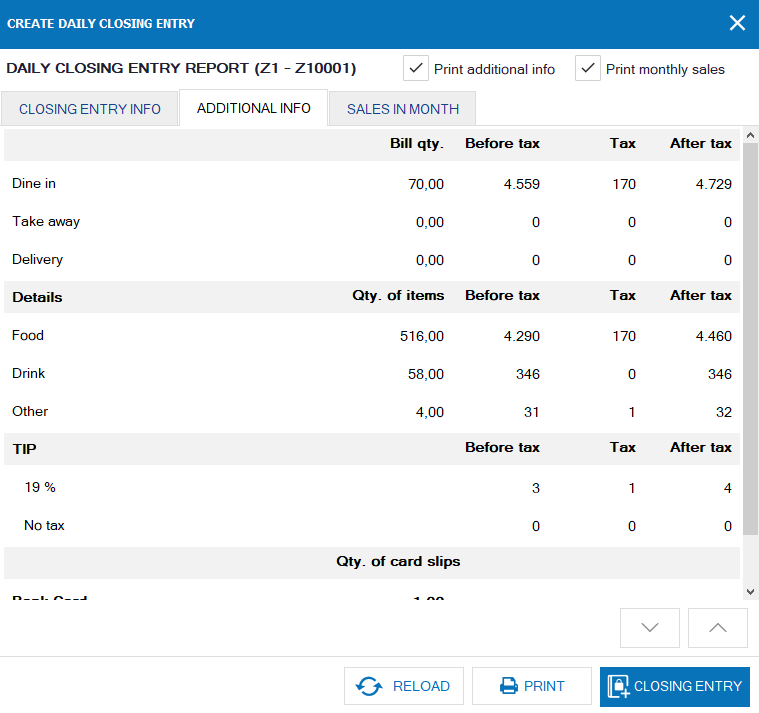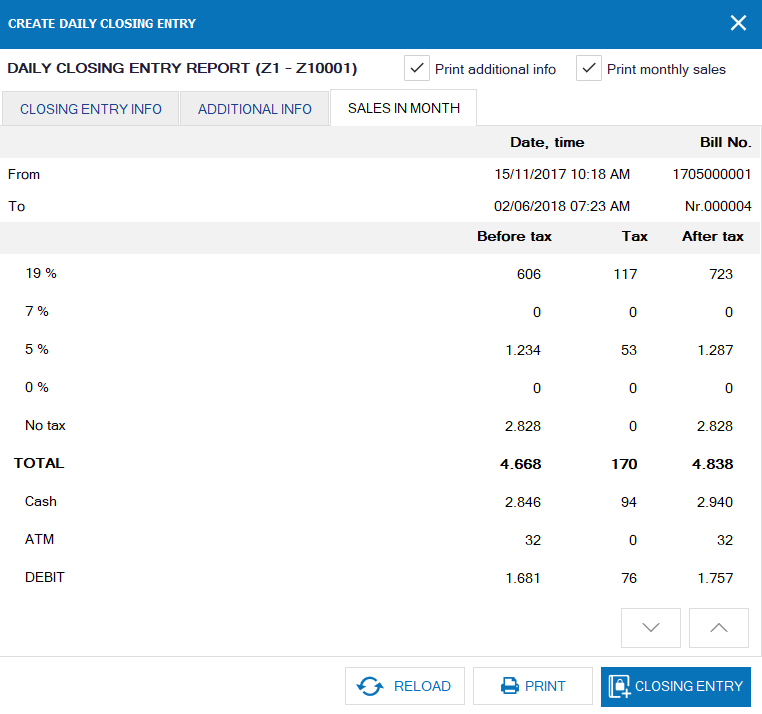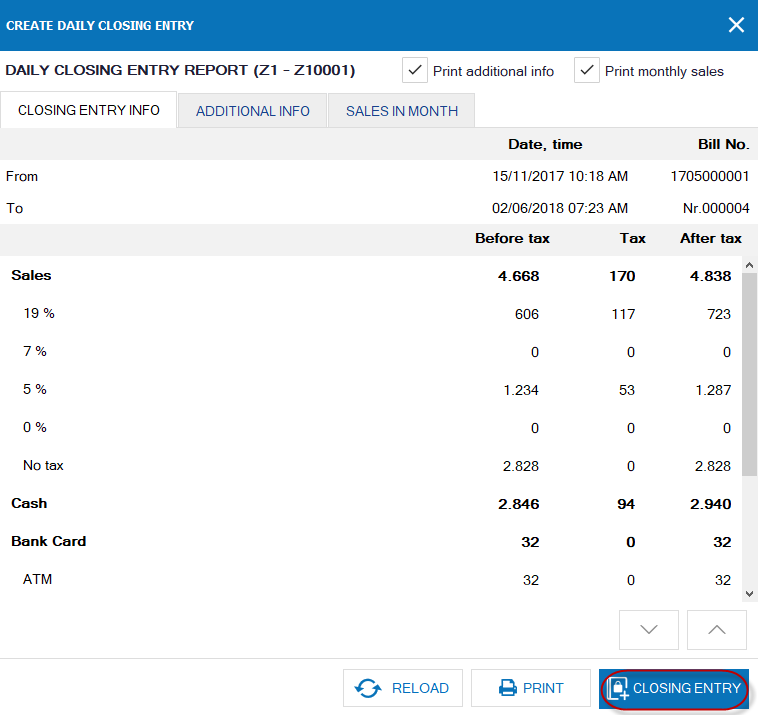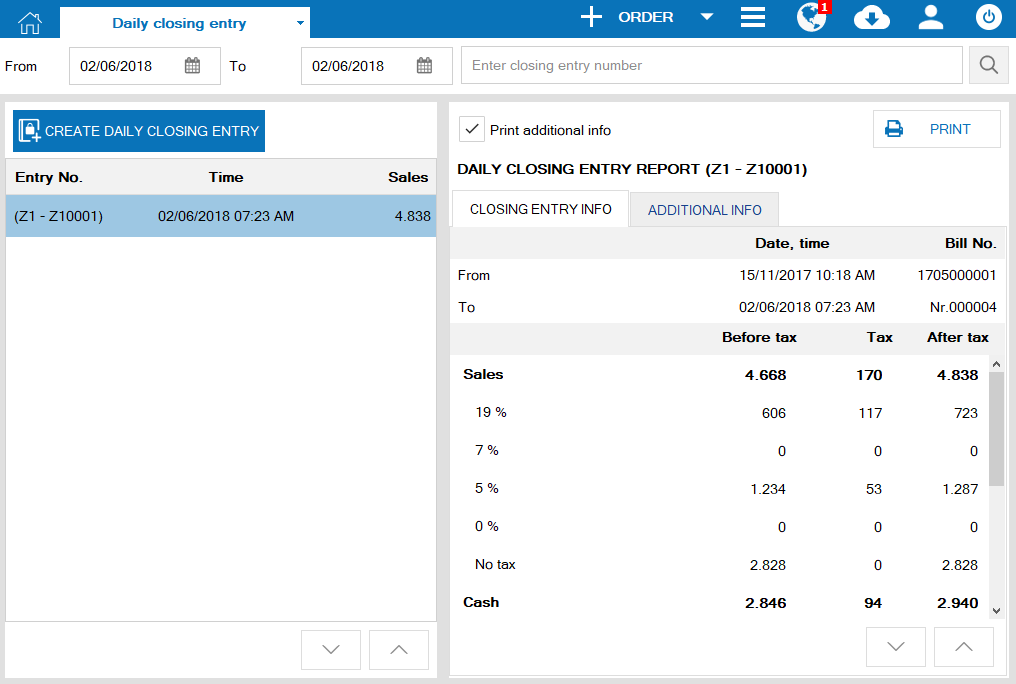1. Purpose
The manager can conduct daily closing entry according to the state regulation.
2. Instruction steps
1. Click the icon , click General report.
2. Select Daily closing entry.
3. On Daily closing entry screen, click Create daily closing entry.
4. The program displays closing entry information, additional information and sales in month
5. Click Print if you want to print closing entry.
6. Click Close entry.
3. Note
- Closing entry feature is only applicable to Offline mode.
- Only Manager, Chain Manager and System Administration can proceed Closing entry.
- After closing entry, it is impossible to change, edit or delete any bill.