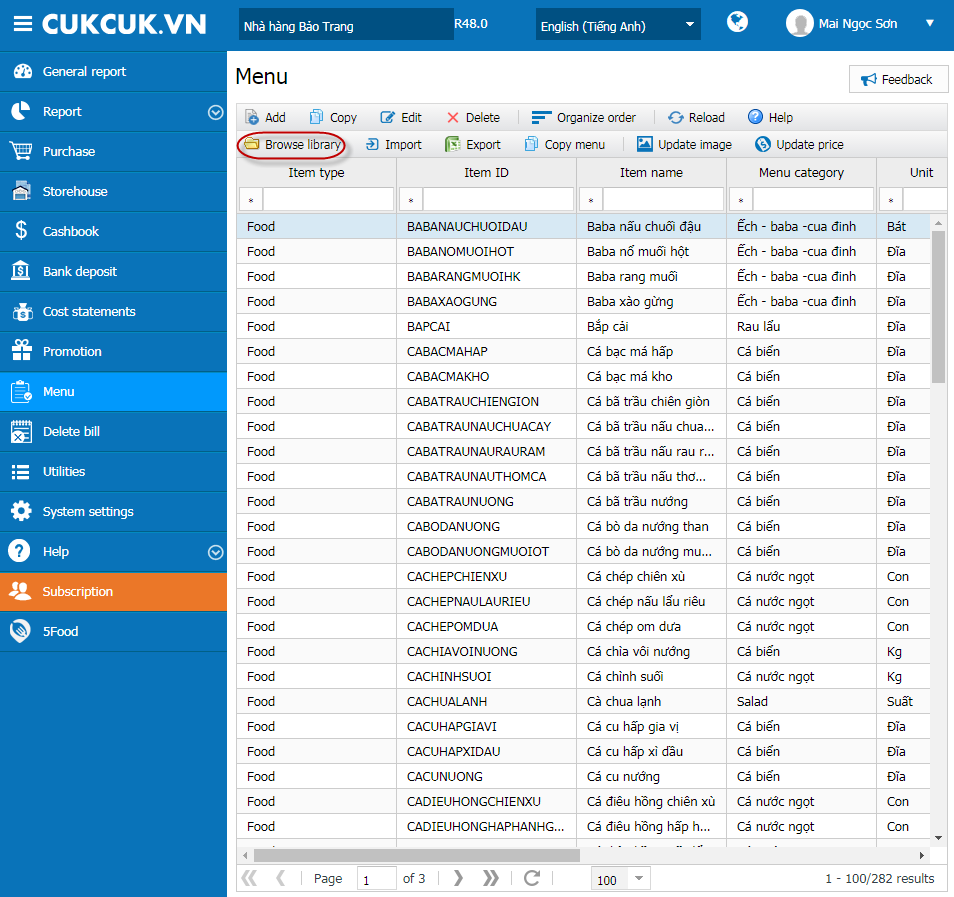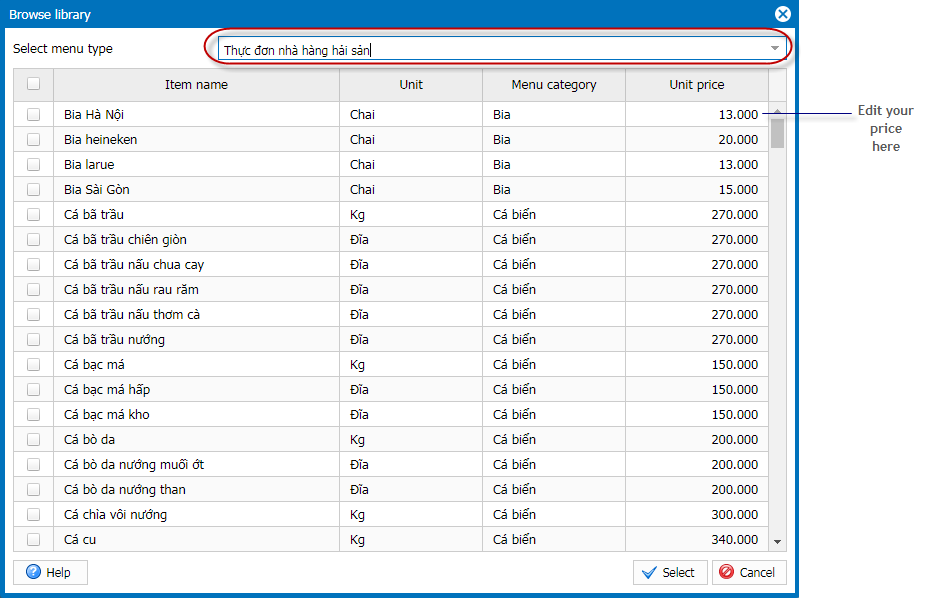1. Purpose
To quickly create menu from a library of the restaurant. Normally for a restaurant which uses software for the first time, a common menu will be generated corresponding to your restaurant type and serving type which are selected when you establish Implementation model.
2. Fields
2.1. Create menu from an available restaurant type
Instruction steps
1. Select Menu\Browse from library.
2. Select menu category properly.
3. Check the items provided by the restaurant.
4. Click OK.
2.2. Create menu not from an available restaurant type
Instruction steps
1. Select Menu\Browse from library. Then select restaurant type as Other.2. Check the menu category provided by the restaurant.
3. Check the items provided by the restaurant.
4. Click OK.
3. Note
- You can update menu by exporting menu to Excel file, update your data and then re-import it. For detailed instruction, see here.