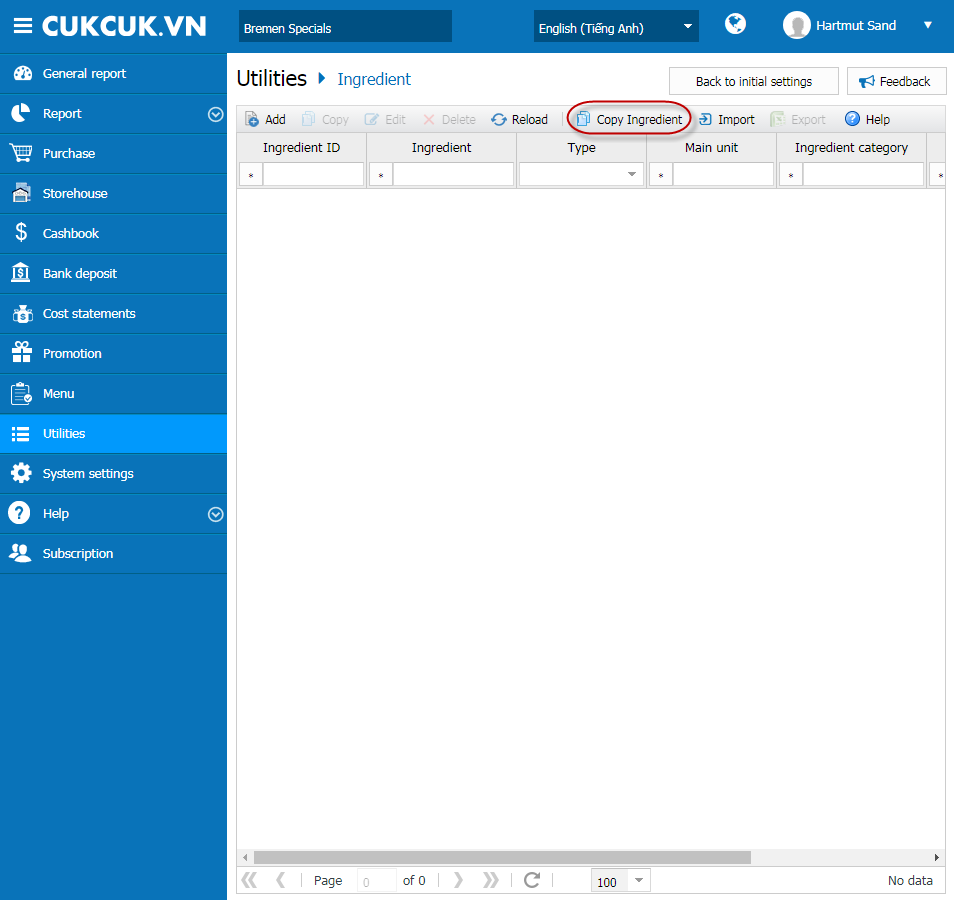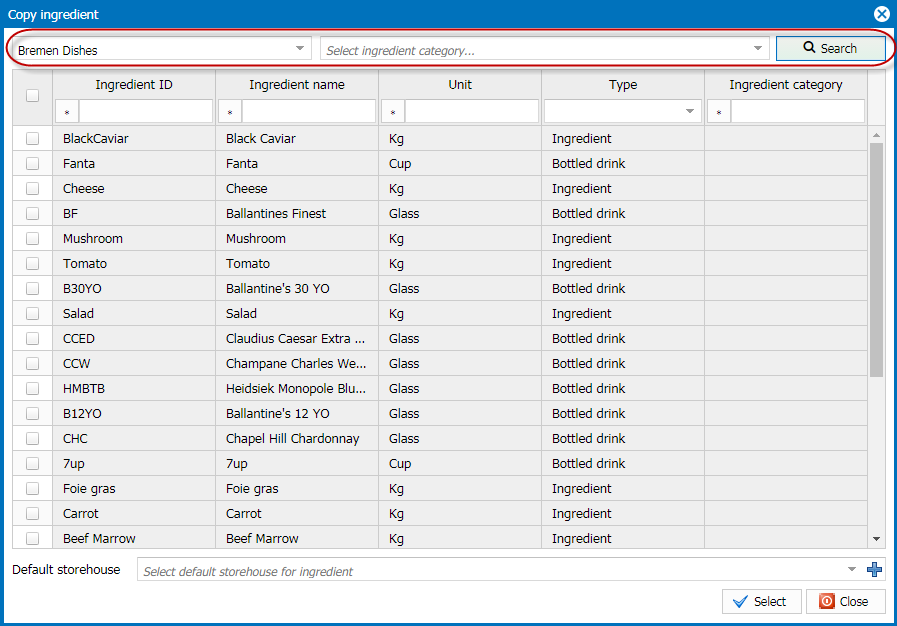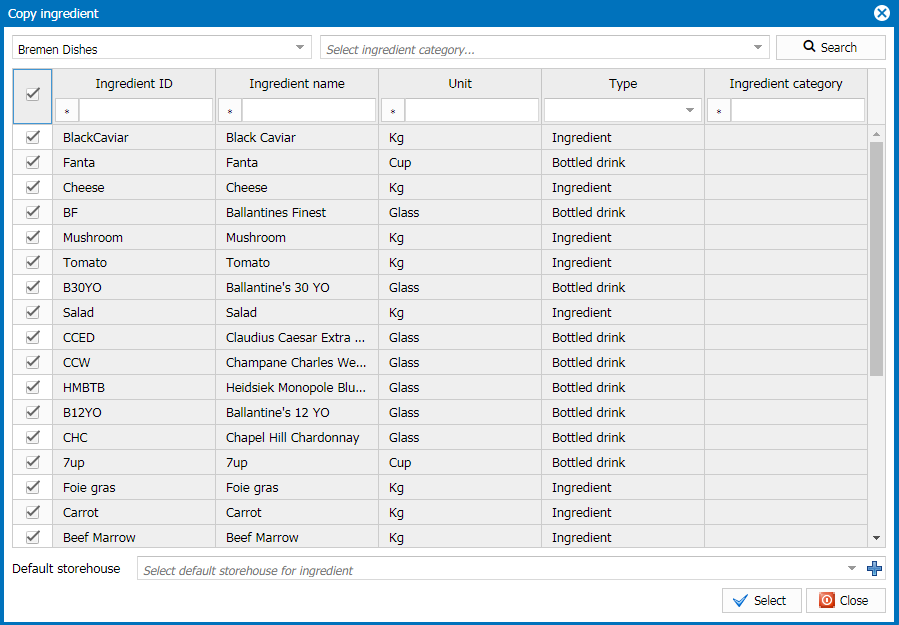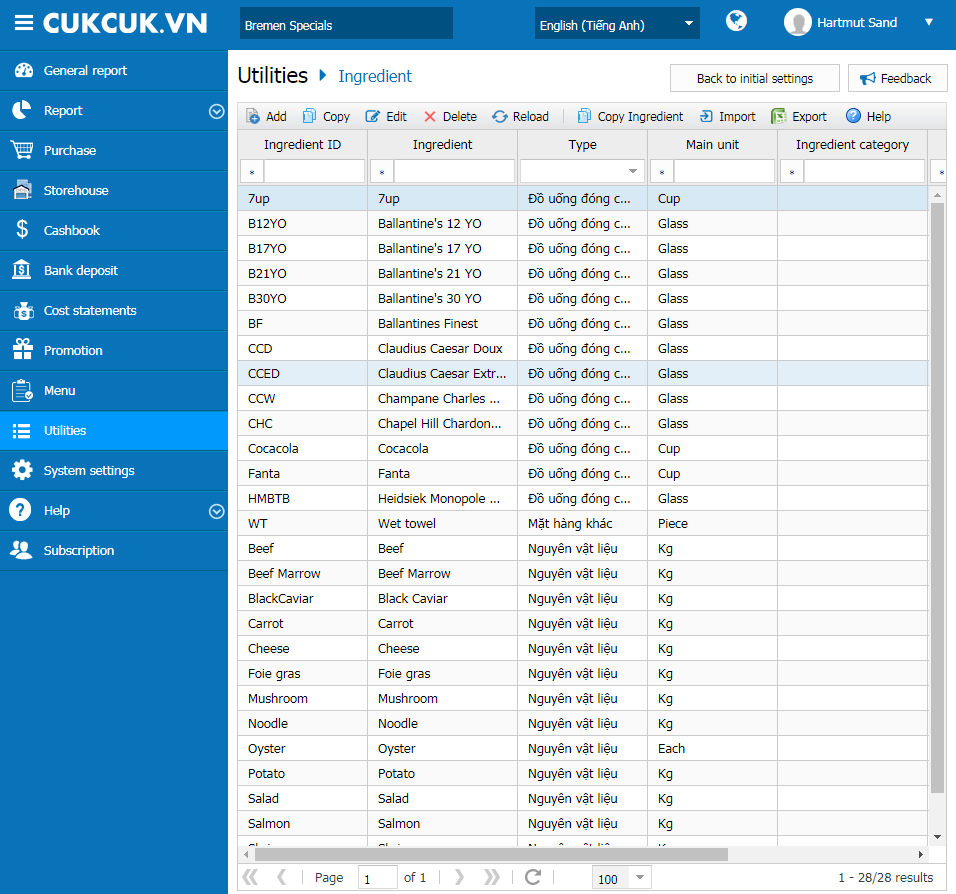1. Purpose
The manager can quickly enter ingredients by copying them from other restaurant in the chain.
2. Instruction steps
1. Select a restaurant which does not have any ingredient.
2. Click Utilities/Ingredient.
3. Click Copy ingredients.
4. Select the restaurant which you want to copy ingredient, select Ingredient categroy.
5. Click Search.
6. Check the ingredients you want to copy.
7. Select Default Storehouse.
8. Click Select.