When implementing a network model in the restaurant, errors may occur and affect the operation of the restaurant. Here are common errors:
1. Tablet/Phone installing CUKCUK Sale loses connection to the server
Situation 1: The waitstaff usually moves among areas like going to kitchen to get processed items for the guests, going outside or inside the restaurant, so their device may lose wifi connection or have weak signal.
Solution: Install more access points in the areas which receive weak wifi signal.
Situation 2: The restaurnt installs 2 wifi networks, 1 network for staff using CUKCUK, 1 network for the guests. The devices installing CUKCUK Sale sometimes are automatically connected to the guests’ access points, so they are not connected to the local server.
Solution: On the staff’s devices, set connection to only one local network and ignore other networks.
2. Implement in the restaurants which already have network infrastructure
Situation 1: The restaurant sets 1 network for both staff and the guests, so it is congested due to too many users at a time
Solution: Separate network for the staff and for the guests
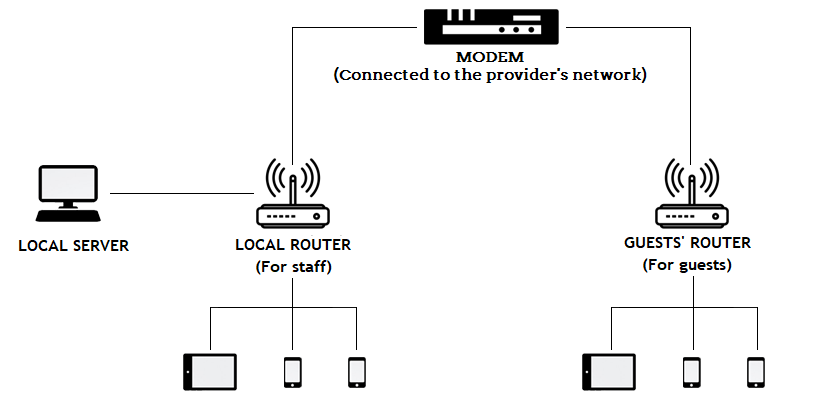
Situation 1: The waitstaff usually moves among areas like going to kitchen to get processed items for the guests, going outside or inside the restaurant, so their device may lose wifi connection or have weak signal.
Solution: Install more access points in the areas which receive weak wifi signal.
Situation 2: The restaurnt installs 2 wifi networks, 1 network for staff using CUKCUK, 1 network for the guests. The devices installing CUKCUK Sale sometimes are automatically connected to the guests’ access points, so they are not connected to the local server.
Solution: On the staff’s devices, set connection to only one local network and ignore other networks.
2. Implement in the restaurants which already have network infrastructure
Situation 1: The restaurant sets 1 network for both staff and the guests, so it is congested due to too many users at a time
Solution: Separate network for the staff and for the guests
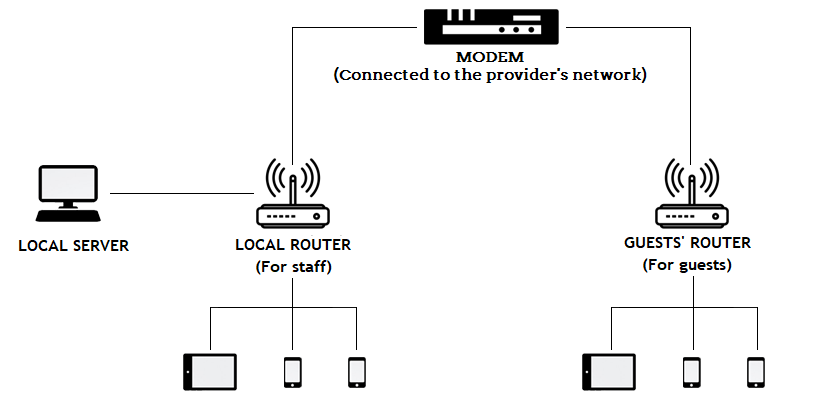
Here are details:
- Install 1 Modem connected to the provider’s network.
- Instrall 2 Routers connected to the Modem, 1 of which is for local use and 1 of which is for the guests.
- All the staff’s devices and local server are connected to the local Router.
-
All the guests’ devices are connected to the guests’ Router.
Configure network: Assign IP address according to MAC address of the local server
. View instruction here.
Check out all network models and how to set up for the restaurants here.

