Before implementing CUKCUK, you should check network system and configuration of devices in which CUKCUK will be installed. Details are as below:
CUKCUK software has a certain load capacity. For big restaurants or chain restaurants where a lot of bills are generated every day, errors may occur during use. As a result, before implementing the software, you need to check the network system in the restaurant and conclude if the software can meet the actual required load of the restaurant or not. Details:
| Criteria | Load capacity |
| Number of bills | 80,000 bills/month all over the chain |
| Number of devices |
|
| Number of orders concurrently served | Maximum 500 orders (in 1 restaurant) |
| Capacity of DataBase |
|
| Transmission speed (Online model) | 8 Mbps |
In case of exceeding our load capacity, please contact MISA for support in selecting a proper implementation model.
Average wireless coverage is 15m. Access points in the restaurant should be located properly so that all devices in the restaurant can get connected.
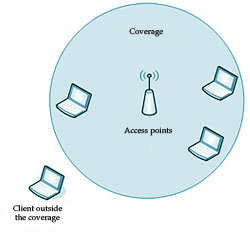 Note: The coverage is affected by obstructions (wall, iron door, other waves) => attenuate Wireless signal. – When the wireless signal is blocked by the wall, it will be attenuated partially. If the wall is very thick, there is even no signal.
Note: The coverage is affected by obstructions (wall, iron door, other waves) => attenuate Wireless signal. – When the wireless signal is blocked by the wall, it will be attenuated partially. If the wall is very thick, there is even no signal.
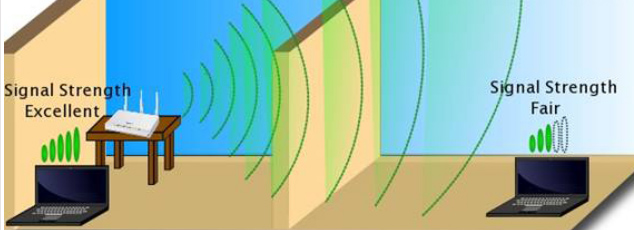
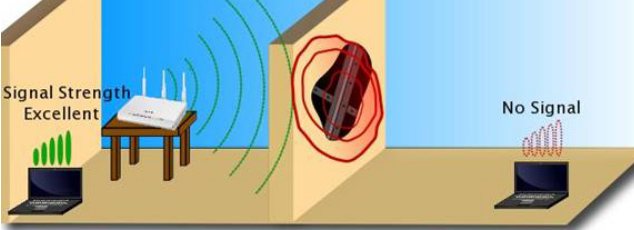 – If there are many signalling devices in the house, they will affect the wireless signal directly. It is recommended to locate the access point in an open area with no signalling devices.
– If there are many signalling devices in the house, they will affect the wireless signal directly. It is recommended to locate the access point in an open area with no signalling devices.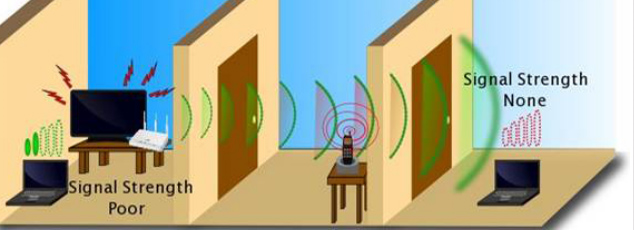
If the restaurant has 2 access points or more, you need to check their distance. The minimum distance between two access points is 10m.
Trường hợp nhà hàng có từ 2 Wifi trở lên, cần xem lại vị trí đặt các Wifi có sát nhau quá không, cần đảm bảo khoảng cách tối thiểu giữa 2 thiết bị phát Wifi là 10m.
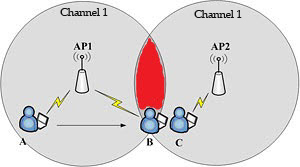
Location B will have poor signal strength because in the middle of 2 waves
Step 3: Check the network system.
The network system in the restaurant needs to meet the following requirements:
– Minimum transmission speed of all devices is 10Mbps.
– The network is stable. You need to check the stability for at least 1 minute. After 1 minute it is stable, this network can be ued.
– No more than 10 devices connected to 1 access point. Ensure that no device can watch film or play games online. If you provide the guests with internet connection, you should split into 2 separate system, 1 for guests and 1 for staff.
How to check speed on devices:
– On PC/Latop: Check speed on speed test websites. E.g.: speedtest.net, speedtest.xfinity.com,…

If using Laptop, you can use Ekahau HeatMapper tool (download it from Internet) – the best option to handle signal strength with heat mapper.
Run the program, take the laptop around the coverage area. The app will show in which are the signal is strong and in which area the signal is weak. Then, you just need to rearrange devices accordingly.
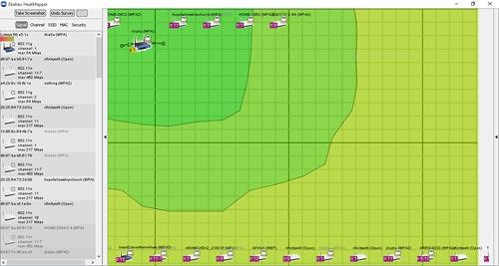
– Tablets, smart phones: use Network Analyzer co check Speed. Note: You need to check speed on all mobile devices in all areas, especially in the area far away from the access point.
Download Network Analyzer: Android (here), iOS (here).
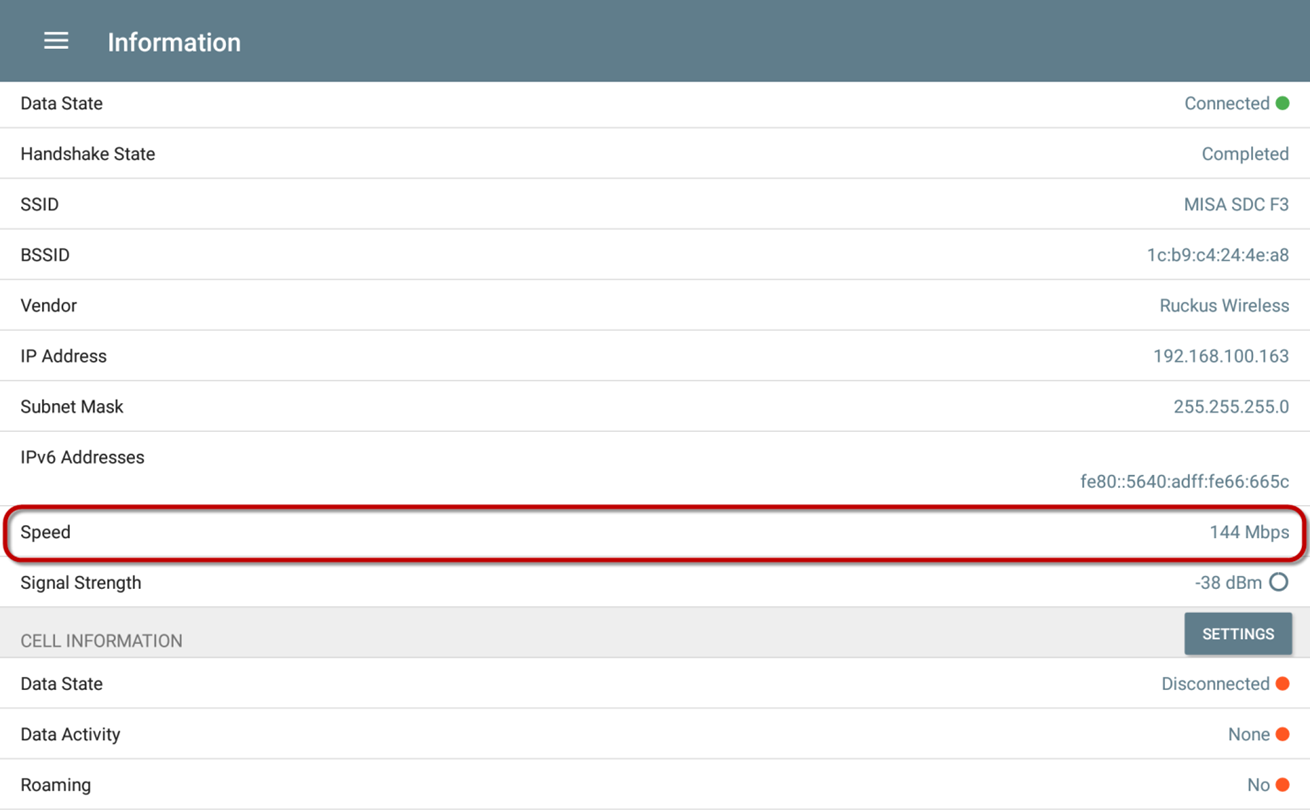 – You also need to check signal strength, Signal Strength is required > -75dBm
– You also need to check signal strength, Signal Strength is required > -75dBm
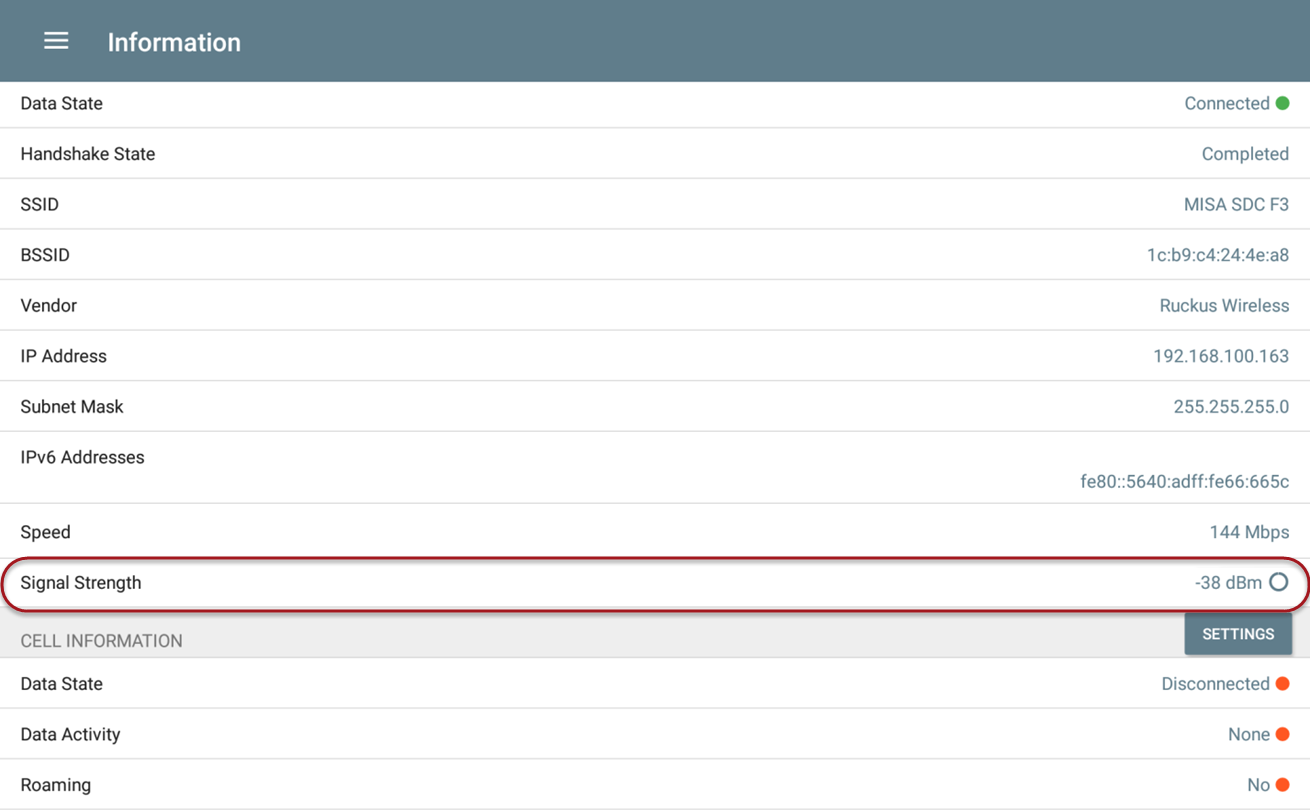
Step 4: Check configuration of the devices which will install CUKCUK.
Those devices must satisfy the following minimum requirements:
– PC installing CUKCUK Server
RAM: 4 GB or more
RAM: recommended 4 GB or more.
Hard disk: 10 GB empty ore more (recommended 50 GB or more).
Monitor: Resolution 1024×768 or more
– iPad, iPhone: iOS 8.0 or higher.
– Printer: Thermal printer 58mm or 80mm, LAN network connection (Ethernet port) or USB port. Recommended: APOS 230, BIXOLON SRP-330, PRP 085… (In case of printing via tablets, the software does not support Xprinter, Star. Therefore, the content may be cut)

