1. Purpose
To add other items which are not food or drink like wet towel or tobacco.
2. Steps
To add items which are not food/drink, follow these steps:
To add items which are not food/drink, follow these steps:
1. Click  , select Menu.
, select Menu.
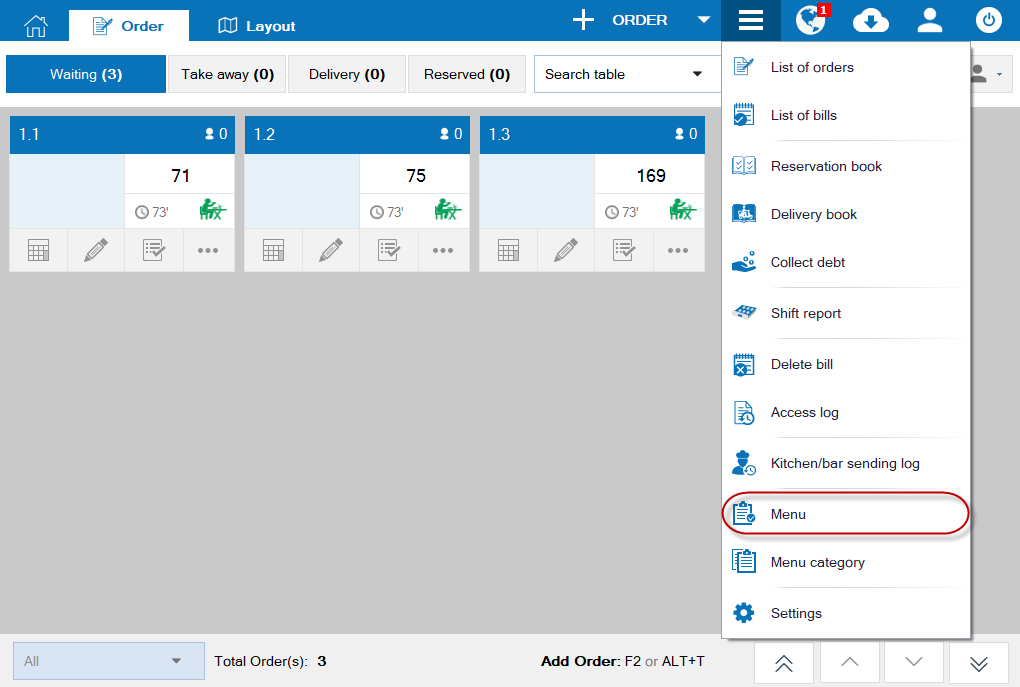
2. Select: Other. Enter information on General information tab.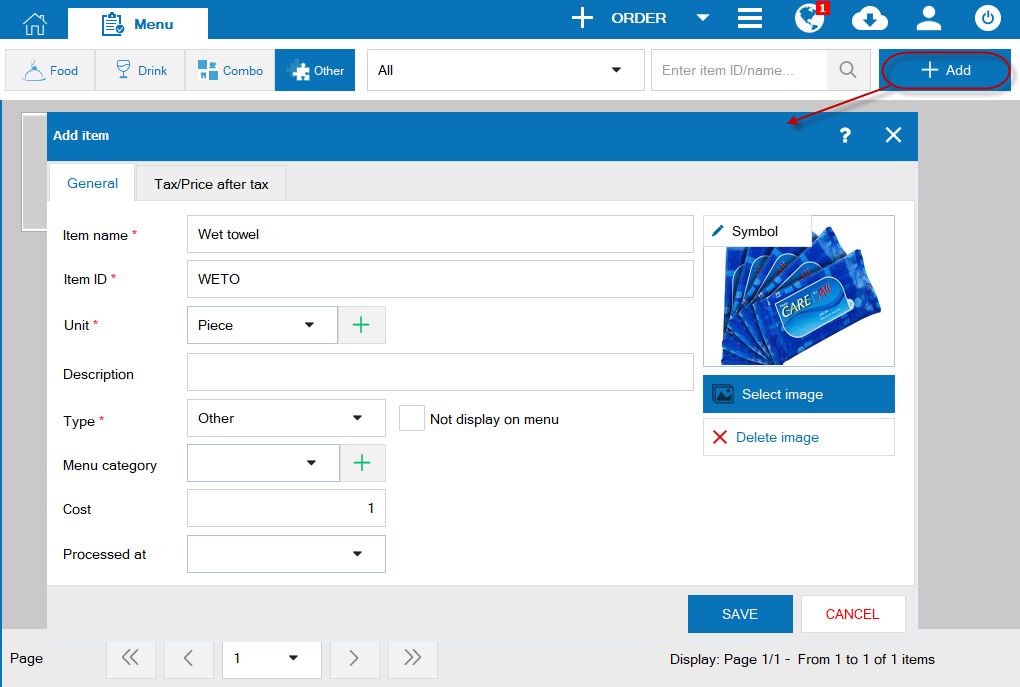
 , select Menu.
, select Menu.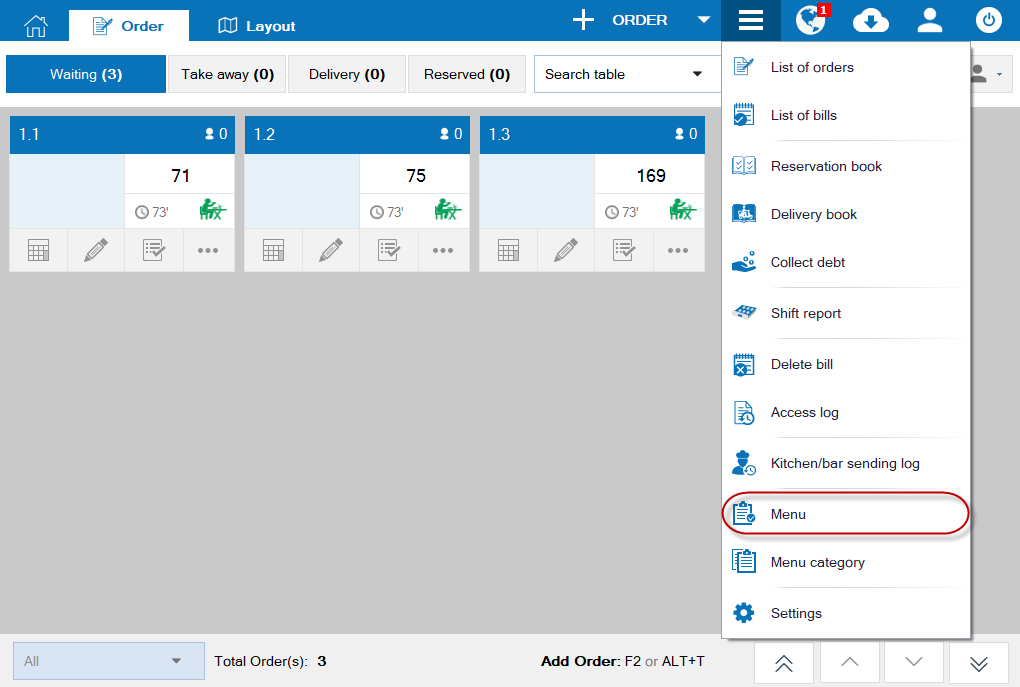
2. Select: Other. Enter information on General information tab.
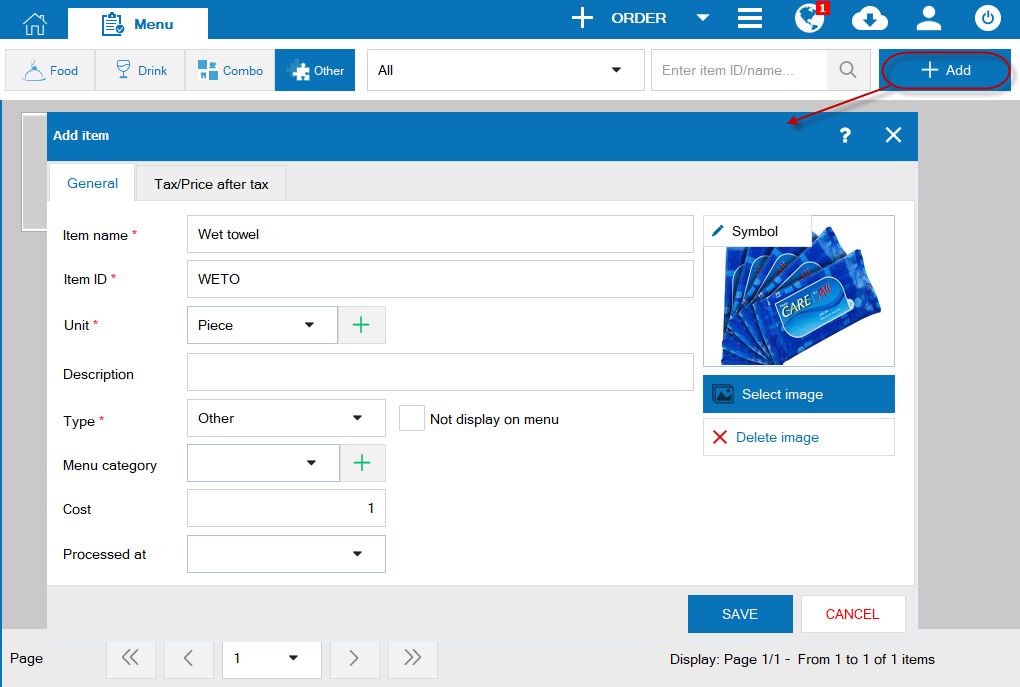
3. On Tax rate tab, the program defaults tax rate of the item for each type of service. You can edit it.
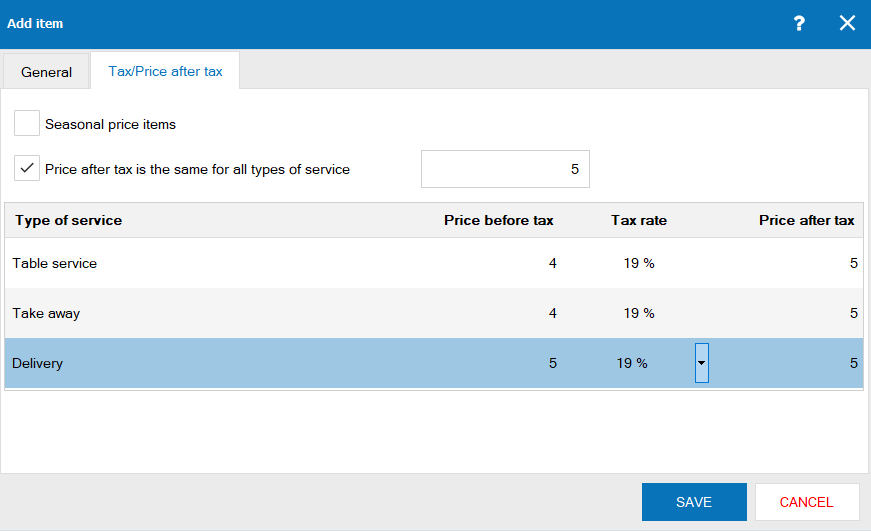
3. Click Save.
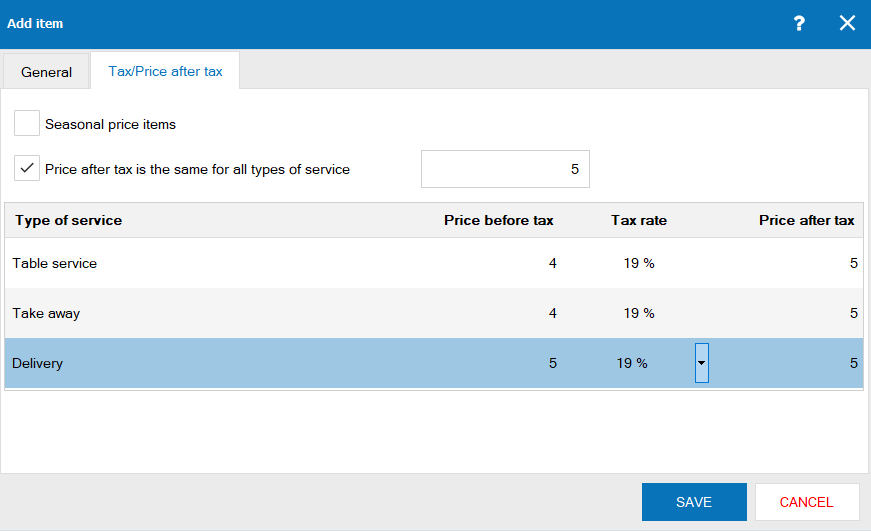
3. Click Save.
- Note: Manager can add other item by selecting Other tab, click Add. Then, the system defaults it as Other.

