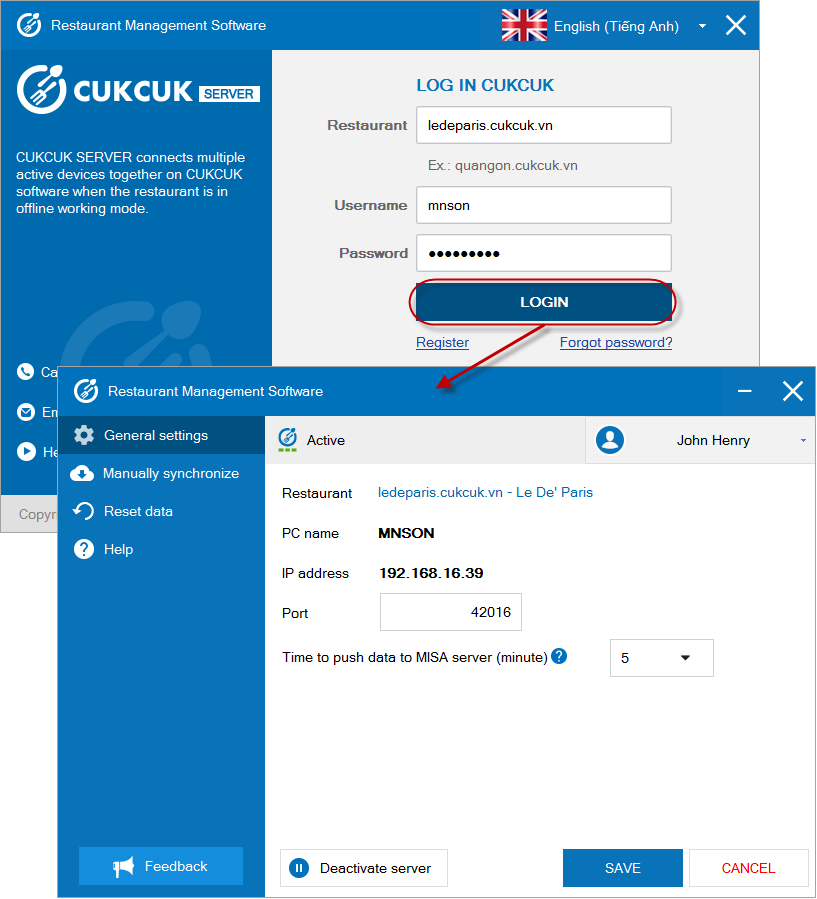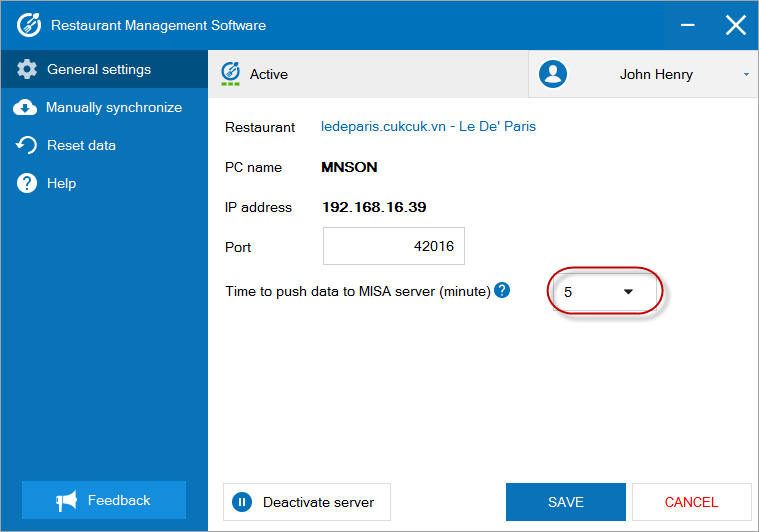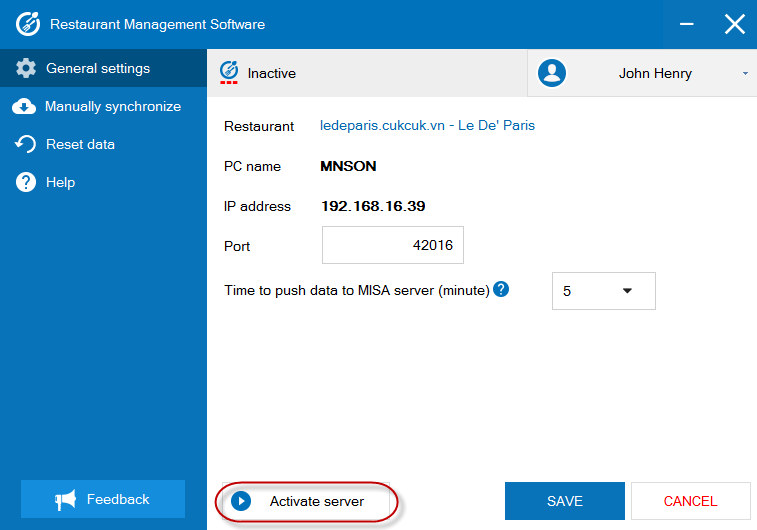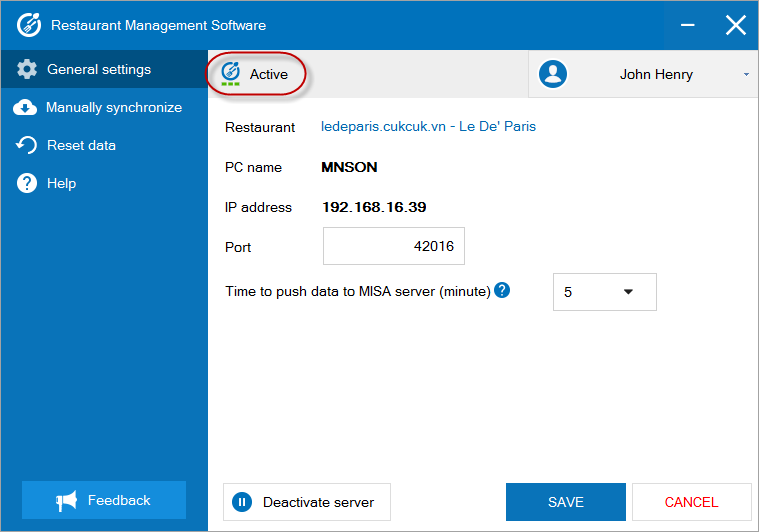1. Purpose:
The manager can start server so that other devices can get connected to server, ensuring data transmission in the restaurant.
2. Instruction steps:
1. If the manager logs in CUKCUK Server for the first time, it is assumed that service is started. Other devices can send data to this Offline server.
a. The manager can set time to send data to Offline server so that he/she can track operation as below:
- Select time.
- Click Save.
Note:
CUKCUK Server restarts with Windows.
2. If the user logs out or turns off the software, restart server manually. Details are below:
a. On General settings tab, click Activate server. The software will display Active notification. Other devices can send data to the server.
4. Note:
When cashier uses Offline connection via CUKCUK Server, he/she cannot use Menu settings and Debt pay-in.