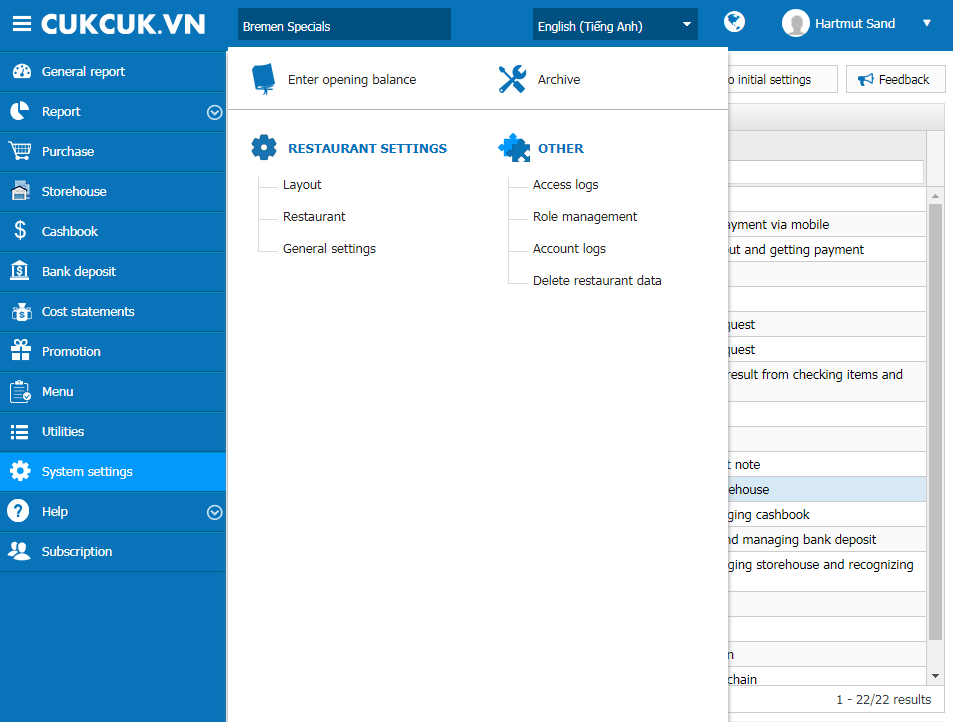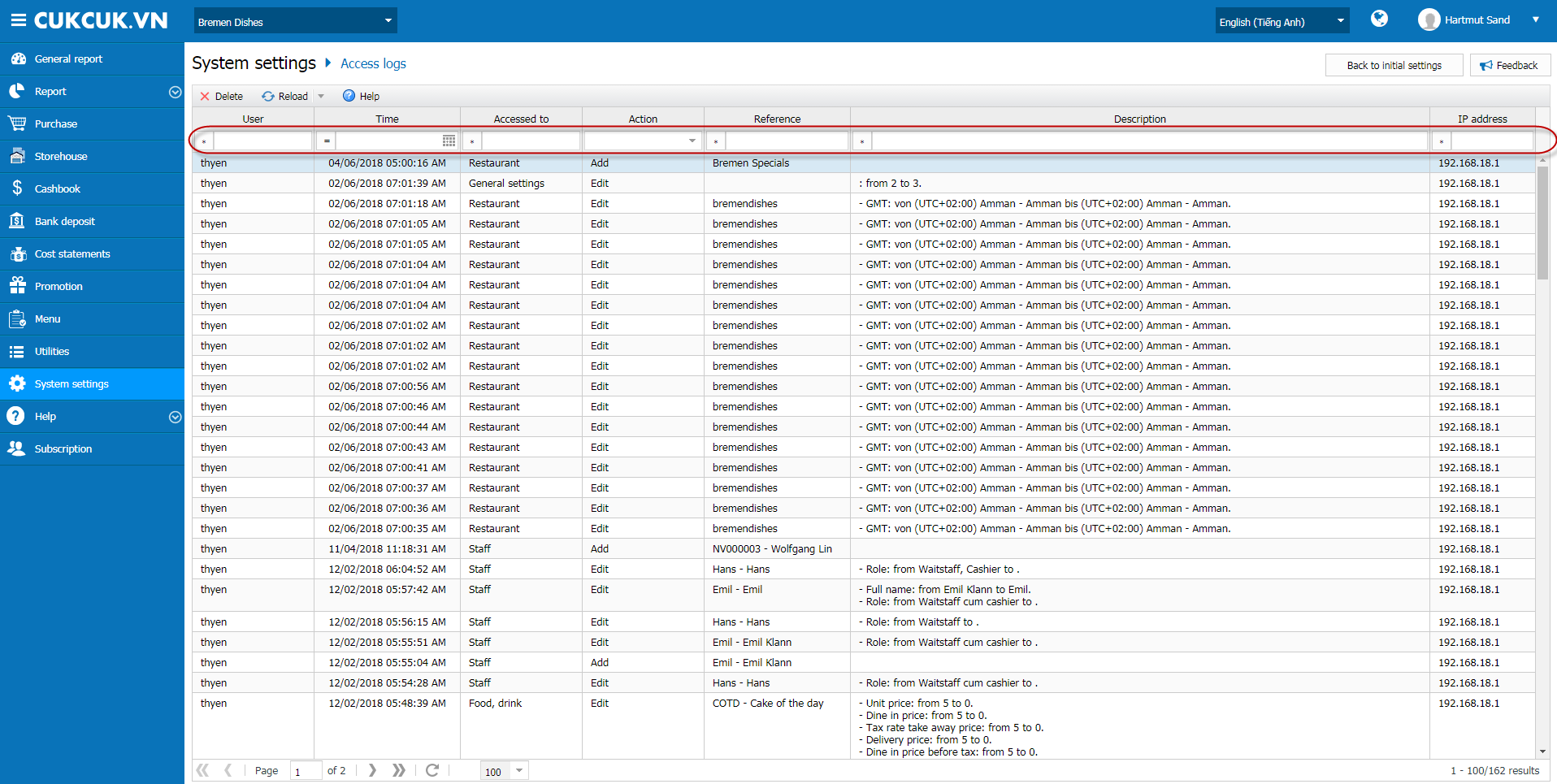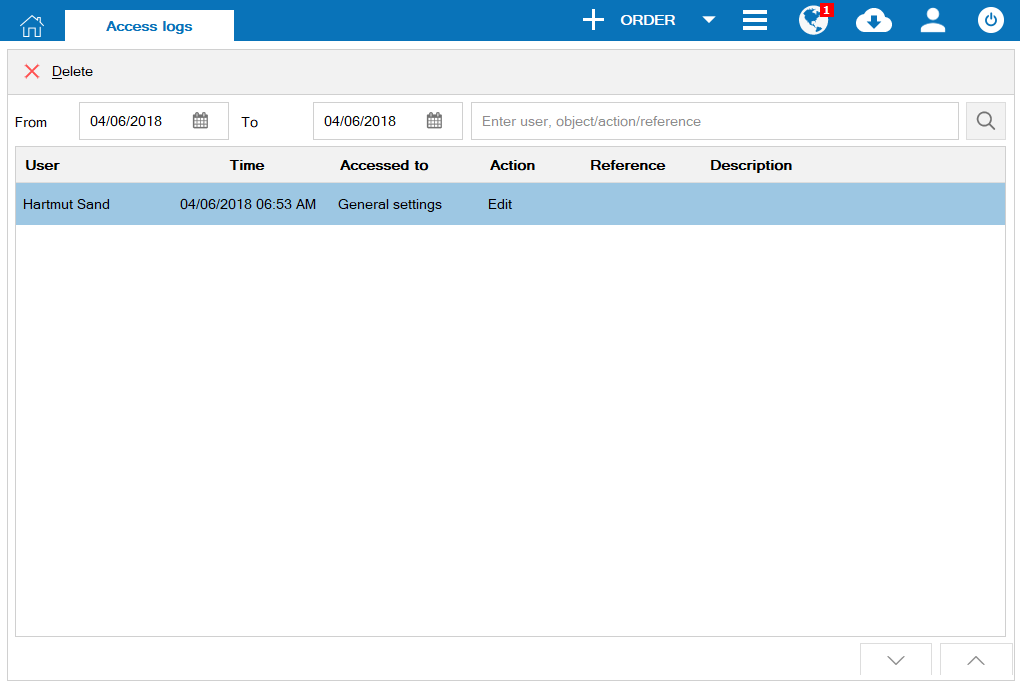1. Purpose
The manager can view who generates which data at what time.
2. Instruction steps
❖ On a website browser:
1. Select System settings\Access logs.
2. Click Reload to load latest log.
3. If you want to re-select date to view, click the arrow icon beside Reload button.
1. Click the icon
, select Access logs.
2. Enter keyword to search log by user, accessed to, action, reference.