To set menu category, please follow these steps:
- Touch
 , select Settings.
, select Settings.
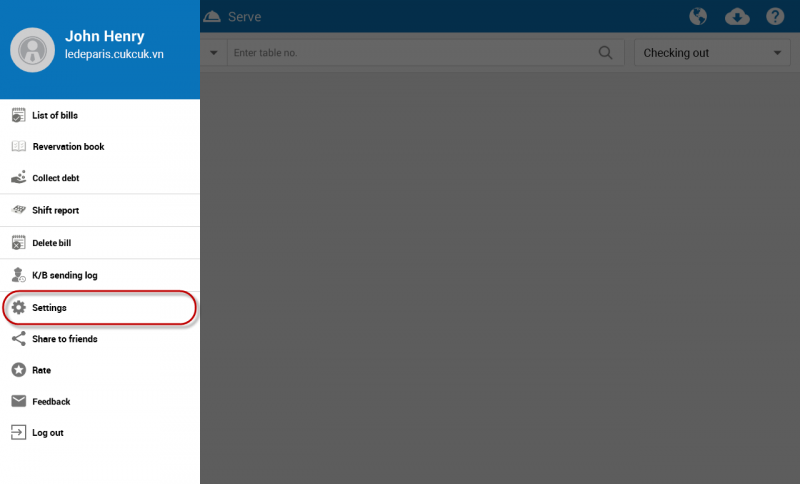
- At Menu settings, select Menu category.
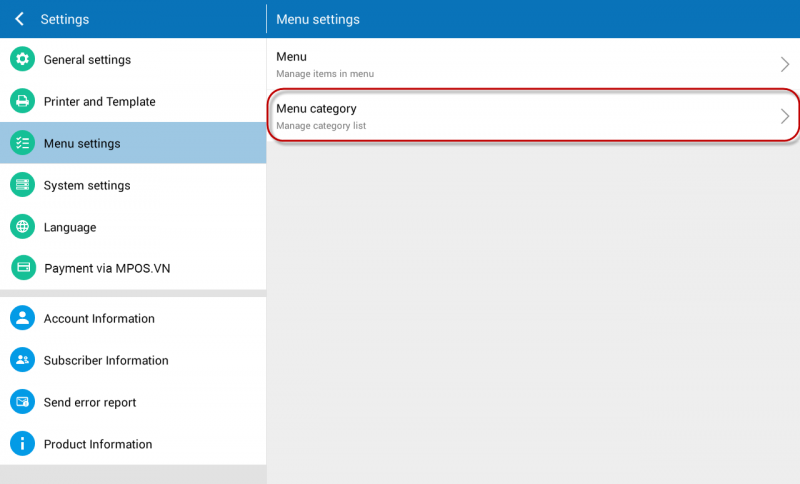
- Touch Add. Fill in information for Menu categoty.
- Touch SAVE.
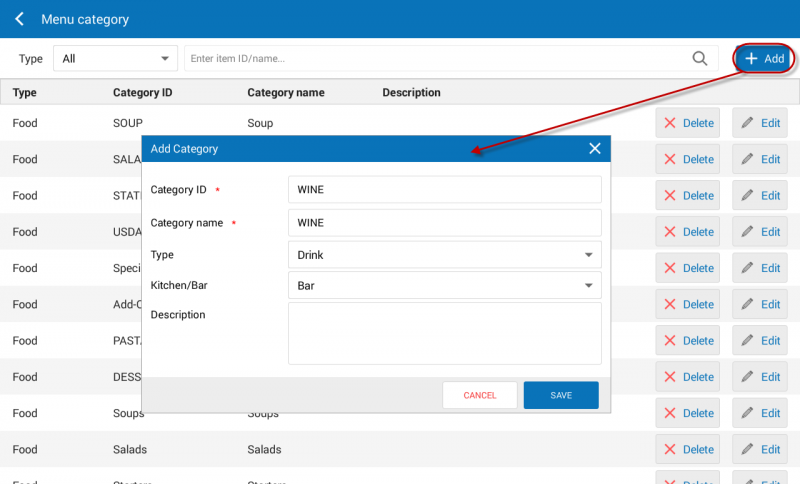
- After finishing, the order-taking employees will see the items by category which will help them easily and quickly search item.

