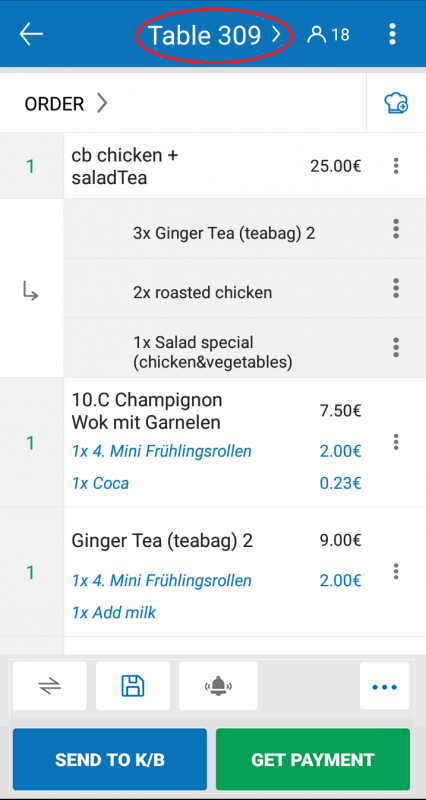If guest wants to combine one orders, proceed as following:
If guest wants to combine order but doesn’t want to change seat
- Touch
 on order of guest who wants to combine orders.
on order of guest who wants to combine orders. - Select Combine orders.
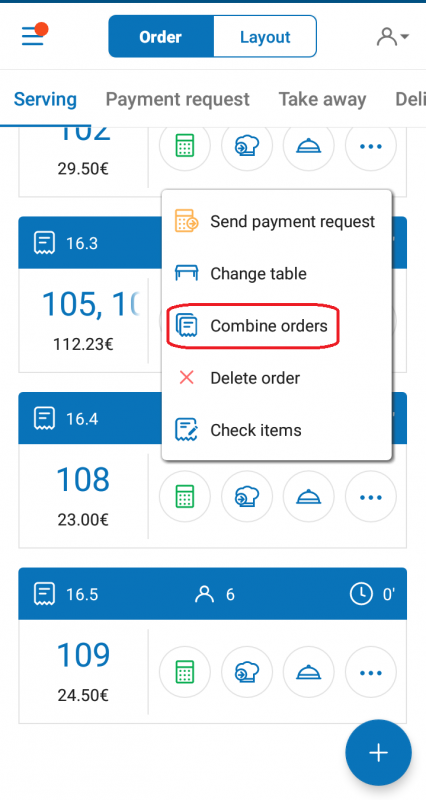
- Touch orders you want to combine.
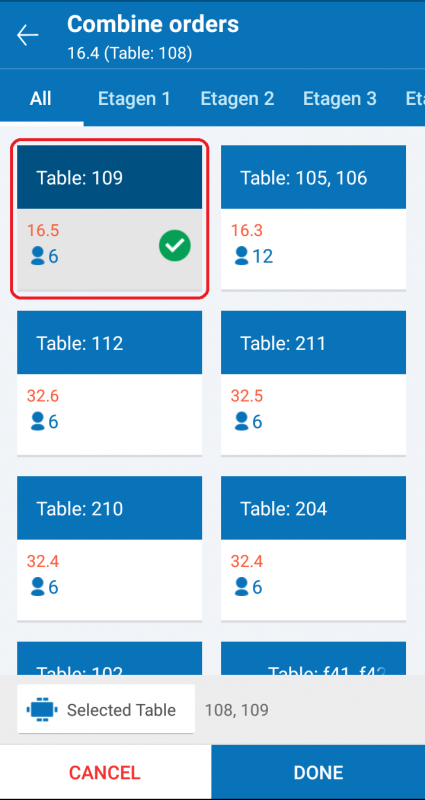
- Select DONE, then data of selected orders will be combined into one.

If guest wants to change seat when combining orders
- Touch
 on order of guest who wants to combine orders.
on order of guest who wants to combine orders. - Select Combine orders.
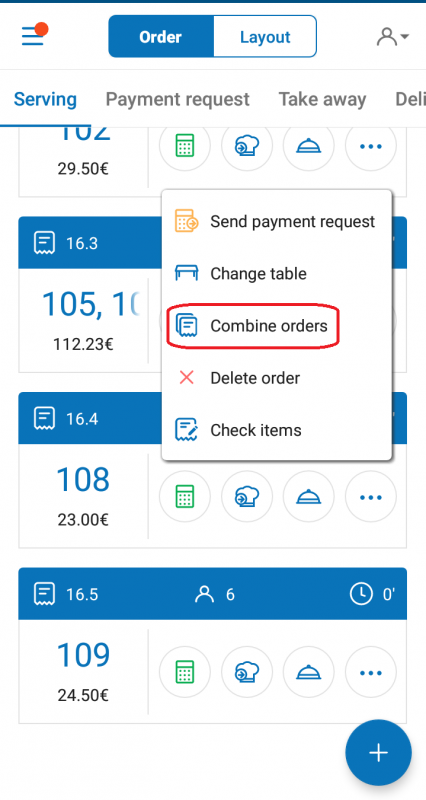
- Touch orders you want to combine.
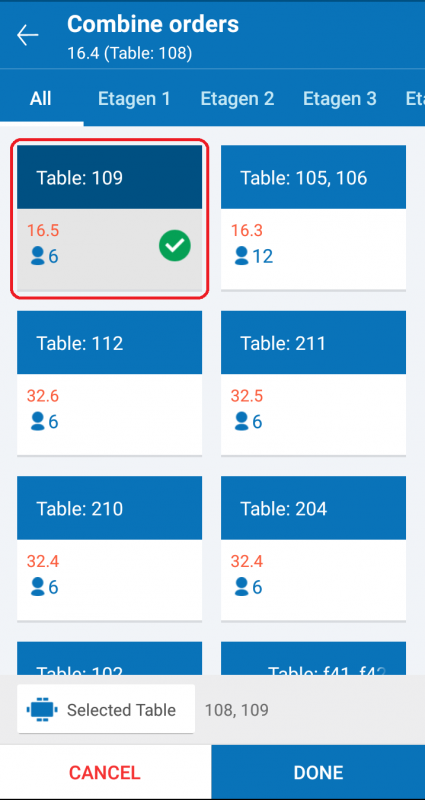
- Select Assign Table.
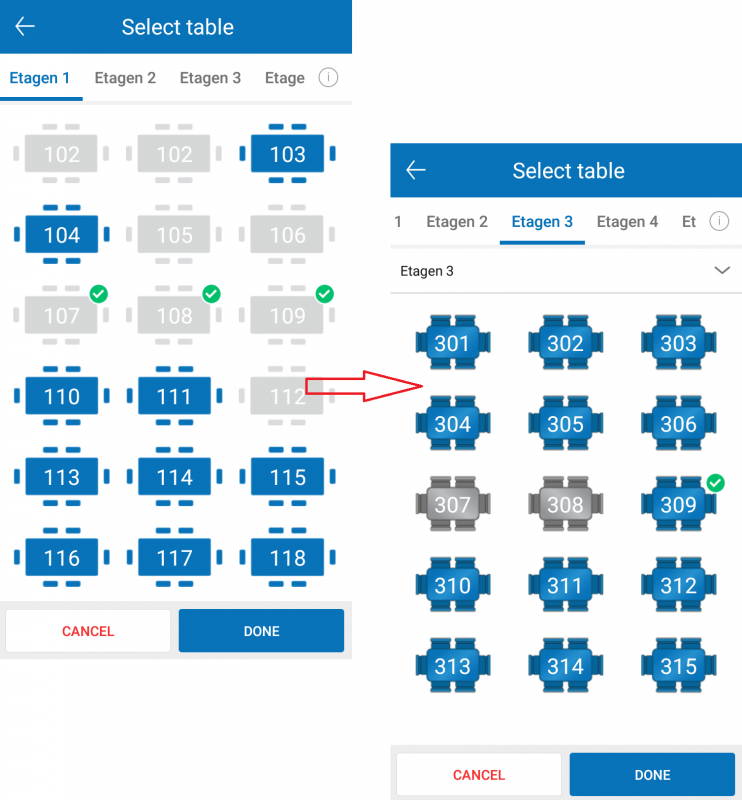
- Here, order taking staff can:
- Put all combined orders into one table => uncheck other tables and keep one table.
- Change table for combined orders => uncheck old tables and select a new table.
- Touch DONE, the selected orders will be combined into one.