After kitchen/bar has served the finished items, the items will be display on screen as following:
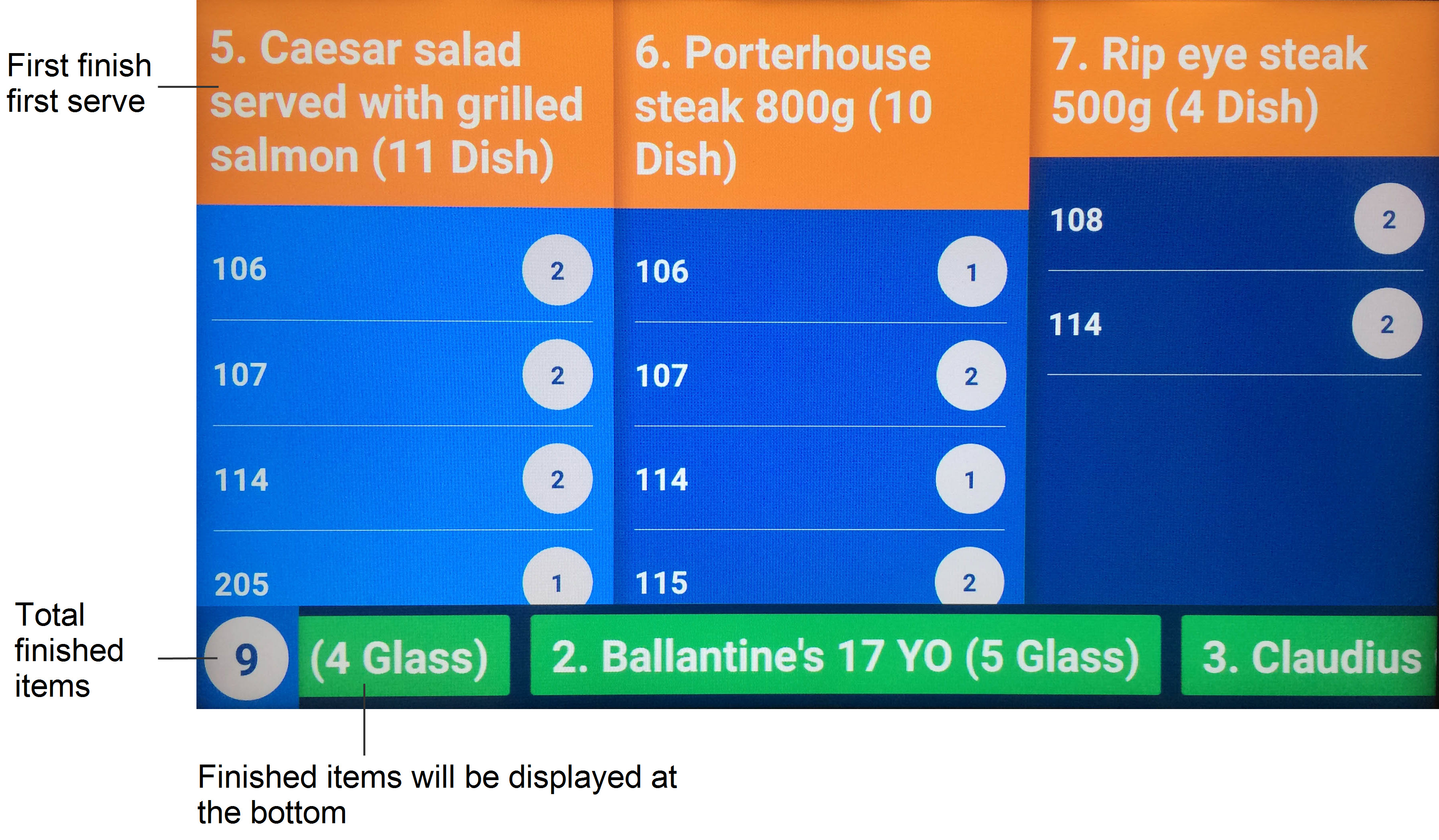
- Item information will include:
- Item name and quantity of servings.
- List of orders and quantity of servings for each order. (For example: 105, 106,…) => custom modifiers (no onion, less spicy…) will appear in detail on each order
- For takeaway or delivery order, on the screen, waiter will see Takeaway or Delivery.
- After the item has been served to customer, if the waiter confirm the served item on the oder, the item will disappear from the screen.
Note:
- The screen will automatically turn to show next item.
- If the restaurant has many kitchens/bars, the restaurant manager can set color for items from each kitchen/bar to help waiter know which item is from which kitchen/bar.

