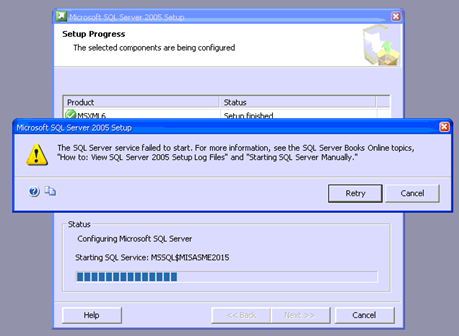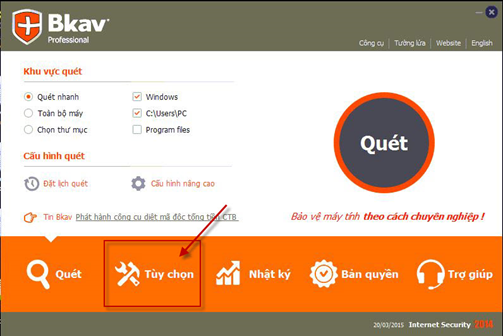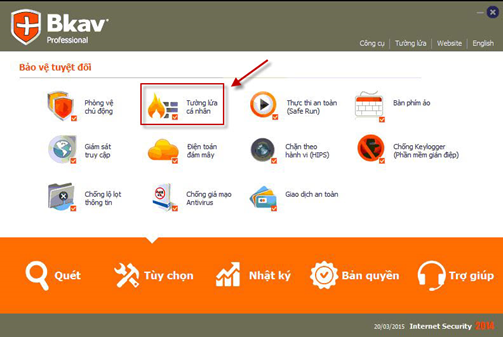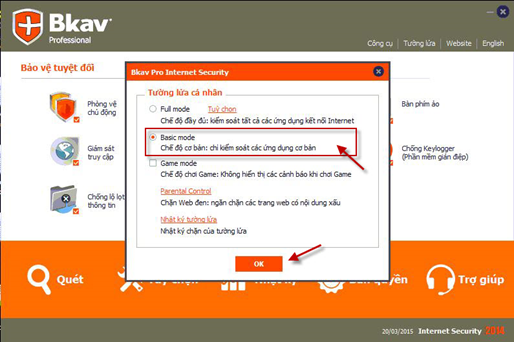Question:
How to fix the error that SQL (Book online) cannot be started?
Here is the error message:
Here is the error message:
Answer:
Here are the causes and solutions:
- Case 1: Because you install BKAV (BKAV version before 2015)
- BKAV program blocks to start.
- To fix this error, go to options, firewall, change to basic mode and then restart SQL or upgrade to BKAV 2015. Follow these steps:
Step 1: Go to Options
Step 2: Select Personal Firewall
Step 3: Select Basic Mode
- Case 2: Because you install some software which conflict with SQL
- Software which conflict with SQL can be: iVilid download, Chorme Toolbar, Delta toolbar, Search result Toolbar, Searchqu Toolbar, SearchNu Toolbar, performance windows optimization (Registry, Cleaner, Performance)…
- To fix this error, the user should uninstall these software and then restart SQL.
- Case 3:
- Because PC cannot install SQL2005 SP2.
- To fix this error, install higher SQL version: SQL2005 SP3, SP4 or SQL2008.
(Use this tool: http://product.misa.com.vn/HTKT/Tools/MISASQLInstaller/MISA%20SQL%20Installer.zip)
If you cannot install SQL, you must reinstall Windows
If you cannot install SQL, you must reinstall Windows