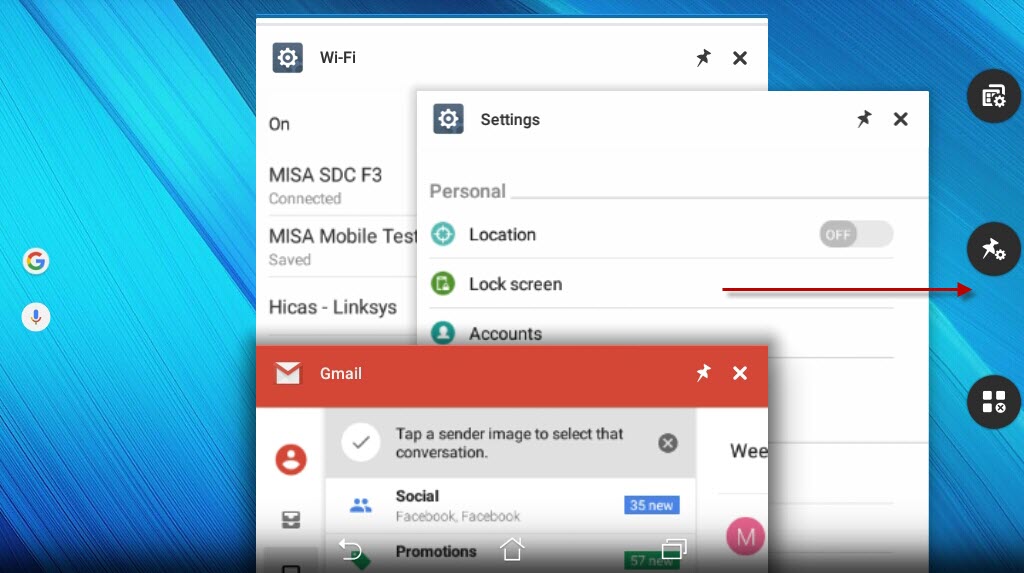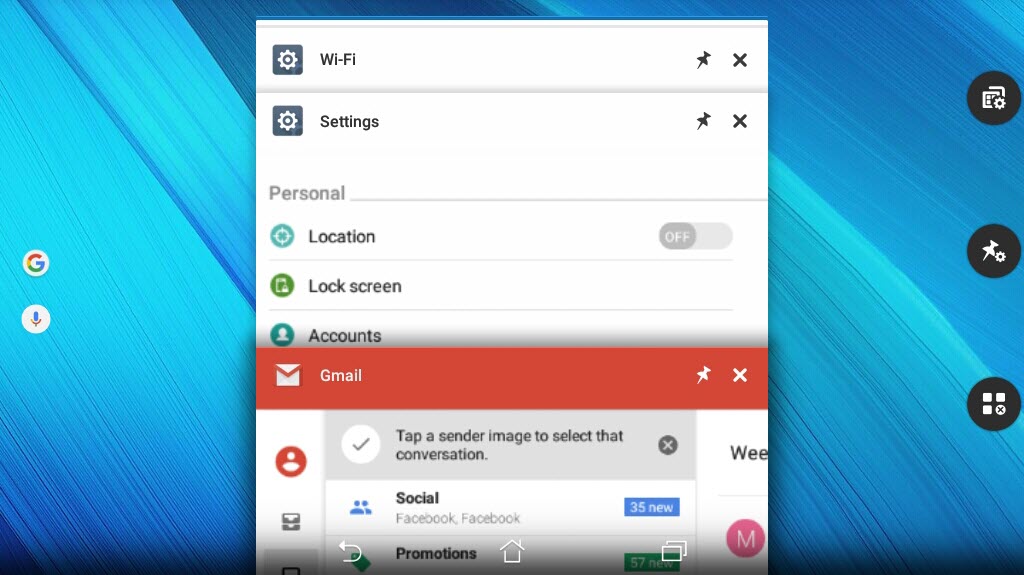Android tablets allow multitasking in one session, so sometimes the device is running slowly because many hidden applications are running. To turn off these applications, follow these steps:
1. From the Home screen, click multitasking button.
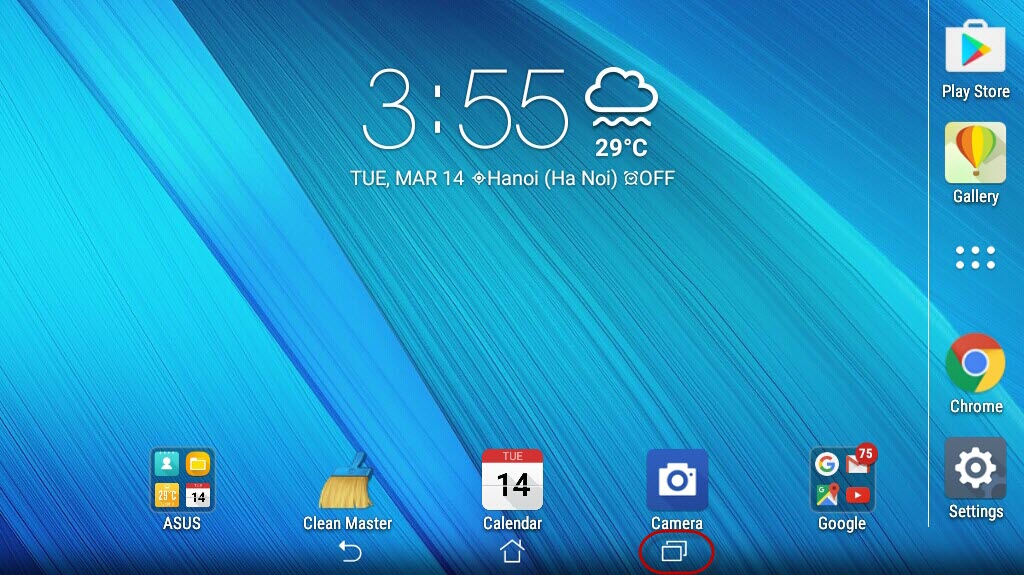
2. Hidden running programs are displayed, it is possible to drag the apps to the right or to the left to stop them or click the Delete all button to delete all applications.