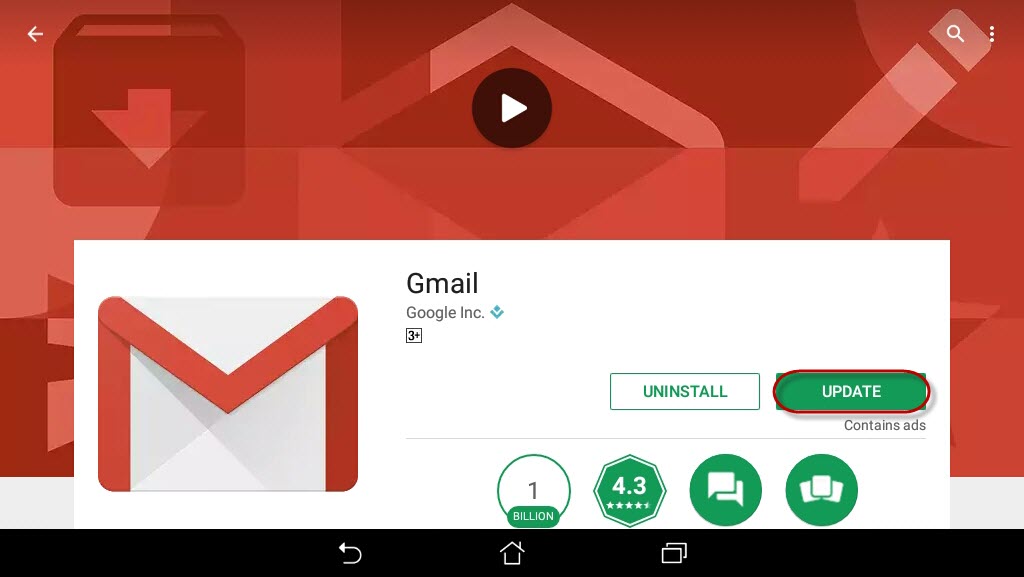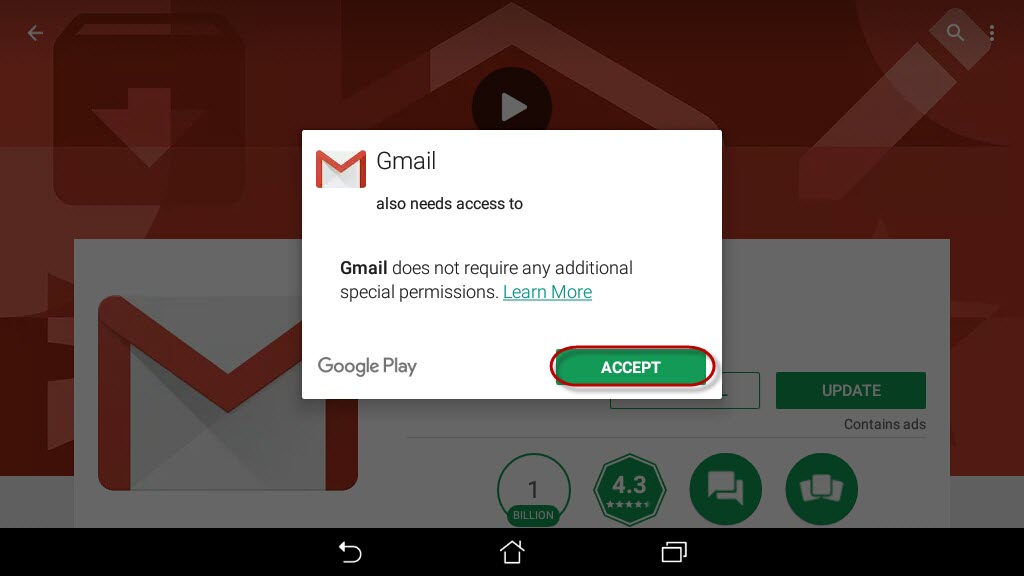The application has multiple versions. If you want to upgrade, follow these steps:
1. Click the icon CH Play on Home screen.
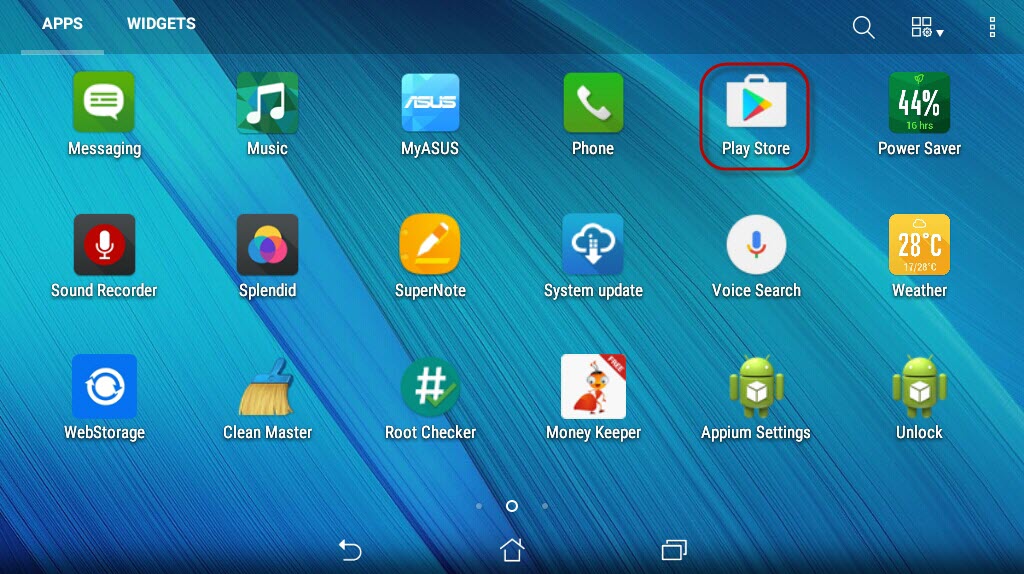
2. Click the icon … then click My apps & games.
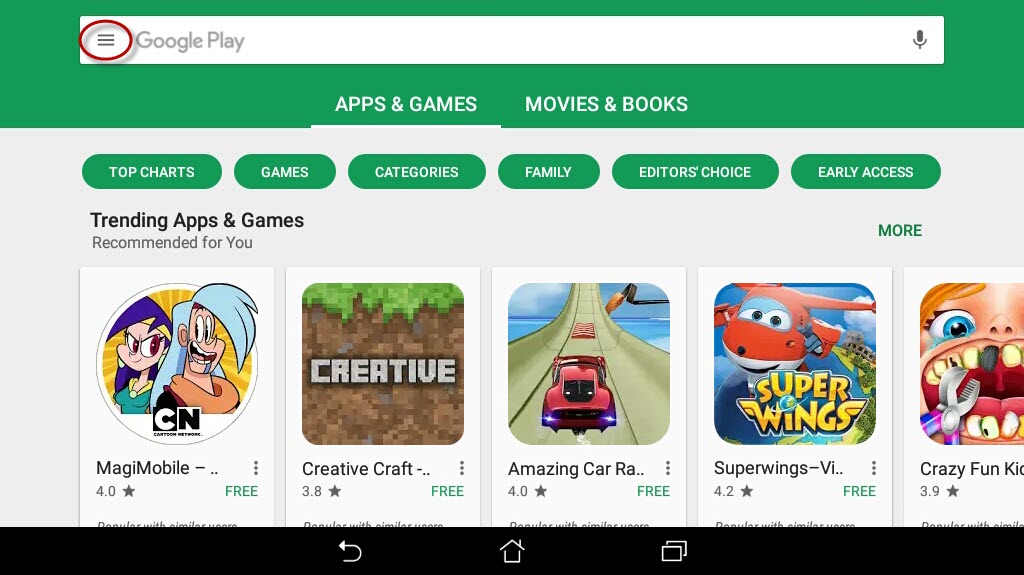
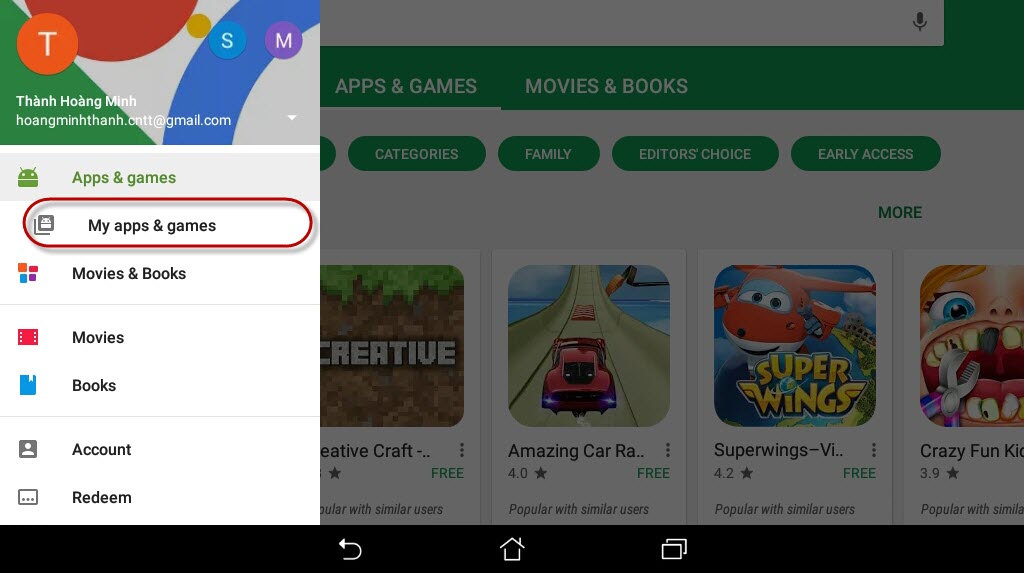
3. Installed tab will display the applications which need updating, click the icon of the application you want to upgrade.
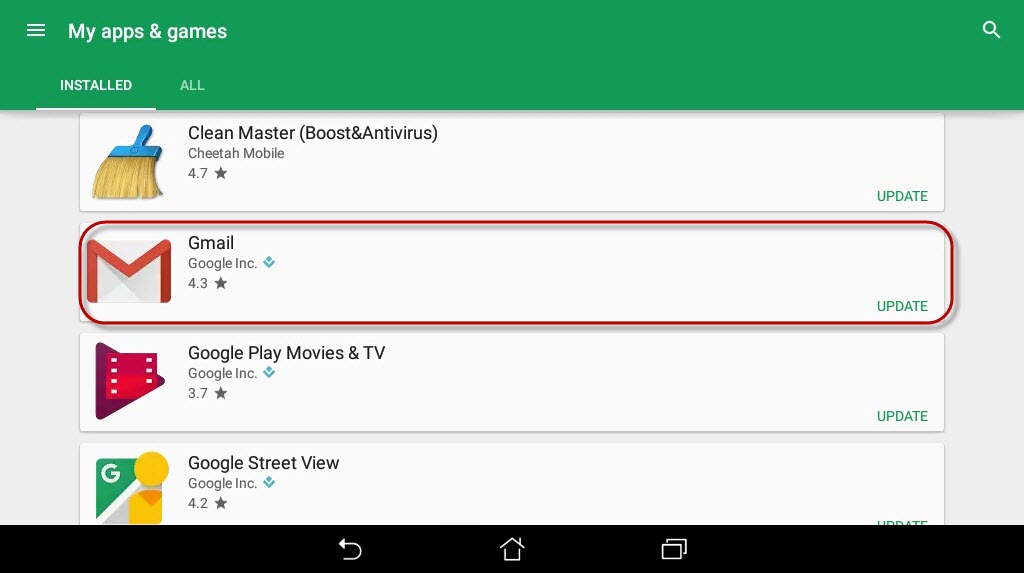
4. Click Update and click Accept on the message.