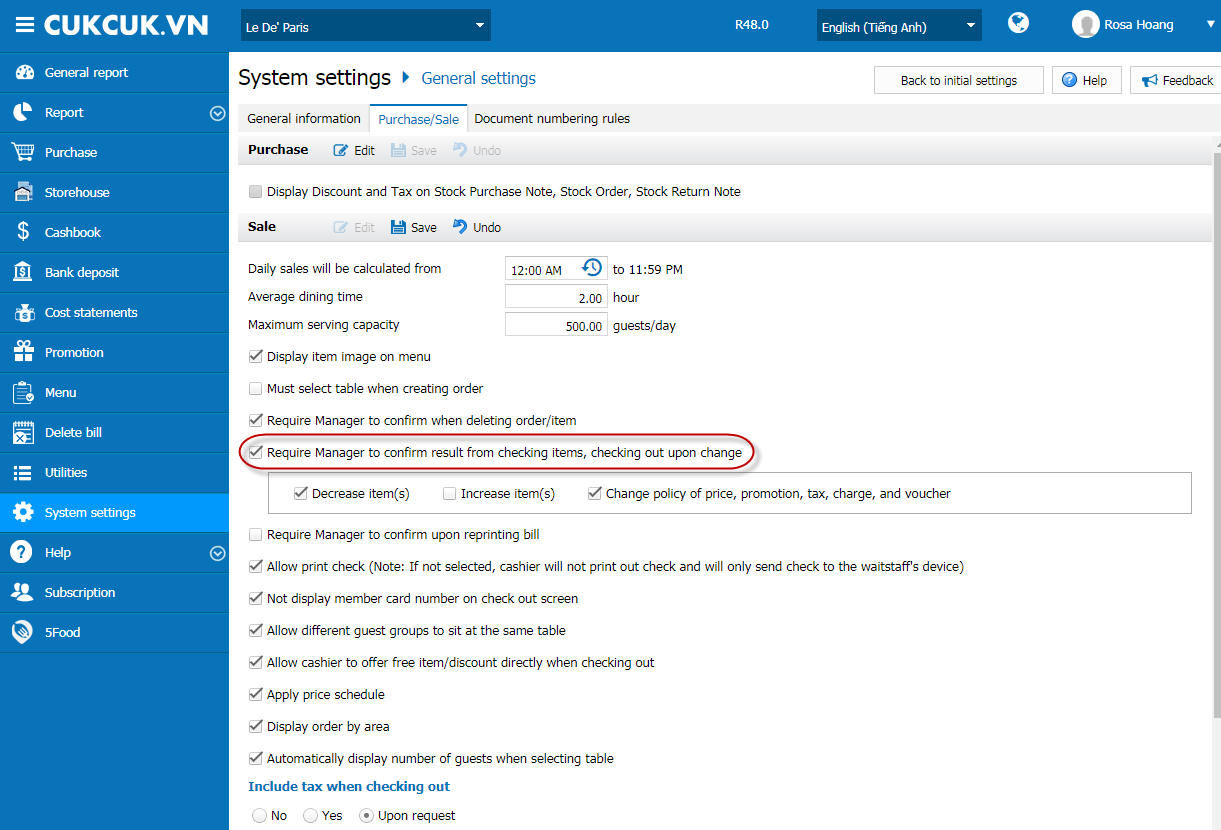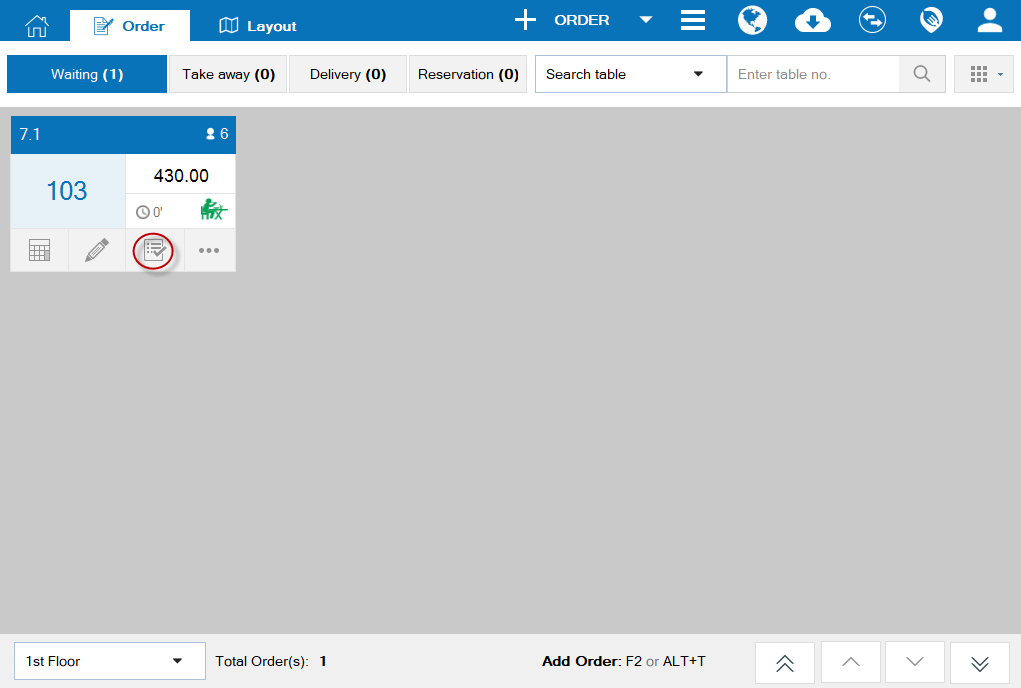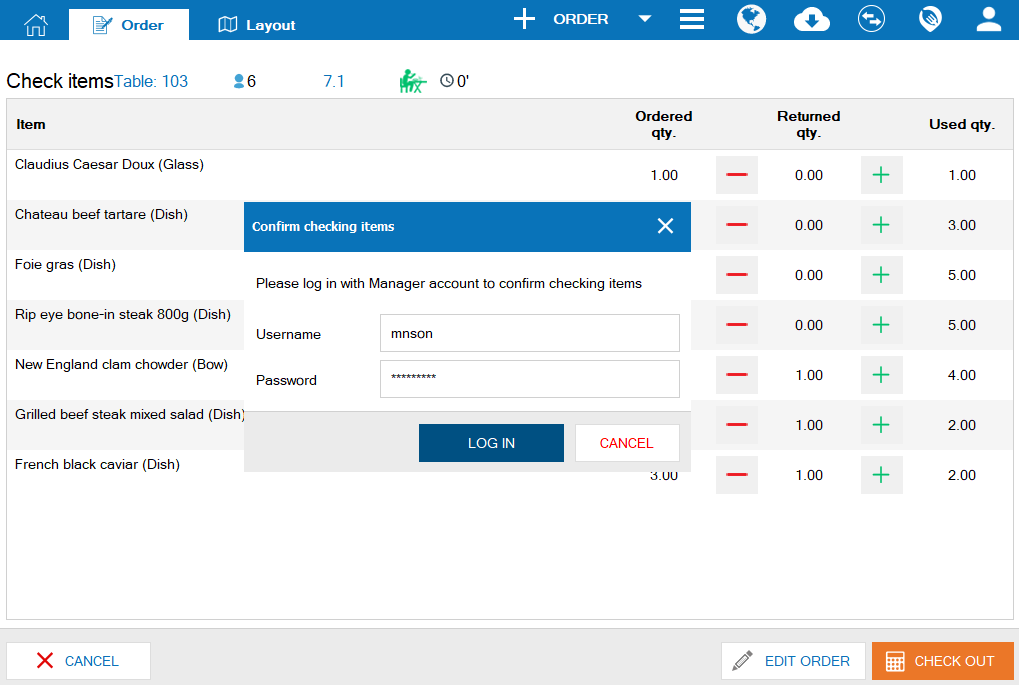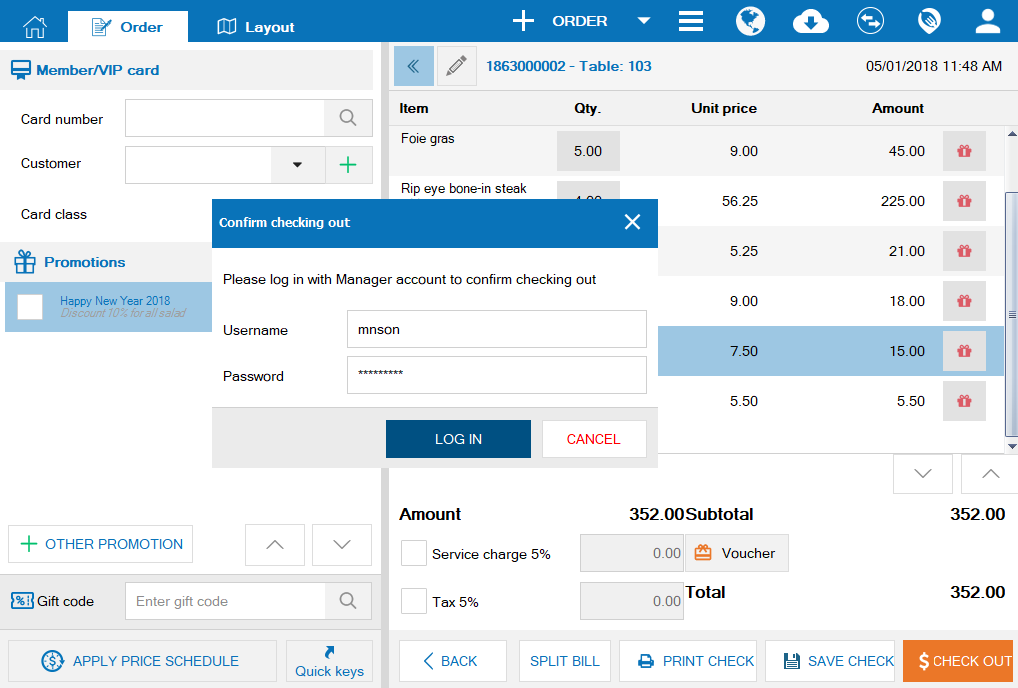For the restaurants which closely manage checking items and checking out, the manager wants the cashier not to change quantity of items without his/her permission. To do so, please follow these steps
- On Management page, on System settings/General settings/Purchase/Sale, check Require Manager to confirm result from checking items, checking out upon change.
- After setting so, when the cashier wants to change quantity of items on Checking item or Checking out window it will require Manager’s confirmation.
- Upon checking items
-
- Upon Checking out
Note:
- Roles which can confirm deleting items or order include: Manager, Chain Manager or System admin.
- If the manager wants to assign the other staff to confirm deleting item/order, he/she can add Order control for such staff.