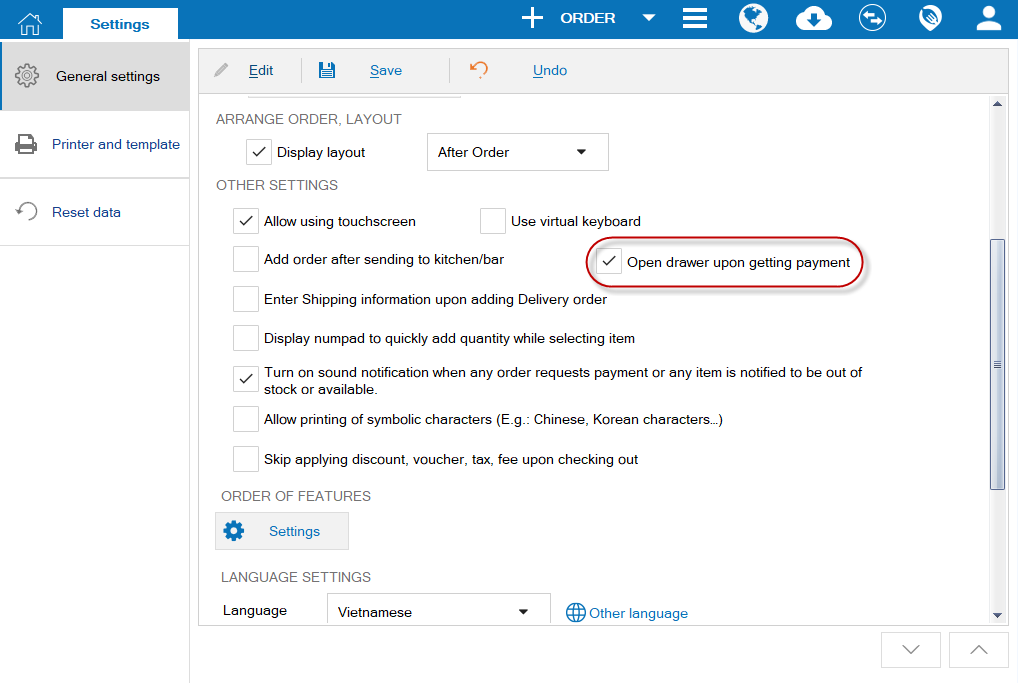For the drawer to be opened automatically, the cashier’s printer needs to connect directly to the drawer and set as below:
- On CUKCUK Sale, click the icon
 , select Settings.
, select Settings. - On General settings tab, click Edit.
- Check Open drawer upon getting payment.
- Click Save.
- When the cashier checks out and gets payment, the drawer will be opened automatically.
- Moreover, if the cashier collects deposit for reservation or delivery, the drawer is also automatically opened.