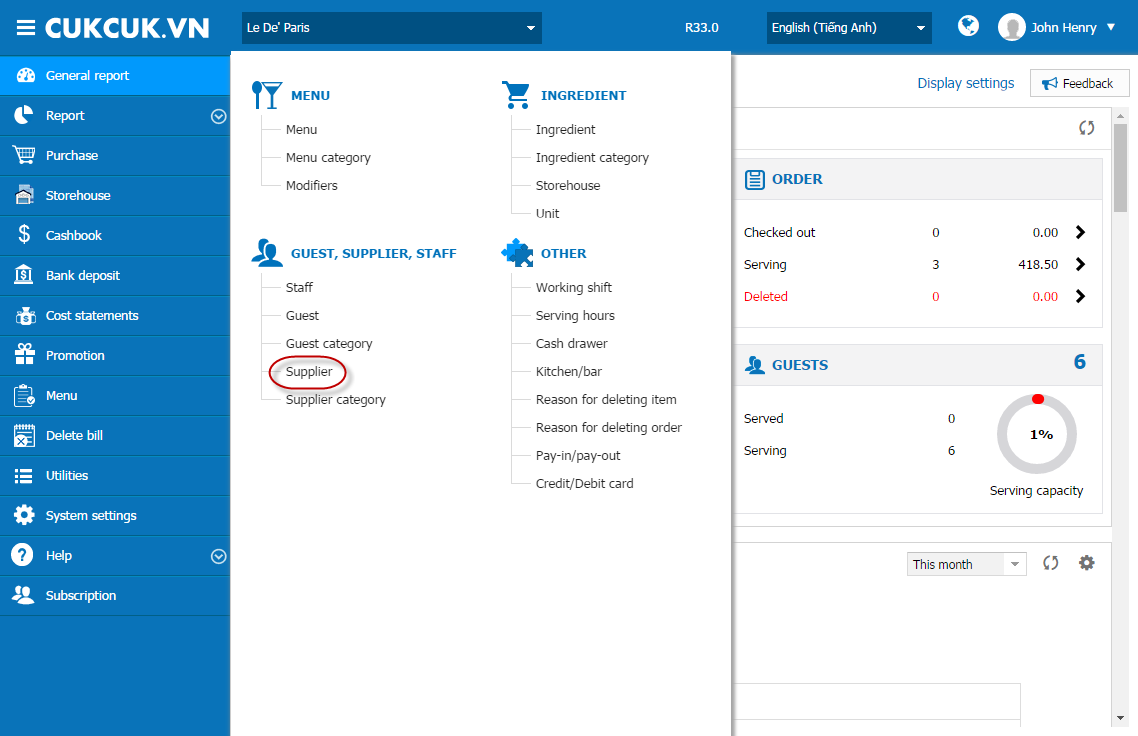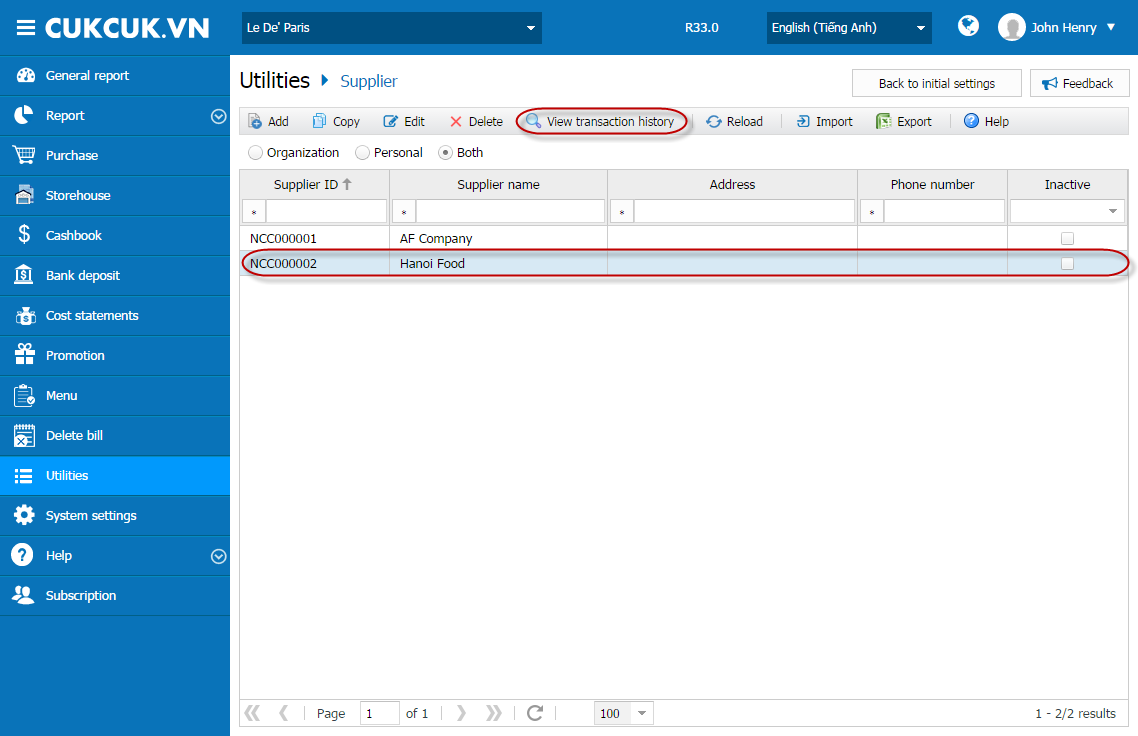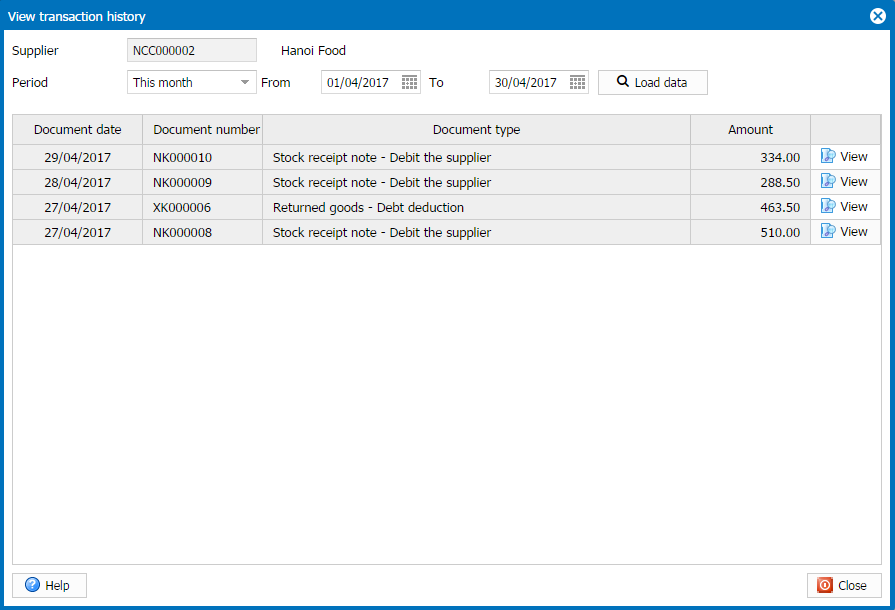1. Purpose
Can track history of all transactions between the restaurant and the suppliers from opening debt balance to debt arising in period.
2. Instruction steps
Can track history of all transactions between the restaurant and the suppliers from opening debt balance to debt arising in period.
2. Instruction steps
1. Go to Utilities\Supplier.
2. Select supplier on the list.
3. Click View transaction history.
4. Enter period.
5. Click Load data.
3. Note
- If you want to view details of a note on transaction history, click View.