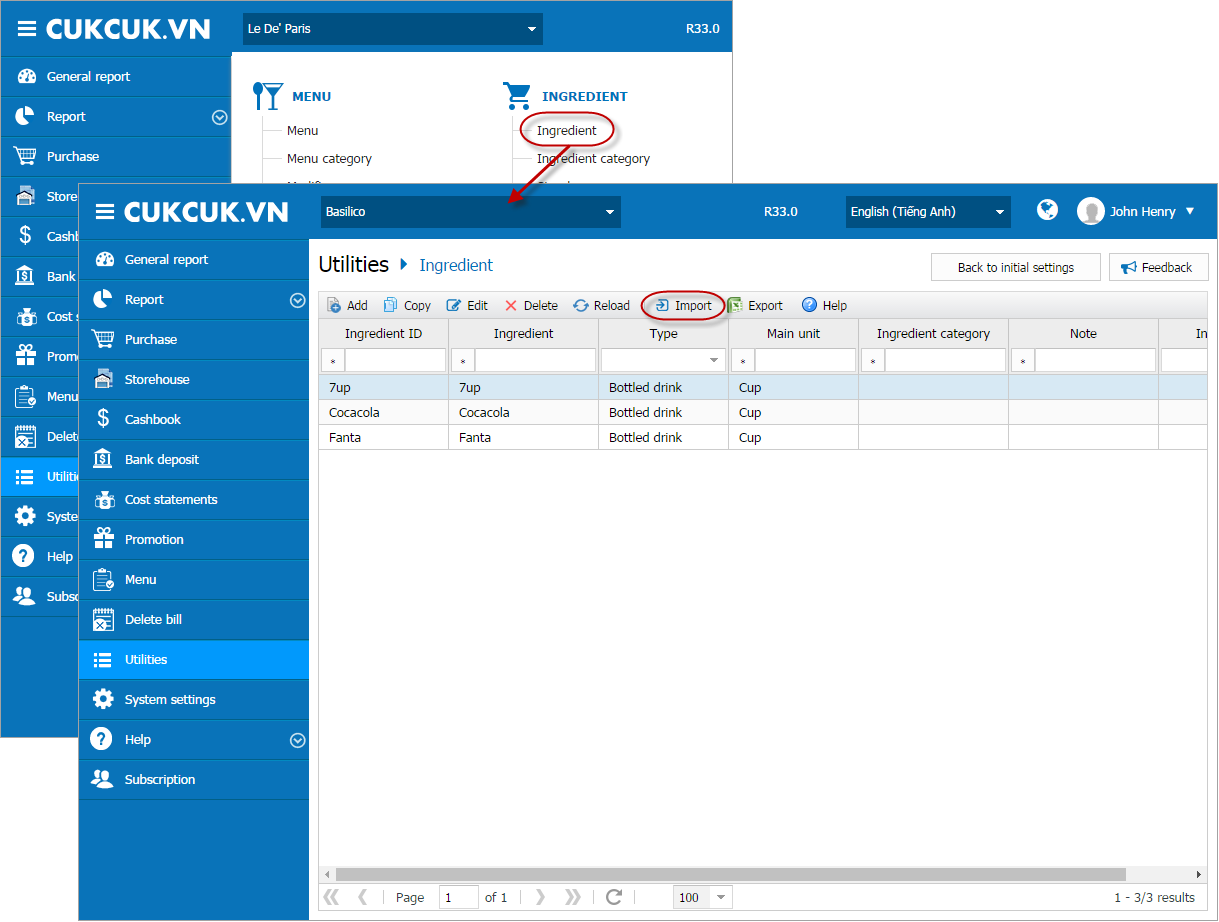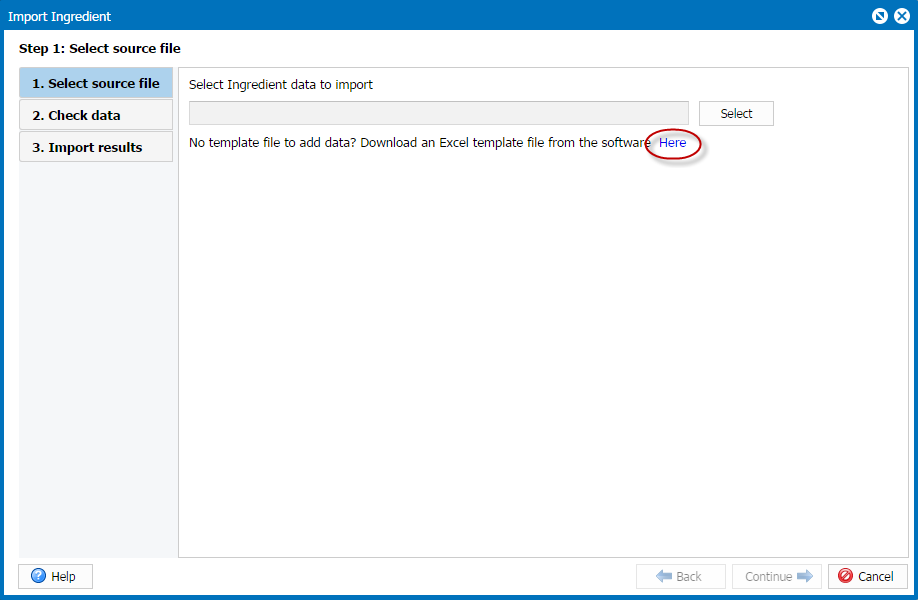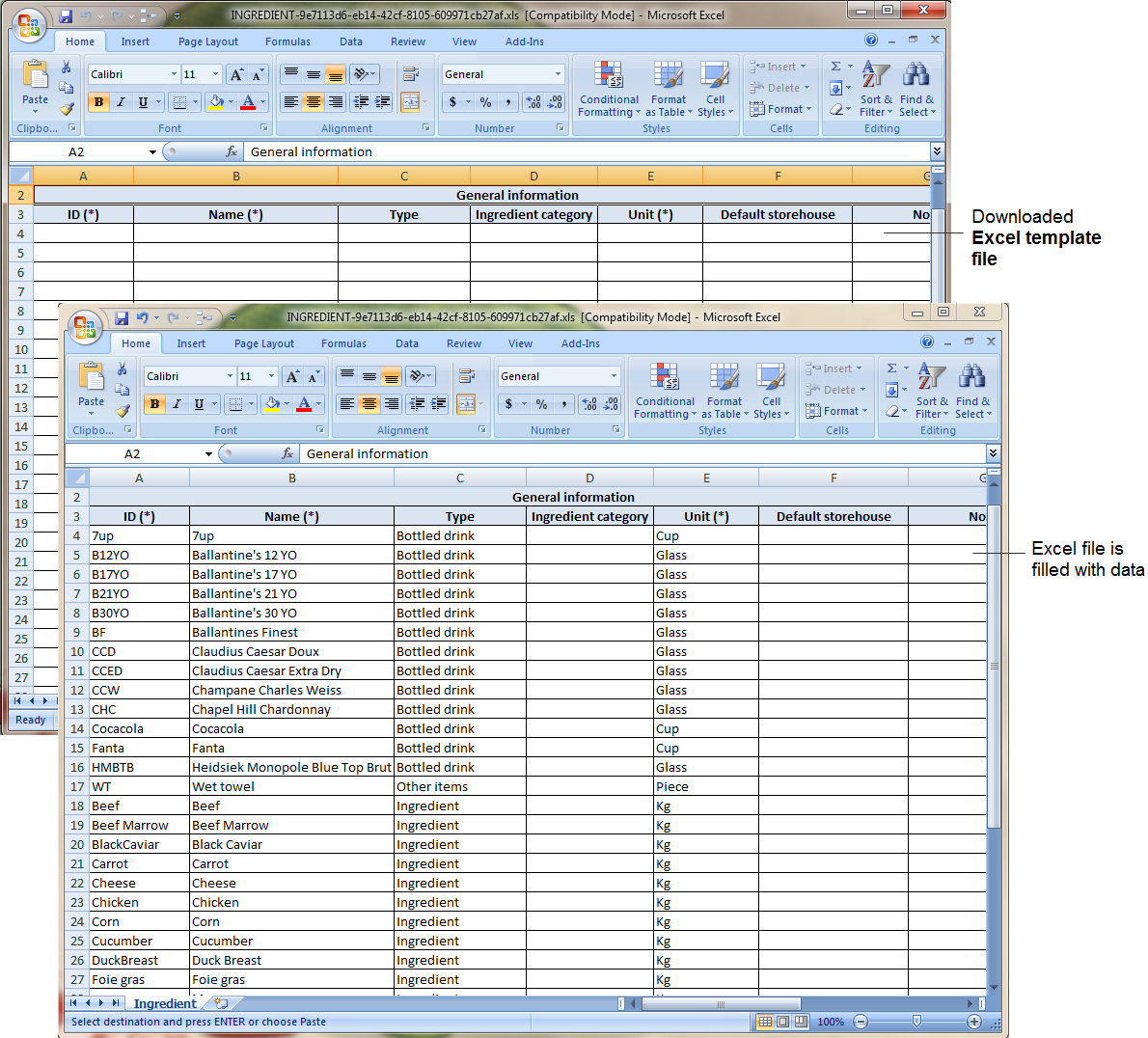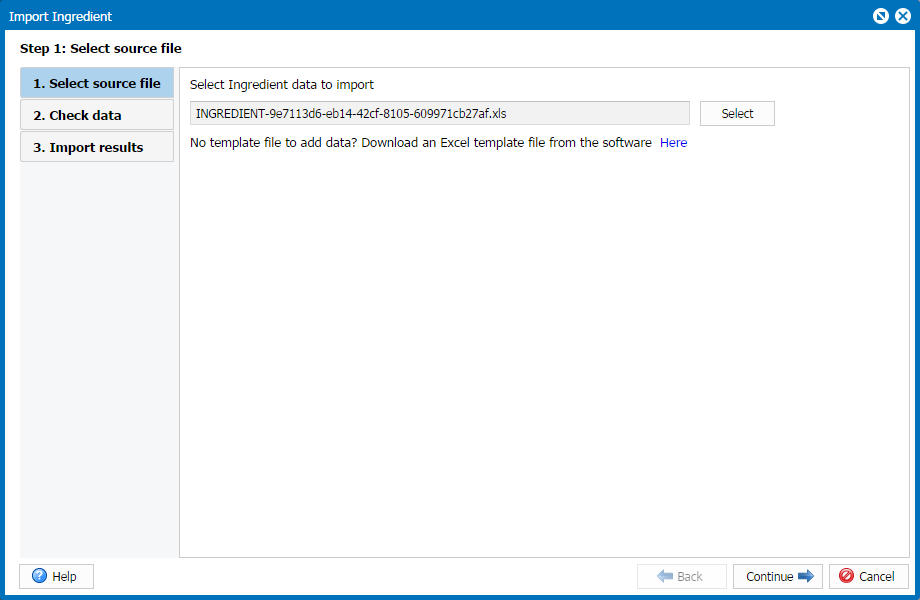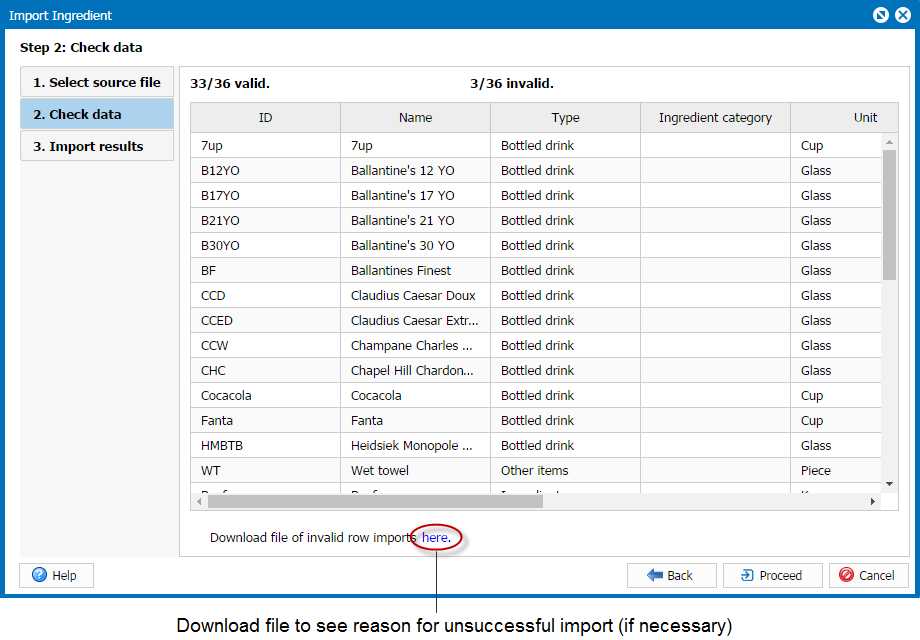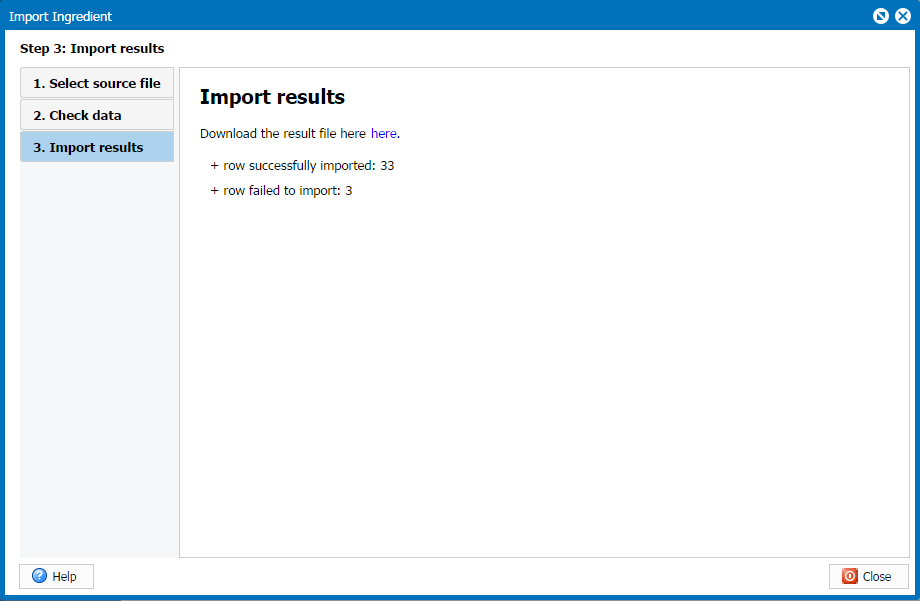1. Purpose
The restaurant can quickly enter ingredients to the software by importing from an Excel file.
2. Instruction steps
1. Select Utilities\Ingredient, then click Import.
2. Download Excel template file.
3. After downloading the Excel template file, copy list of ingredients to the file.
4. Save and close Excel file.
5. At Import ingredients window, click Select to browse the Excel file to be imported.
6. Click Continue to go to the next step.
7. At Check data step, the system displays Check data result.
8. Click Proceed, the system will import valid rows to the program and display import results.