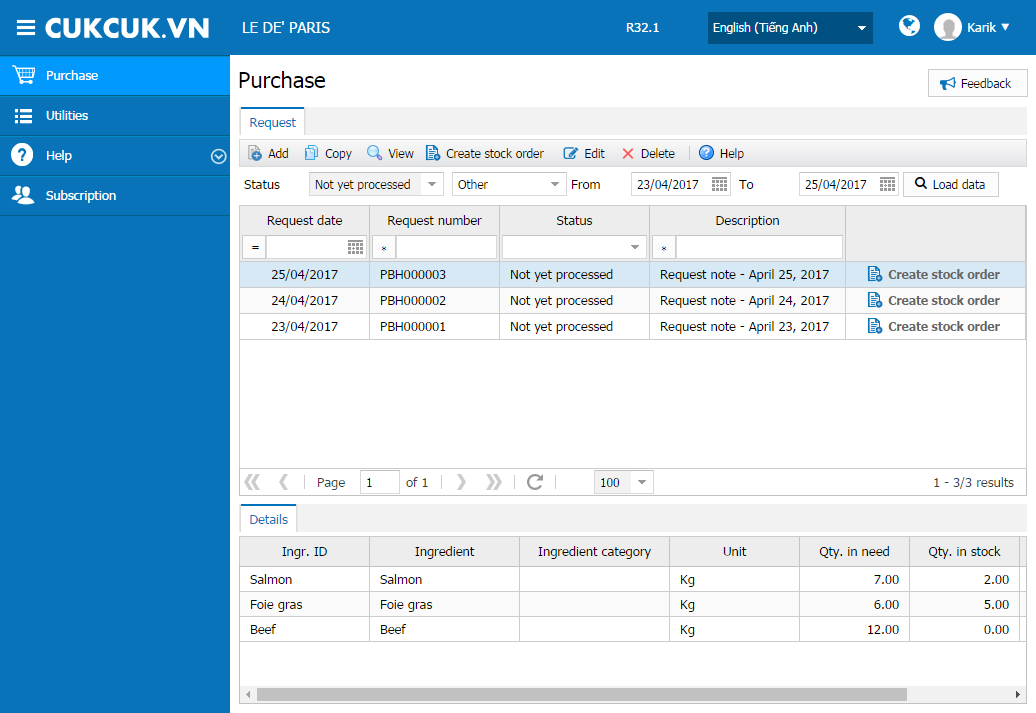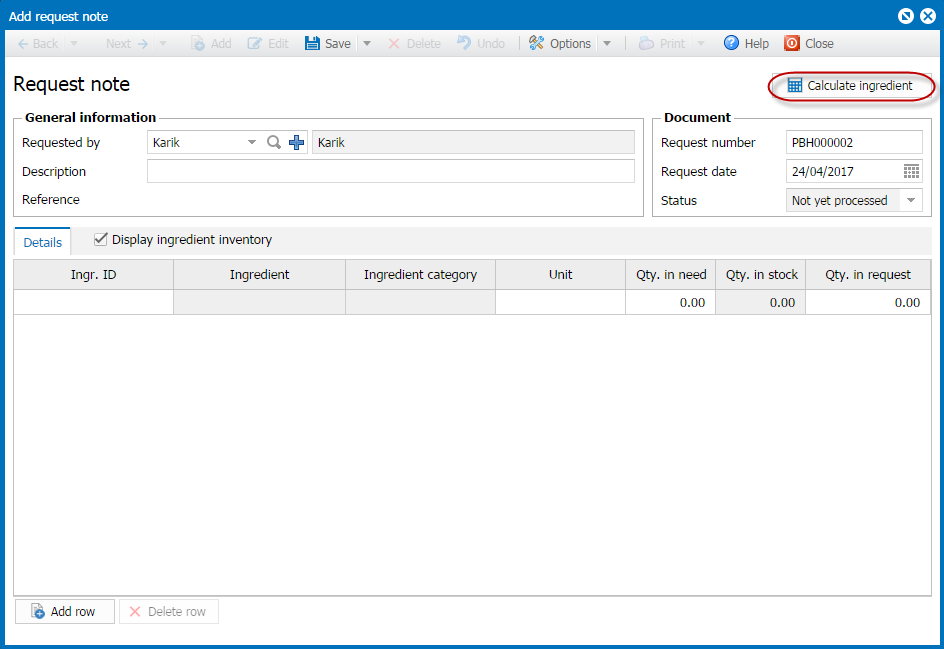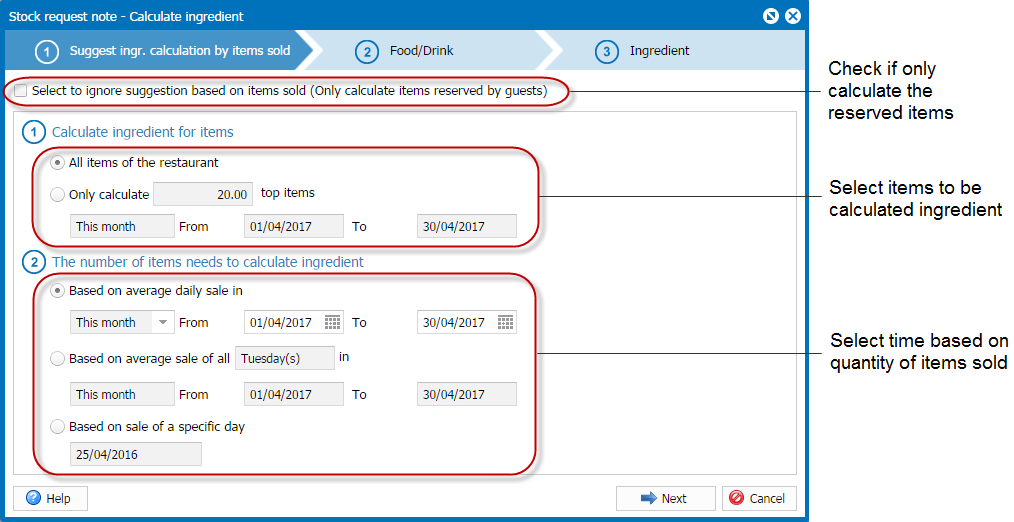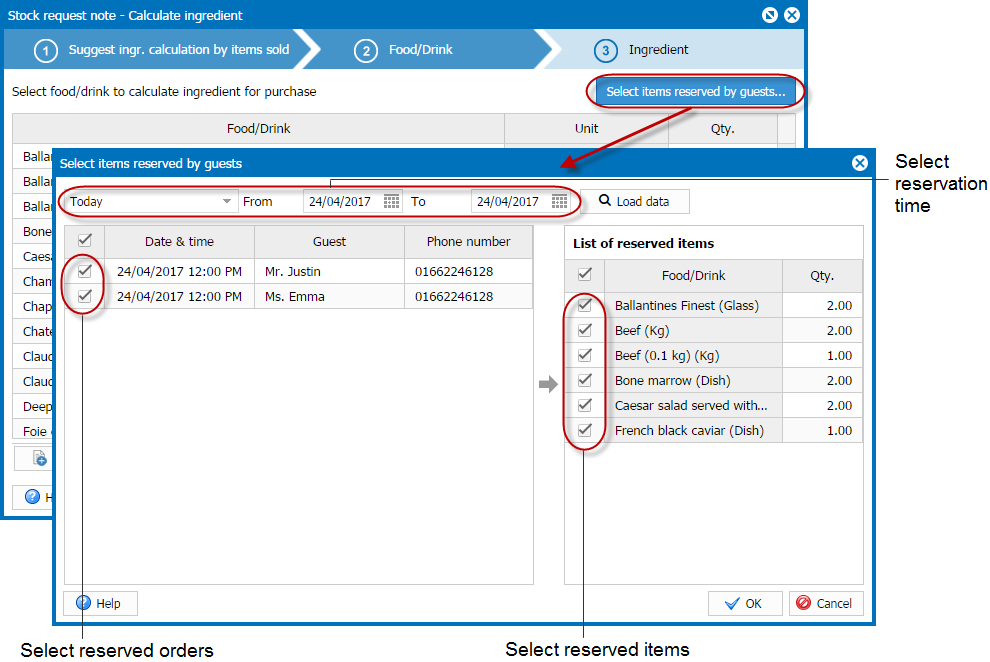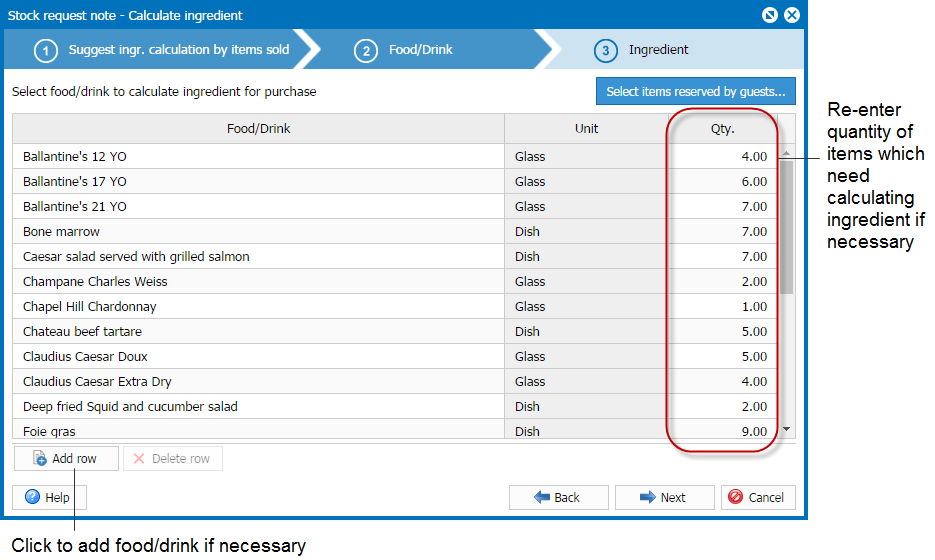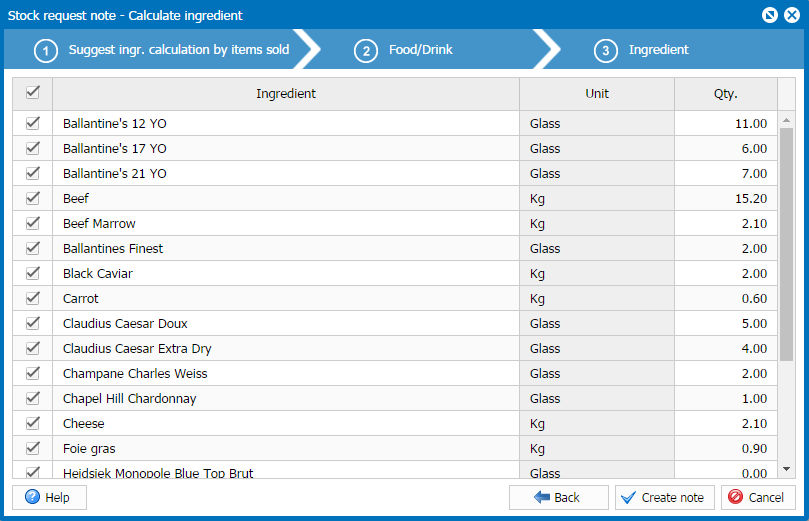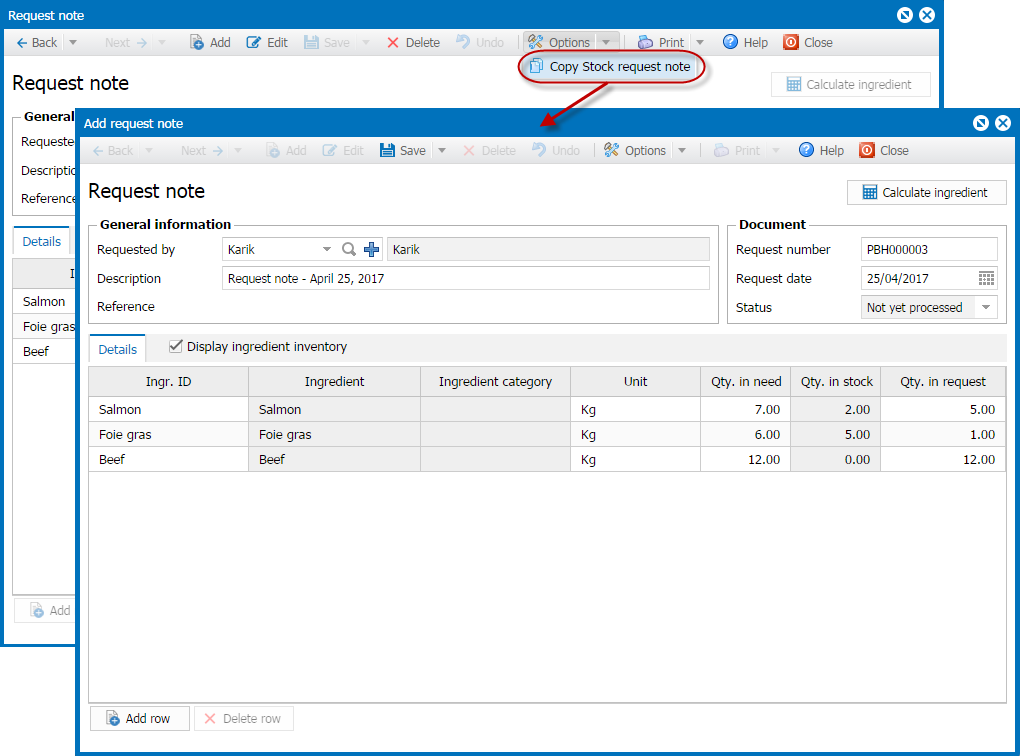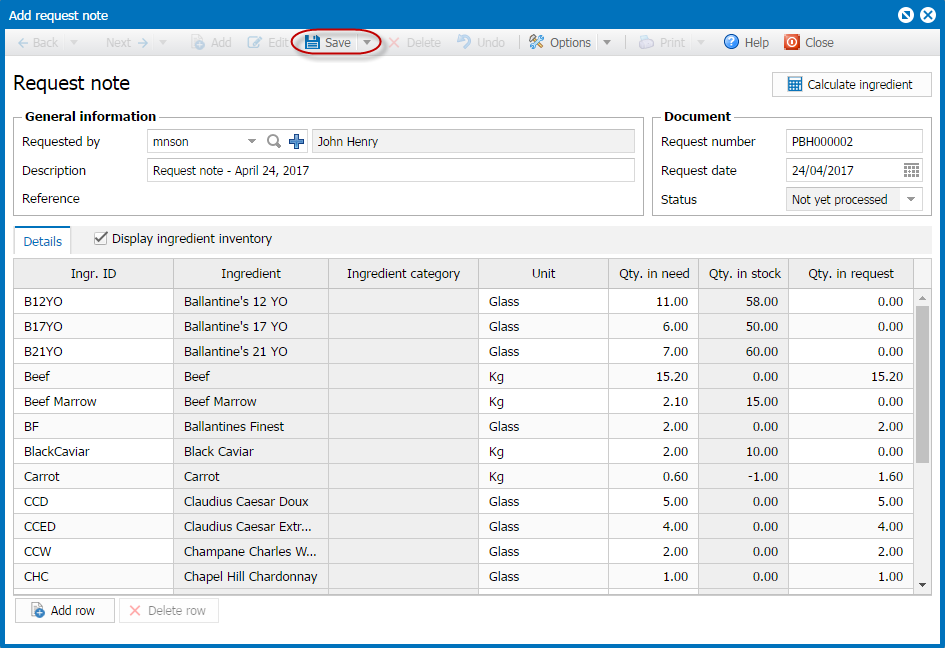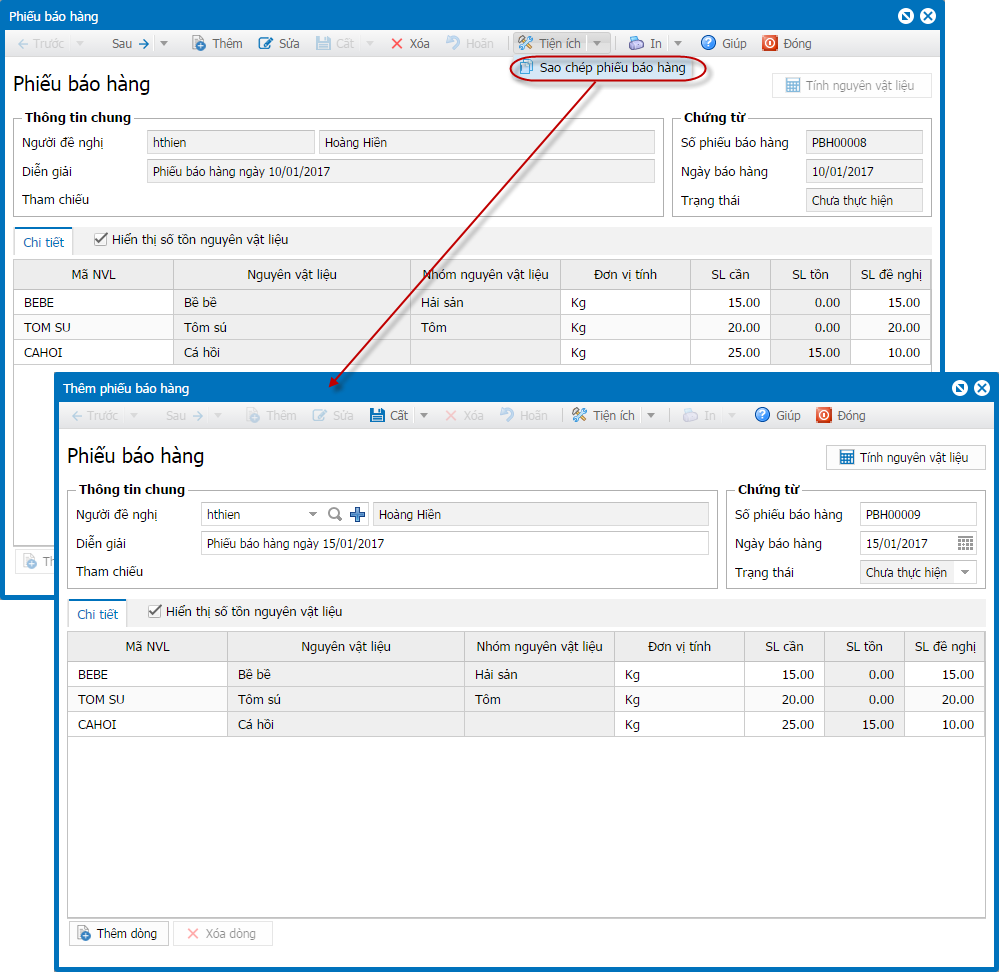1. Purpose
Help chef/bartender sends procurement request for the next day to the procurement department via procurement note. Chef/Bartender can prepare Procurement note by estimation, Procurement note by items or copy from an existing note.
Help chef/bartender sends procurement request for the next day to the procurement department via procurement note. Chef/Bartender can prepare Procurement note by estimation, Procurement note by items or copy from an existing note.
a. Steps of implementation
1. Go to Purchase.2. In Procurement request tab, click Add.
3. Then, click Save.
c. Note1. If checking Display ingredient inventory, the system will automatically calculate the requested quantity according to formula: Requested quantity = Quantity in need – Inventory quantity.2. If unchecking Display ingredient inventory, Chef/Bartender will enter Requested quantity by themselves.
2.2. Create a stock request note based on items which are being sold and are going to be sold.
a. Steps of implementation:
1. Go to Purchase\Stock request.2. On Stock request tab, click Add.3. Click Calculate ingredient.4. Enter information on Stock request – Calculate ingredient.a. Suggestion based on items sold
b. Food/Drink.Click Select items reserved by guests if you want to calculate ingredient based on the items to be sold.Select food/drink to be sold to calculate ingredient for stock request.c. Ingredient.5. Click Create to go to stock request note window.
6. Enter information on stock request note, then lick Save.
Steps of implementation
1. Go to Purchase\Stock request.
2. Select a stock request note on the list, then click View.
3. Select Options\Copy stock request note:
4. The system automatically copy information from the old stock request note to the new one.
5. Edit description, document number, requested by (if necessary).