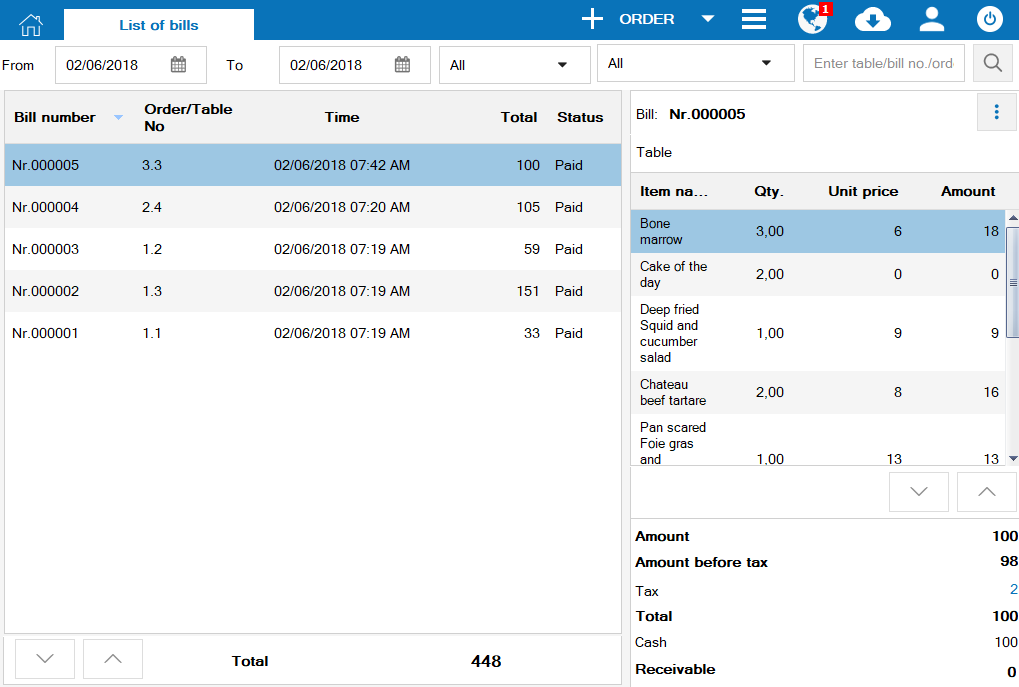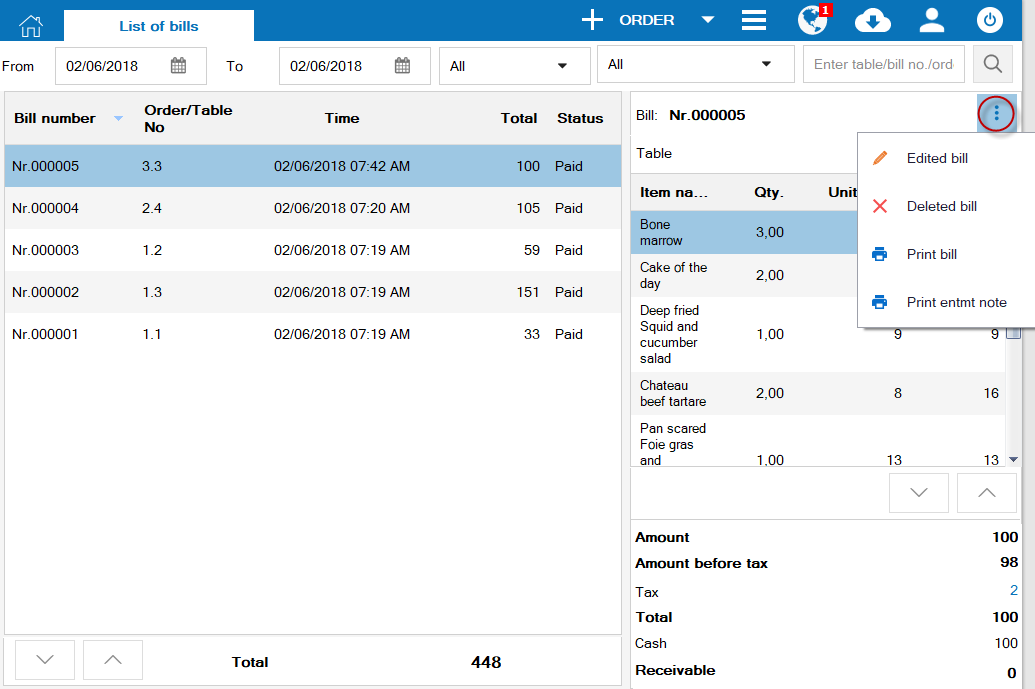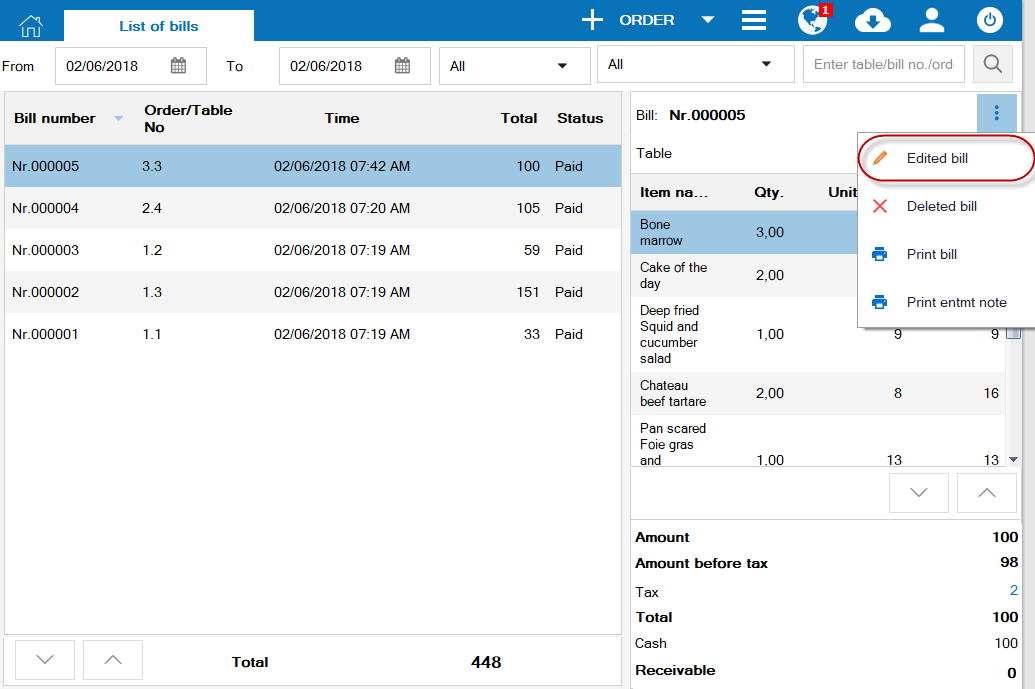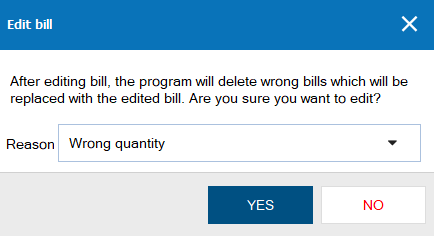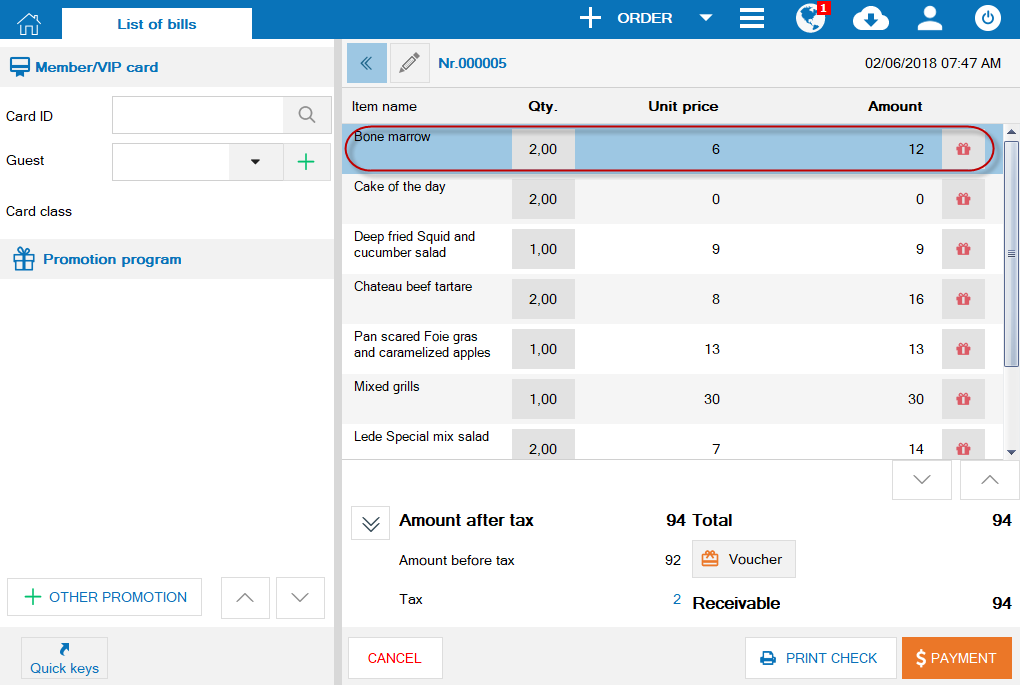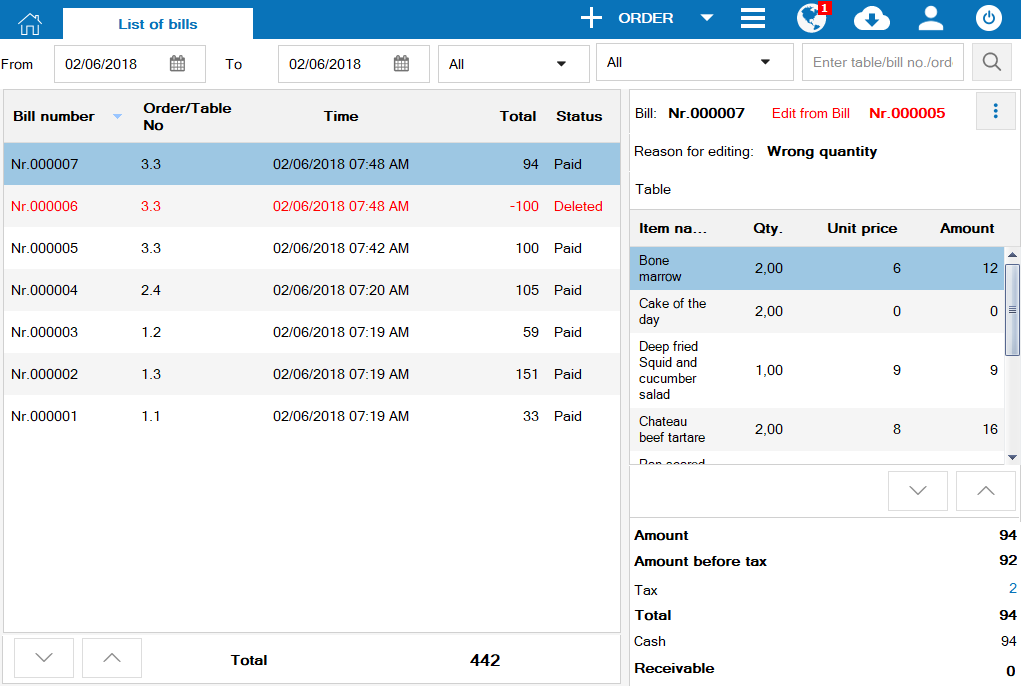1. Purpose
Help the cashier to easily search, check and manage bills by unpaid, paid, or deleted bills.
2. Instruction steps
Cashier see List of bills and search bills by time or status as follows:
1. Click the icon , select List of bills.
, select List of bills.
1. Click the icon
2. If you want to edit, delete, reprint bill or print entertainment note, click the icon ![]() and select accordingly.
and select accordingly.
Edit bill:
If the bill is wrong, the manager can edit bill as follows:
1. On the guest’s bill, click the icon ![]() and select Edit bill.
and select Edit bill.
2. Enter reason for editing bill.
3. Edit the bill and confirm Get payment.
4. The program will automatically generate a negative bill for the wrong bill and a correct bill.